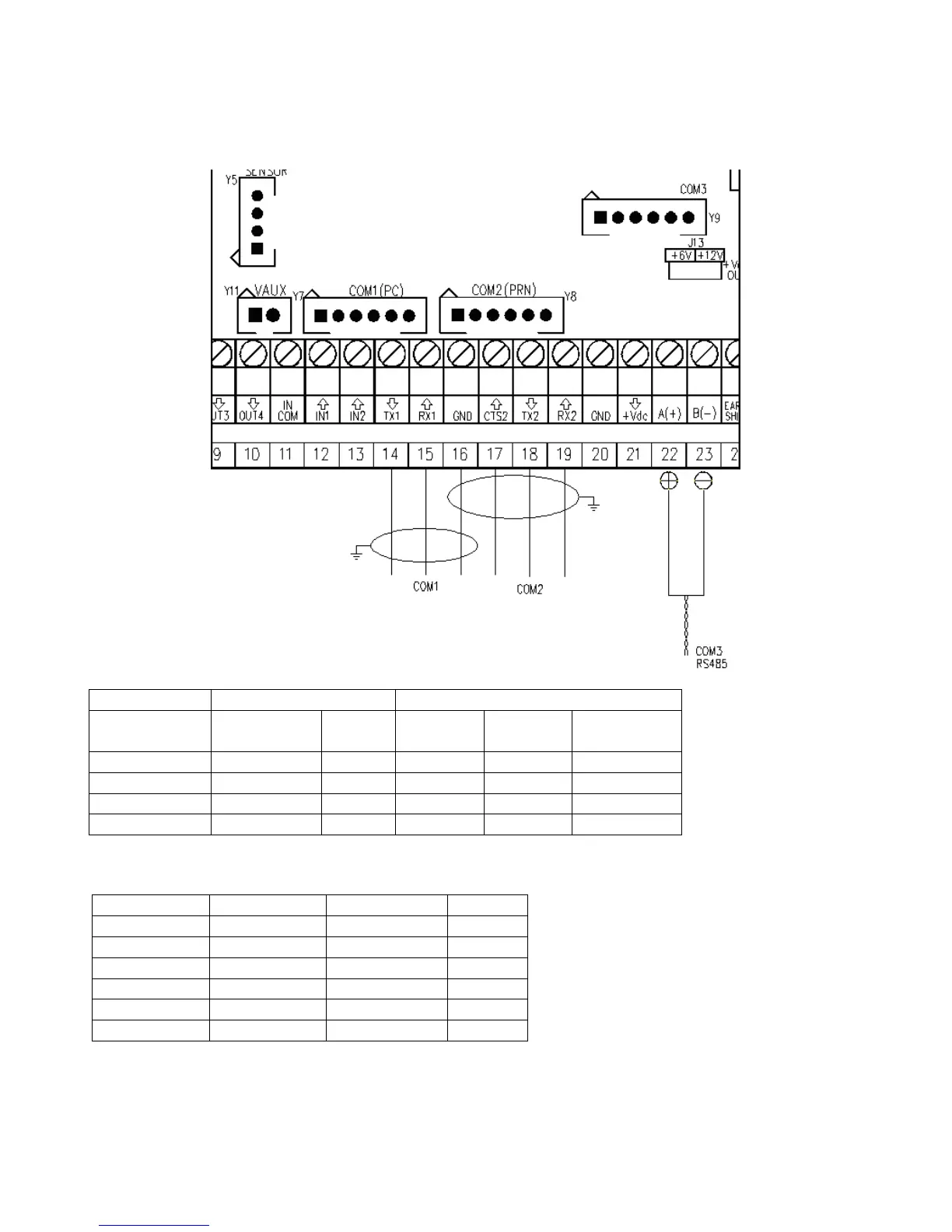3590EKR, 3590EXP, 3590EXT, 3590 EBOX, CPWE, CPWET series indicator E-AF03_05.01_14.07_EN_T.doc
5. SERIAL OUTPUTS
The indicator is fitted with three serial ports, both having the output in ASCII code compatible with a wide range of printers,
remote displays, PCs and other devices; in the SET-UP ENVIRONMENT one is allowed to match these ports with any
available configuration (“ComPC”, “ComPrn” and “ComAux”), in order to satisfy the most varied applications.
By the step SEtuP >> SEriAL >> PortS it is possible select the function of the serial ports:
ComPC: data transmission/reception to PC/PLC, printer, repeater.
ComPrn: data transmission to printer, repeater.
ComAux: data transmission/reception to printer, repeater, remote scale, barcode reader, digital cells.
