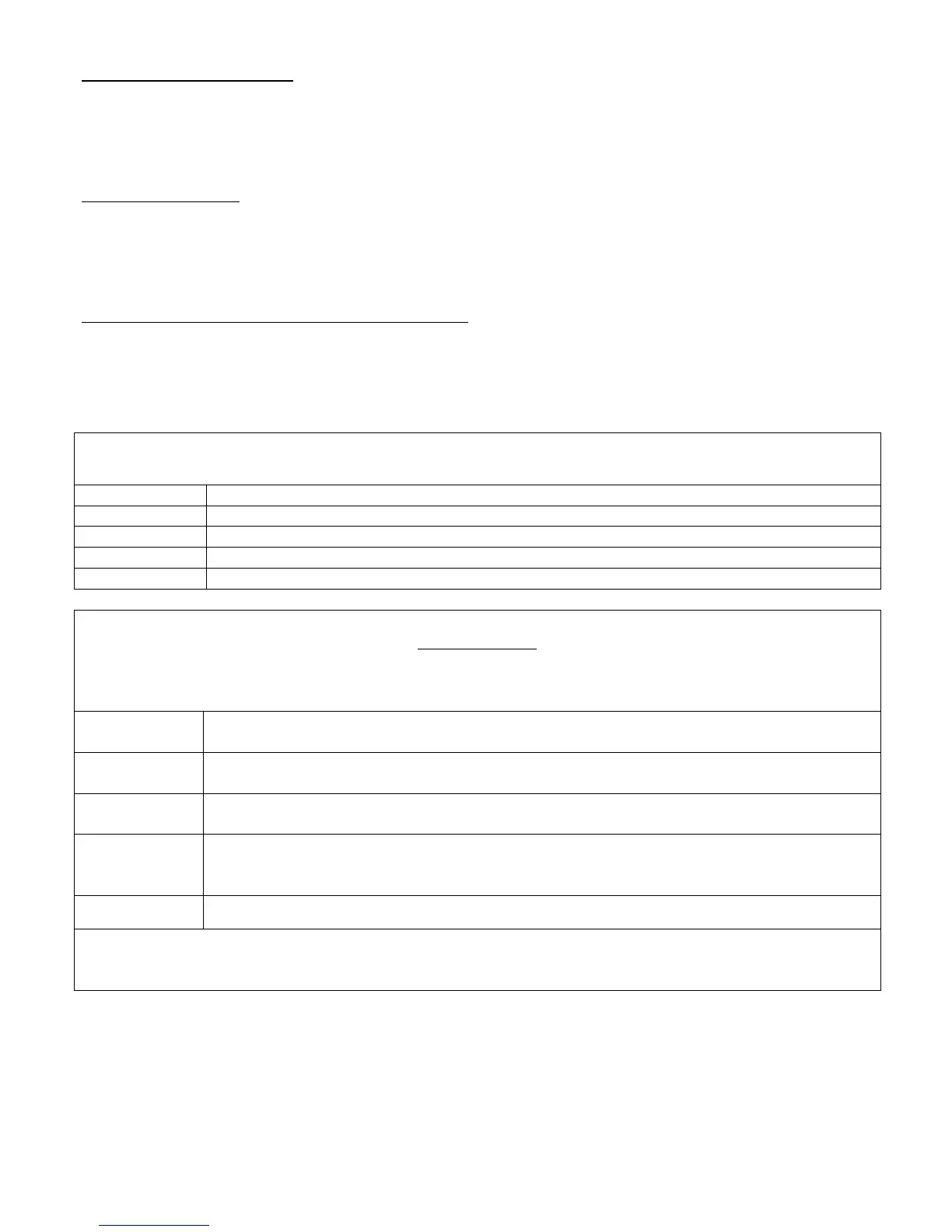3590EKR, 3590EXP, 3590EXT, 3590 EBOX, CPWE, CPWET series indicator E-AF03_05.01_14.07_EN_T.doc
TRANSMISSION ON STABILITY [available in ComPC]
Transmission is automatic each time the weight put on the platform reaches stability ("~" pilot light off); the minimum
transmission limit is of 10 divisions with a NON APPROVED instrument and 20 divisions with an APPROVED instrument.
The reactivation of the transmission takes place depending on how the F.modE >> rEACt “REACTIVATIONS” parameter of
the SET-UP environment has been set (passage by zero of the net weight or weight instability).
RS485 TRANSMISSION [available in ComPC]
On Com3 is available a RS485 Half Duplex serial output, enabling the possibility of bi-directional communication up to 63
indicators to just one computer.
The transmission protocol is the same as that of transmission upon request, with the adding of a code that identifies the
weight indicator (i.e. “00READ <CR LF>”)
TRANSMISSION AT THE END OF THE WEIGHING CYCLE [available in ComPC]
The transmission takes place automatically each time that an input/output weighing cycle or a single weigh is carried out;
the transmitted string corresponds to the one of the “LAST” command (see following paragraph).
5.6 SERIAL COMMANDS FORMAT
SERIAL ERRORS
Upon each serial command received the instrument transmits a string containing the answer (see the command description)
or it transmits one of the following indications:
it is shown when a correct command is transmitted from the PC to the indicator. The OK answer does
not imply that the instrument executes the zero.
it is shown when a correct command is transmitted from the PC to the indicator however it is followed
by letters inserted involuntarily (I.E.: READF, TARES…).
it is shown when a correct command is transmitted from the PC to the indicator, but containing wrong
data.
it is shown when a non allowed command is transmitted. It may be a command not used in the selected
functioning mode or the command reaches the indicator in the instant in which the keyboard buffer is
already occupied by another command
it is shown when an inexistent command is transmitted.
NOTE: The instrument doesn’t transmit any indication with the short commands, like the ones made up of only one letter
and then the possible parameter.
instrument code, e.g. 00 (only with RS485 protocol)
Carriage Return + Line Feed (ASCII characters 13 and 10)
space character, ASCII 32.
