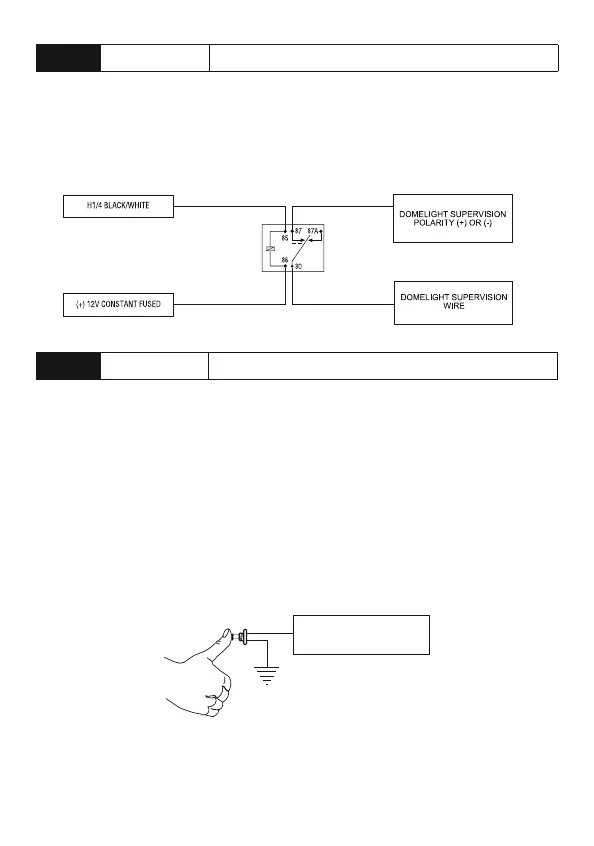19
© 2008 Directed Electronics. All rights reserved.
H1/9
BLACK/WHITE (-) 200mA DOME LIGHT OUTPUT
Connect this wire to the optional dome light supervision relay as shown below:
Important! This output is only intended to drive a relay. It cannot be connected
directly to the dome light circuit, as the output cannot support the current draw
of one or more light bulbs.
H1/10
WHITE/BLUE (-) REMOTE START/ TURBO TIMER ACTIVATION INPUT
This input comes from the factory set to 1 activation pulse. This means that it is
necessary to have a single ground pulse on the white/blue wire for the remote
start to activate or to deactivate.
The H1/10 wire can also be used to activate the Turbo Timer mode when the
car is running and this wire receives a ground.
Note
:
The number of activation inputs can be programmed to 1 or 2 pulses with
an optional momentary switch. This setting affects both the input wire and the
remote control when operating the remote starter.
To white/blue activation
input on system