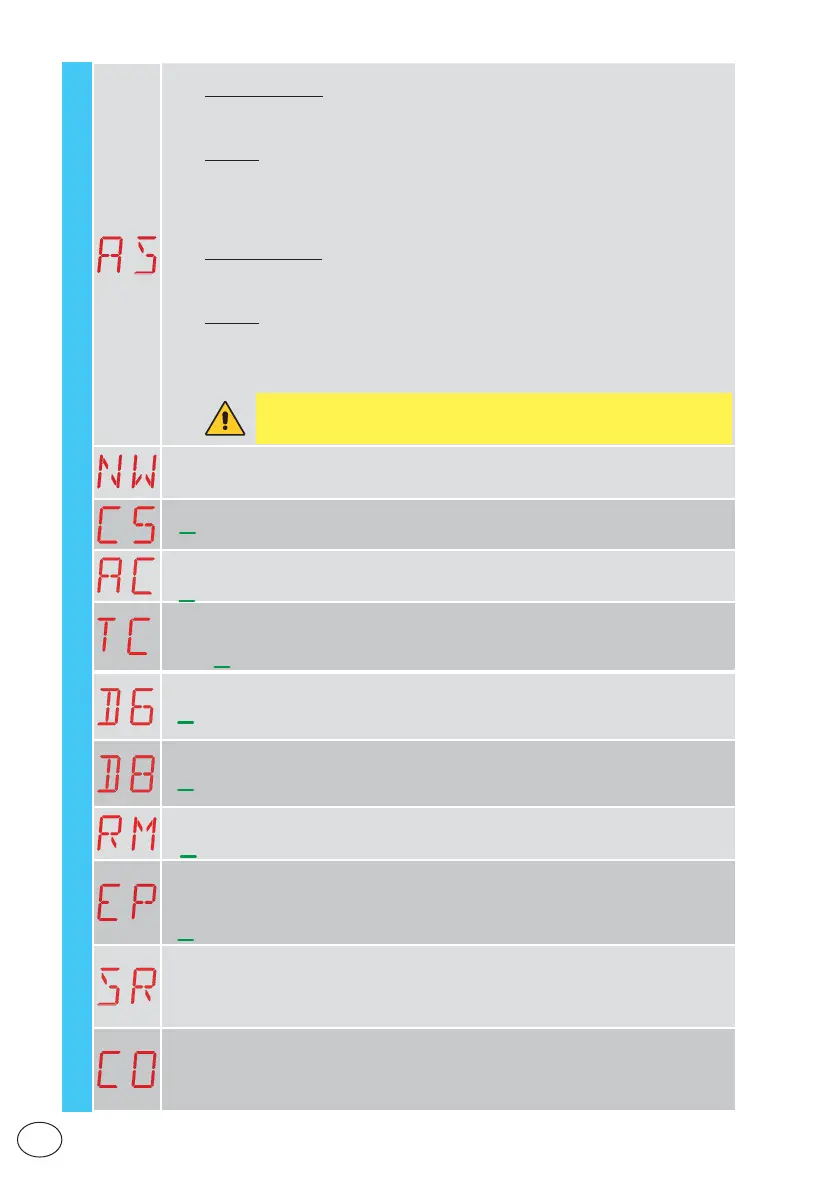16
IP2368EN
EN
WZ - Quick configuration wizard
• 03. Timed operation without deceleration
Recommended use: for electromechanical or hydraulic motors installed on gates with
impeded movement in proximity of outermost opening and closing positions, and which
do not provide for mechanical stops on opening except as an emergency measure in
case of overrun.
Features:
• Timed stroke based on M1 and M2 values.
• Constant speed throughout entire stroke.
• Obstacle detection with reversal.
• Force set at maximum value possible.
• 04. Timed operation with force limiting
Recommended use: for electromechanical or hydraulic motors installed on particularly
problematic gates with impeded movement throughout entire stroke, and which do not
provide for mechanical stops on opening except as an emergency measure in case of
overrun.
Features:
• Timed stroke based on M1 and M2 values.
• Constant speed throughout entire stroke.
• Obstacle detection disabled.
• Reduced force value.
WARNING: this operating mode may only be set if the gate is fitted with
self-monitoring safety sensing edges as the obstacle recognition func-
tion is disabled
.
NW - Number of wings.
• 1: single wing
• 2: two wings
C5 - Operation of command associated with contact 30-5
• 1-5: step-by-step (default)
• 1-3: opening
AC - Enabling of automatic closure
• ON: enabled (default)
• OF: disabled
TC - Setting of automatic closing time [seconds]
[NOTE: only viewable visible if AC = ON was selected in previous step]
• from 0” to 59” with intervals of 1 second.
• - from 1’ (default) to 2’ with intervals of 10 seconds.
D6 - Selection of device connected to terminals 1-6
• NO: none
• PH: photocells (default)
For other options, see the specific menu.
D8 - Selection of device connected to terminals 1-8
• NO: none
• PH: photocells (default)
For other options, see the specific menu.
RM - Radio receiver operation
• 1-3: step-by-step
• 1-5: opening (default)
EP - AES (Encrypted Packet) reception setting
If the possibility to receive coded messages is enabled, the control panel will be compatible
with remote controls of the “ENCRYPTED” type.
• ON: enabled
• OF: disabled (default)
SR - Remote control storage
When you press ENTER, SR starts to flash and you can associate the desired buttons.
Once OK is displayed, SR starts to flash again and you can associate the next button. To quit, press
ESC or ENTER for 2 seconds and go on to the next item.
NB: if NO flashes on the display, the remote control may already be stored.
CO - Save Wizard settings
Here you can save the parameters that have previously been set.
• YS: to save and perform a card RESET
• NO: to quit without saving and go back to a blank screen (central part only)
NOTE: the message CO and YS/NO sub-menus flash constantly.