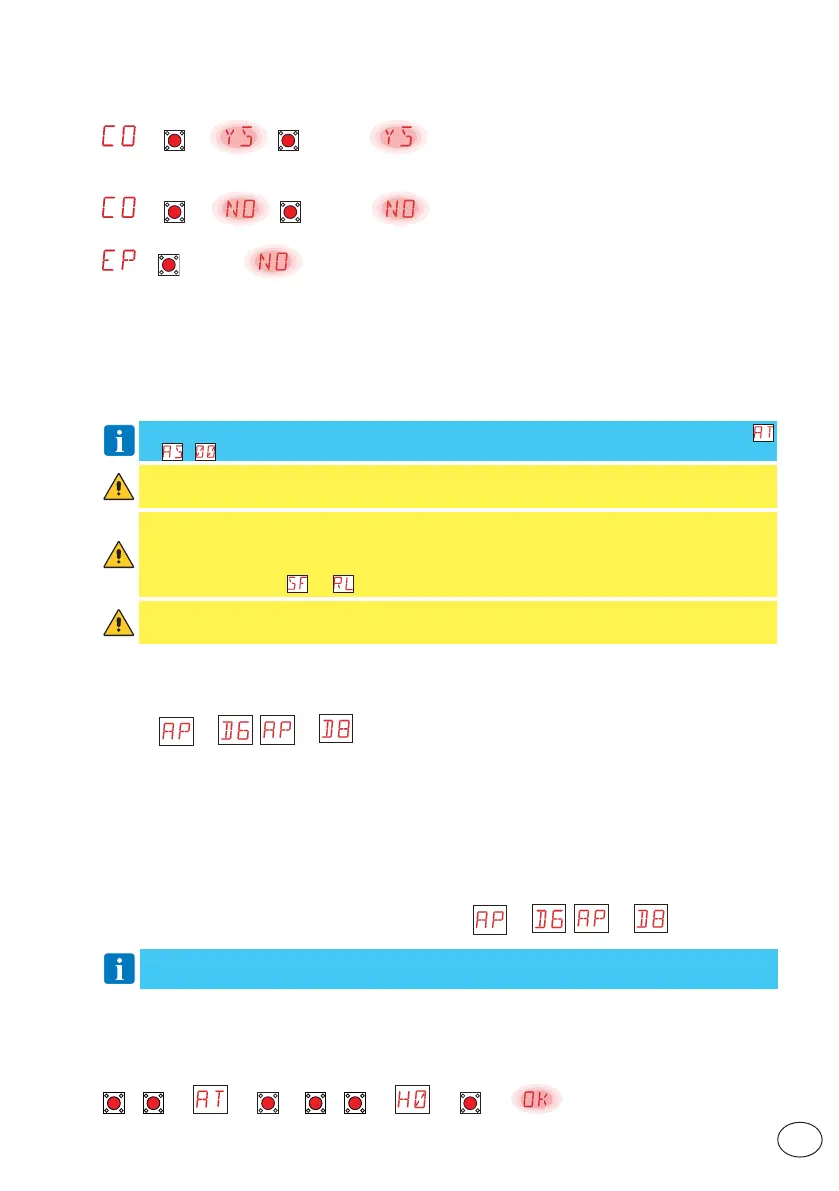17
IP2368EN
EN
1. Turn on the power
2. Activate the WZ configuration wizard menu. Set the selections required for the system to be developed.
3. Make a jumper for the safety contacts 1-6, 1-8 and 1-9. If not deactivated via the menu param-
eters
→ , → .
4. With the automation idle in the intermediate position, give an opening command (ENTER + UP keys).
Check that the gate wings move in the correct direction. If the direction is not correct, invert the motor phase
connections (U-V or X-Y) and repeat the procedure described above. Check that the automation reaches
the gate open position and stops against the corresponding mechanical end stops (learning operation).
5. Give a closing command (ENTER + DOWN keys) or wait for the automatic closure to intervene if
activated and check that the automation performs the corresponding operation by stopping on
the mechanical closing end stops (learning operation).
6. Connect the safety devices after removing the jumpers 1-6, 1-8 and 1-9, or reactivating the
corresponding inputs using the menu parameters → , → . Make sure the
various safety devices are operating correctly.
WARNING: the system must have sufficiently robust mechanical end stops or stop limit
switches must be installed.
WARNING: if the control panel is used to replace an identical control panel which is
faulty, the last automation configuration can be reset by inserting the old control panel
storage module into the new control panel and loading the last set configuration using
the menu sequence → .
WARNING
: before using the automation, make sure that the operating forces of the gate
wings comply with the EN 12453:2017 standard and subsequent revisions.
NOTE: although this procedure applies to the “Automatic mode with deceleration” (
→ = ), it also serves as a guide for the other modes.
10.2 Basic example of start-up
To quit without saving changes:
Select the option NO for the parameter CO and then press and hold ENTER for 2 seconds
Or: from any main parameter, press the ESC button for 2 seconds. Example:
NOTES:
• The set values are only stored on the card if they are saved using the CO parameter.
• The parameter CO and the YS/NO options flash constantly.
• After confirming a configuration parameter, the wizard moves on automatically to the next parameter.
• The UP/DOWN buttons may be used at any time, however, to scroll through parameters.
• There is no time limit for selecting and the wizard will not quit automatically.
→
ENTER
→
ENTER
for 2 sec.
→
ESC
for 2 sec.
To save the configuration:
In the CO parameter select YS (yes) and press the ENTER button for 2 seconds.
After saving, a board POWER RESET cycle is performed automatically:
→
ENTER
→
ENTER
for 2 sec.
NOTE: the first closing operation after a power cut or during the learning procedure is
carried out with one gate wing at a time.
10.3.1 Enabling the configurations
Step-by-step mode without automatic closure (residential use)
UP
/
DOWN
→ →
ENTER
→
UP
/
DOWN
→ →
ENTER
→
10.3 Frequently used menu sequences