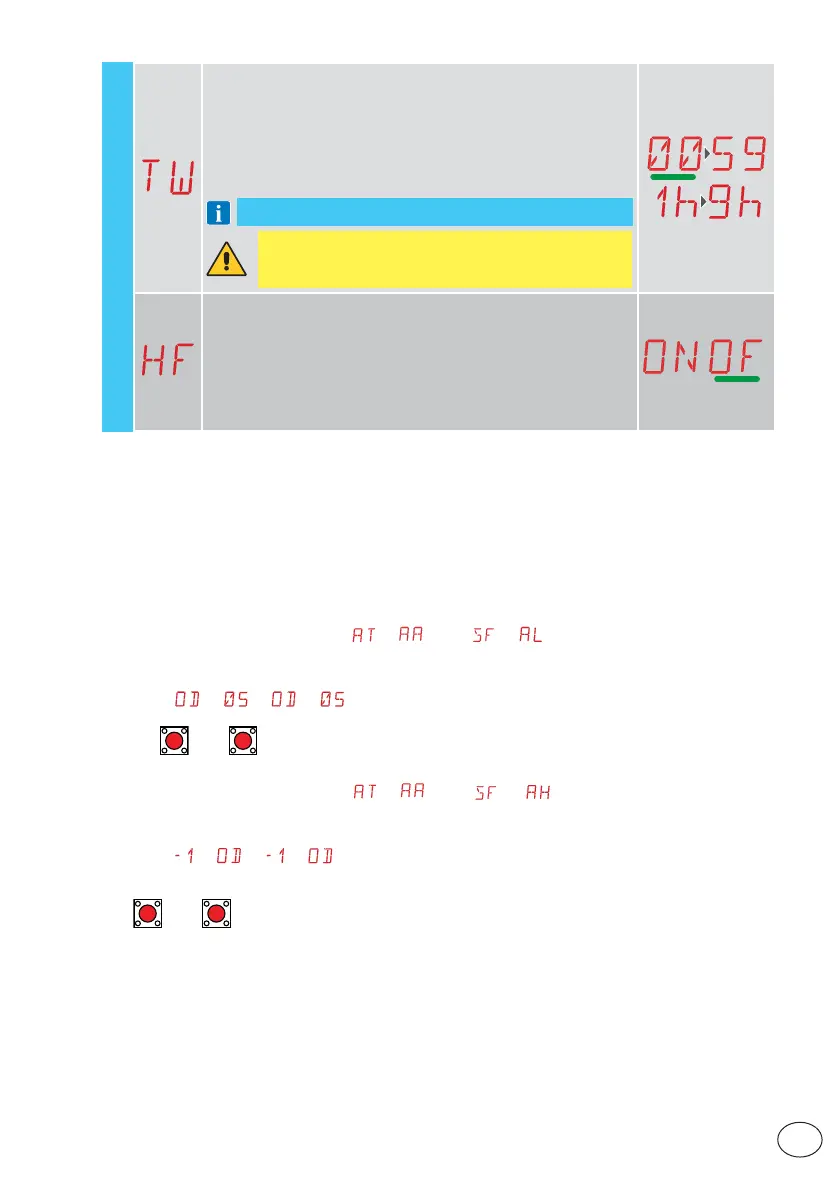33
IP2368EN
EN
AP - Advanced parameters
TW - Thrust renewal time against closure position stop. 00 to 59
(minutes), 1h, 2h,… 9h. This parameter may be used to hold the
gate closed with motors which require thrust to be re-applied pe-
riodically to effectively hold the gate in a closed position (e.g. in
case of pressure loss in hydraulic actuators when not in use). At
each time interval set, the hydraulic unit delivers closing pressure
to the motors for 10 seconds and activates the flashing lamp (is
installed) to warn of the manoeuvre.
NOTE: Setting the parameter to 0.0 disables function.
WARNING: Check that the thrust deliverable by the motors
is within the limits specified by the standard EN 12453:2017.
Only use this function if effectively necessary.
HF - Heavy Traffic function
ON - Enabled
OF - Disabled
When this function is enabled, the automatic reclosing time is increased
automatically to 3 min in the event of a series of consecutive operations
due to frequent aperture requests (e.g. at peak traffic times in a condo-
minium application), to reduce wait times for users and to limit motor
wear and the risk of overheating.
12. Diagnostics
12.1 Data Logging integrated in the board
The Ditec LCA80 control panel is equipped with an internal system which allows the installer to
check whether any alarms have been triggered, see how many times each alarm has been triggered
and view a the log of the last twenty alarms.
12.1.1 Alarm counter
With the third level menus enabled ( → ), go to → to see all the alarms recorded by
the control panel. The display alternately shows the alarm code and the number of times it was
triggered.
Example:
_ _ _ _ ....
Use the
UP
and
DOWN
keys to scroll through the entire list of alarm counters.
12.1.2 Alarm log
With the third level menus enabled ( → ), go to → to see the alarm log (the last 20
alarms recorded). The display shows the alarm number and code, alternated. The highest number
corresponds to the most recent alarm and the lowest number corresponds to the oldest alarm.
Example:
_ _ _ _ ....
Use
UP
and
DOWN
to scroll through the alarm log.