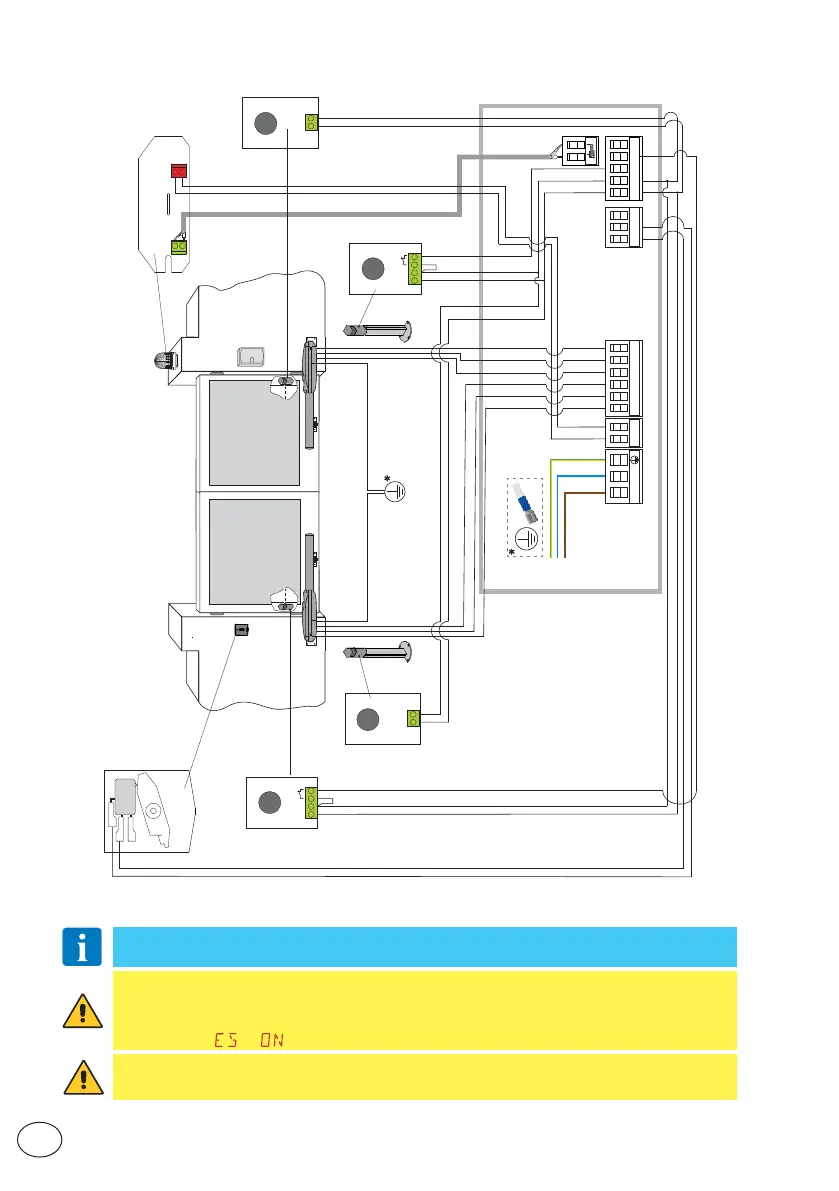8
IP2368EN
EN
4.3 Standard installation wiring diagram
5. Commands and safety devices
WARNING: terminal 30 (common positive for commands) has the same functions as
terminal 1 and for this reason, the commands visible on the display are indicated with
1-5, 1-3, 1-4, etc. However, unlike terminal 1, it is also active when the control panel
is in stand by → .
You are advised to read paragraph 11 for all the details about the possible adjustments.
WARNING: make a jumper for all NC contacts if not used, or deactivate them via the relative
menu.
Terminals with the same number are equal.
C
NO
FLM
Power supply
~
LP
30 5 20
LCA70
TX
01
RX
01
TX
01
RX
01
+
-LP
LN
UWV X Z
Y
016841
