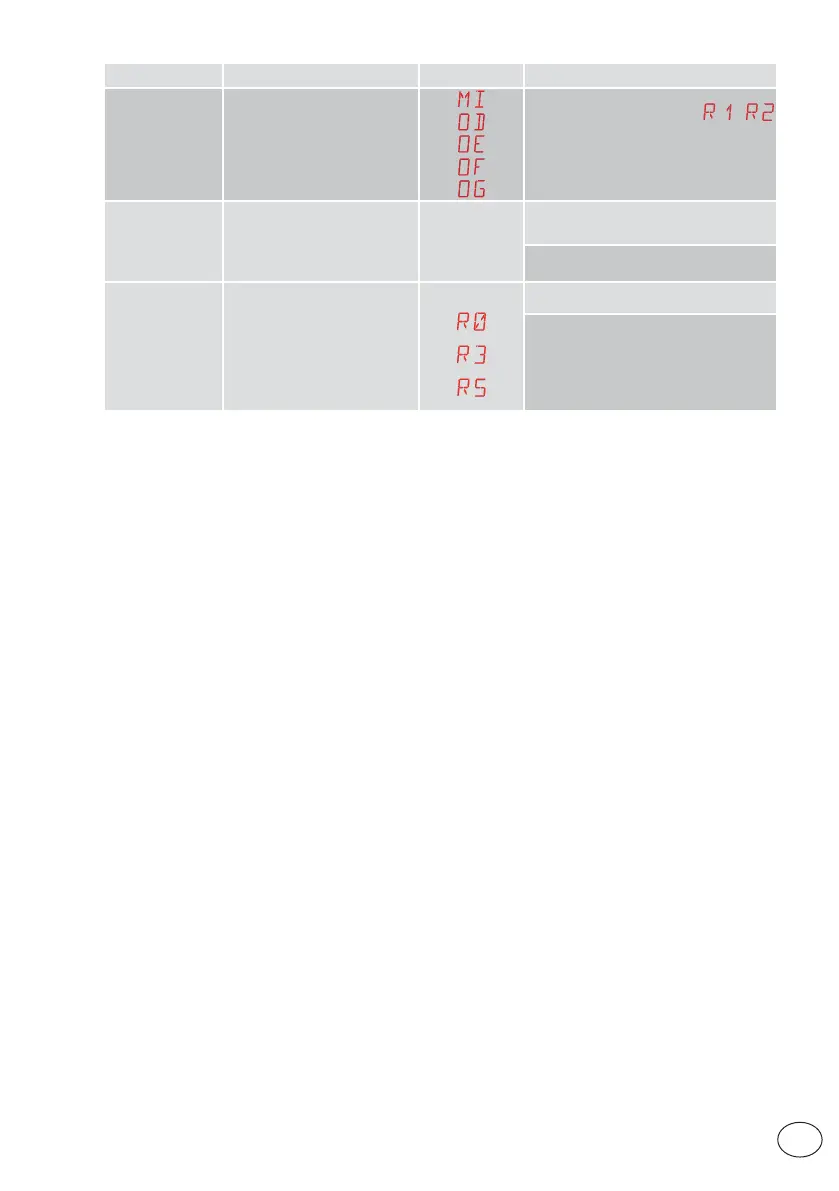39
IP2368EN
EN
Problem Possible cause
Alarm signalling
Operation
The automation
opens/closes
briefly and then
stops.
There is a presence of friction.
Manually check that the automation
moves freely and check the
/
adjustment. Check that the limit switches,
if installed, are working correctly Contact
Technical Service
The remote control
has limited range
and does not work
with the automa-
tion moving.
The radio transmission is im-
peded by metal structures and
reinforced concrete walls.
Install the antenna outside.
Replace the transmitter batteries.
The remote
control does not
work
No storage module or incorrect
storage module.
Switch the automation off and plug in the
correct storage module.
Check the correct memorisation of the
transmitters on the built-in radio. If there
is a fault with the radio receiver that is
built into the control panel, the remote
control codes can be read by removing
the storage module.