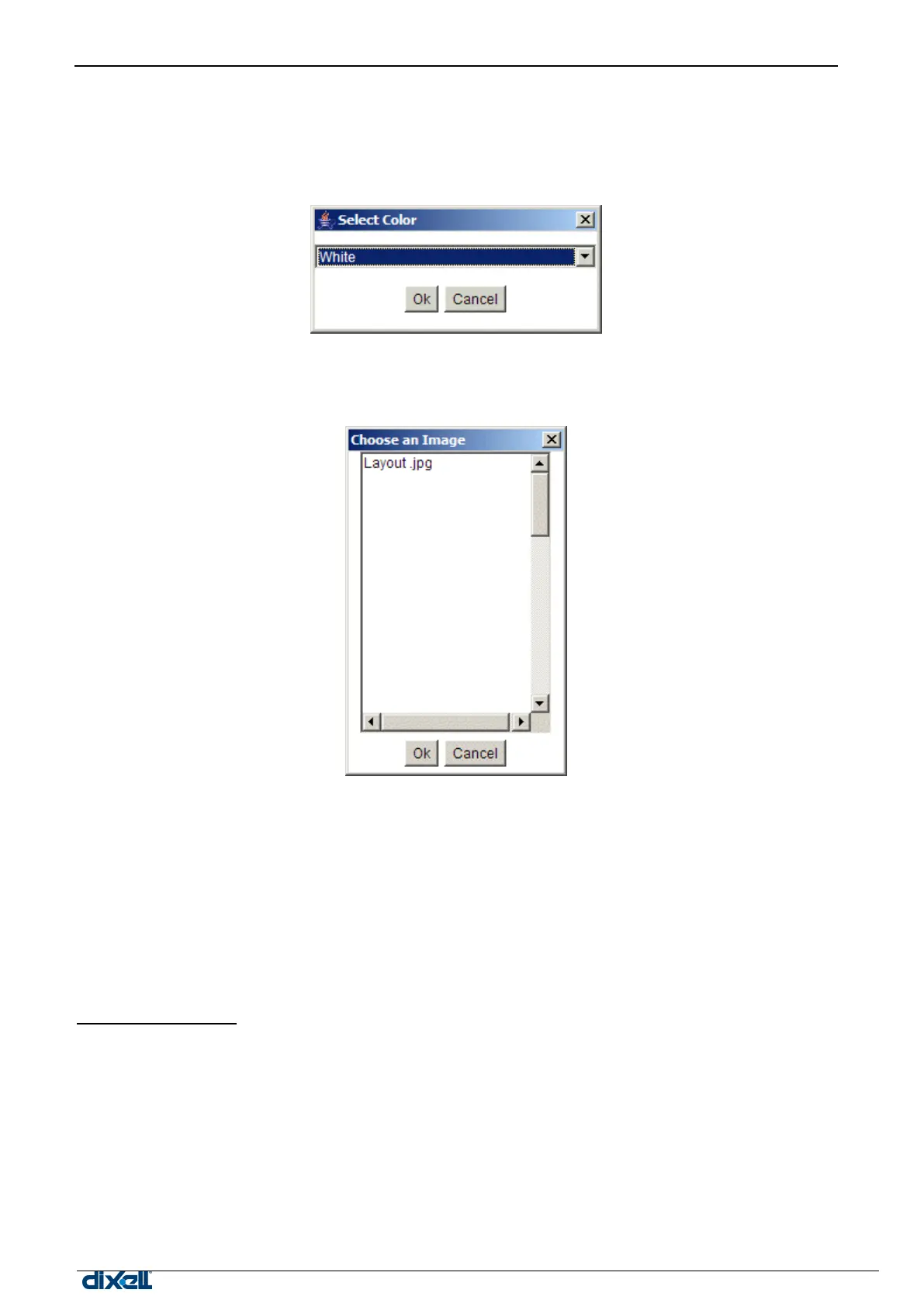dIXEL
Manual de operare Xweb5000
Insert the new layer name and push “Ok”.
U) BACKGROUND COLOUR
It is used to change to background colour of the page. Use the drop down menu to make a choice.
V) BACKGROUND IMAGE
It is used to change the actual background image or to set an image as background. When you choose this
option, the following windows will appear:
Choose an image and press “Ok”. When you use images the system has to send them to your client.
Depending on the speed of the connection the download procedure may take up to some minutes.
W) REMOVE IMAGE
It allows you to cancel the background image, if present.
X) SET AS MAIN
This function is very important. With this feature you can decide which is the homepage of the layout. Each
time an user will load the layout viewer this is the page that firstly appears.
Y) DELETE
It allows the user to remove the actual layer from the layout.
Insert Submenu:
