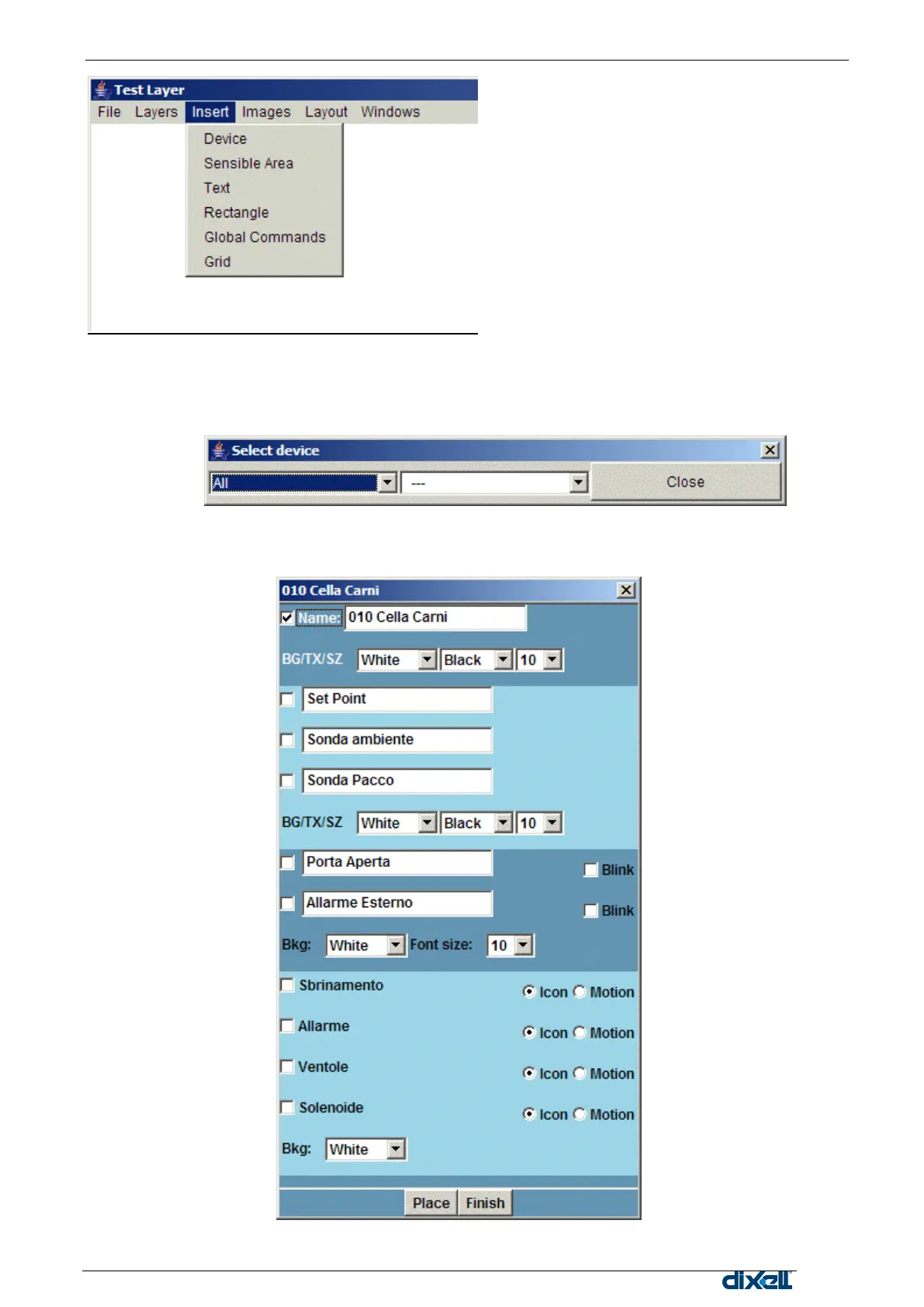XWEB5000 Operation Manual
Z) DEVICE
It allows you to place a real Instrument directly linked to the RS 485 serial line
The following windows will appear:
With the first drop down menu you can filter the instruments, with the second one you select the
instrument you want to show in the layer. A new windows will appear:
You can check/uncheck
the name. It is also
possible to change:
BG= background colour
TX= text colour
SZ= font size
You can check/uncheck
the values or modify
them. It is also possible to
change:
BG= background colour
TX= text colour
SZ= font size
You can check/uncheck
the values or modify
them. It is possible to let
them blink (if active) or to
change:
BKG= background colour
SZ= font size
You can check/uncheck
the values. It is possible
to use icon or animated
square. User can also
modify:
BKG= background colour
SZ= font size
