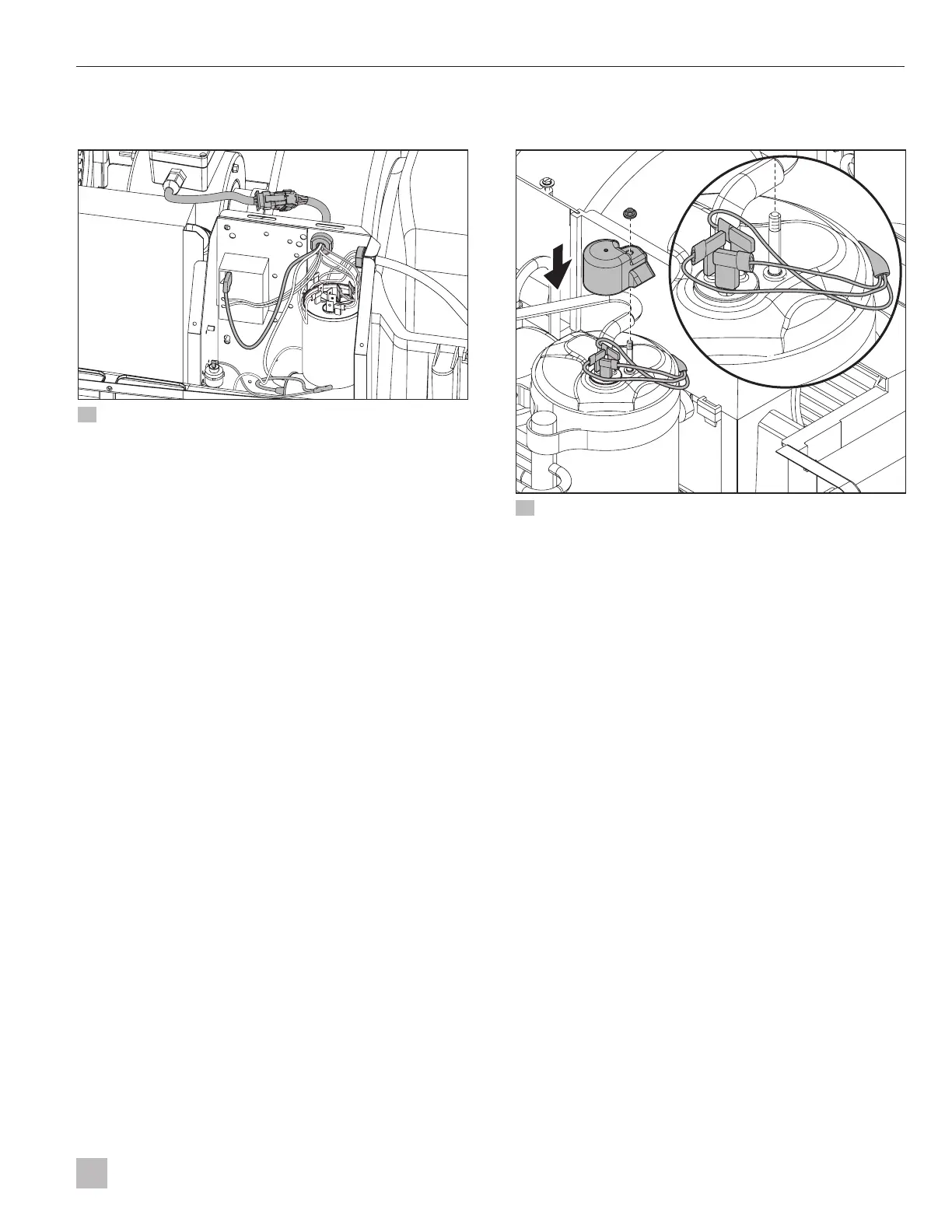25
EN
RV So Start Accessory Installation
8.2.4 Connecting the supply wire
harness
qq
ww
ee
rr
tt
yy
41 Connecting the supply wire harness
q
Supply wire
harness
r
Red supply wire to
HERM terminal
w
Blue supply wire
t
White supply wire to
COM terminal
e
Condenser coil
y
Strain relief
1. Connect the supply wire harness to the supply side of
the control module.
2. Route the supply wire harness from the device into
the electrical box.
3. On the capacitor, connect the red supply wire to the
HERM terminal.
4. On the capacitor, connect the white supply wire to
the COM terminal.
5. Connect the blue supply wire to the relay block.
6. Place the wires inside the strain relief and reinsert the
strain relief into the housing wall hole.
7. Ensure the strain relief is secure in the hole.
8. Secure the factory compressor wires and the device
wire harness together using wire ties. Ensure that the
factory wires cannot move or damage the condenser
coil.
8.2.5 Connecting the compressor wire
harness
qq
ww
ee
rr
rr
tt
uu
yy
42 Connecting the compressor wire harness
q
Compressor cap nut
and washer
t
Blue compressor
wire
w
Compressor cap
y
White compressor
wire
e
Compressor
u
Red compressor wire
r
Compressor wire
harness
1. Route the compressor wire harness through the
housing wall.
2. Connect the white, red, and blue compressor wires
to the compressor.
I
The red wire must fold back on itself to route
properly.
3. Using the 5/16 in. deep well nut driver, replace and
secure the compressor cap with the compressor cap
washer and nut.
4. Secure the factory compressor wires to the new
compressor wire harness using wire tie(s).
