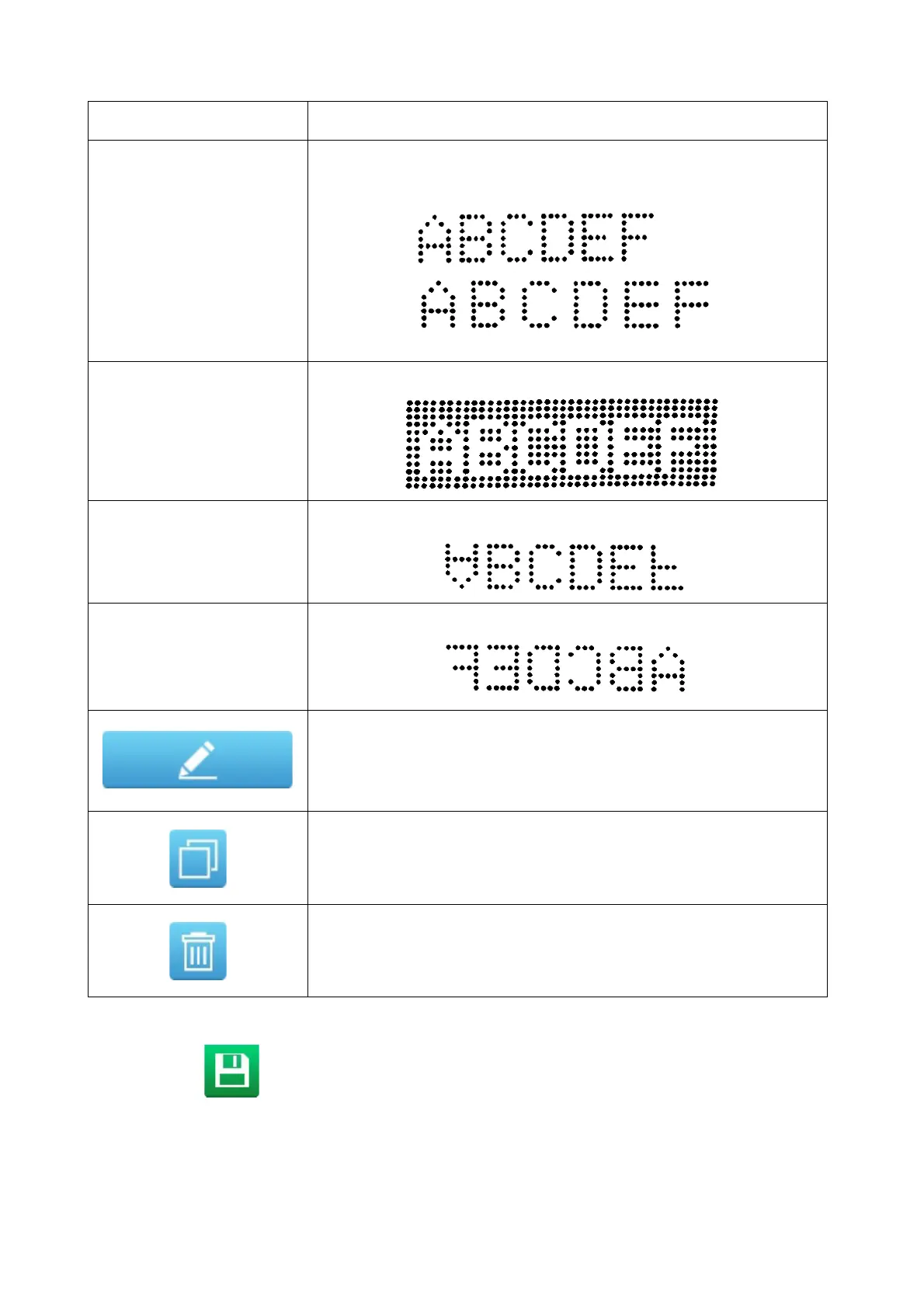OPERATION
4-30 EPT019297 Issue 1 November 2016
(5) Select the Save icon to save the change.
End of procedure.
Inter-character gap
(strokes)
Vary the gap between text characters.
Range: 1-50
Invert black/white Invert the printed and unprinted parts of the text element.
Invert Invert the text element.
Reverse Reverse the text element.
Open the keyboard to edit the text.
Note: The keyboard type and language can be changed by
selecting the appropriate icon at the bottom of the text
entry screen.
Copy the text element.
Delete the text element.
Setting Name Explanation