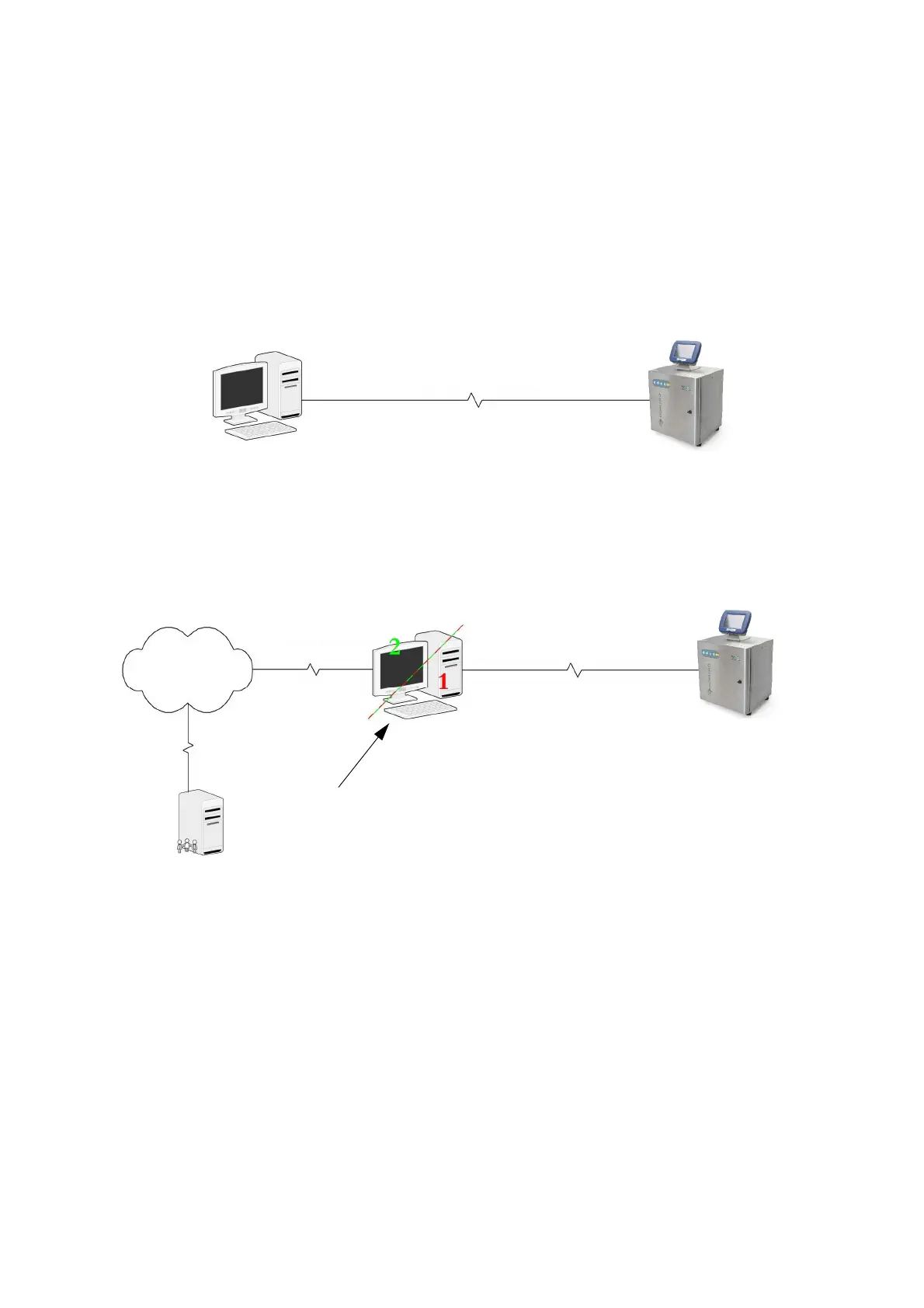INSTALLATION
EPT019297 Issue 1 November 2016 3-13
NETWORK SETUP
Ax-Series printers can be fully controlled over a network connection using a PC which has
Domino QuickStep software installed.
TouchPanel’s can also be used to control other printers on the same network.
Only 1 printer can be controlled at the same time.
Network Connectivity Diagrams
Ax-Series printers can be connected to a network as illustrated in the diagrams below.
IP Address Fixed
(192.168.1.b)
Standard PC IP Address Fixed
(192.168.1.a)
Cat.5 UTP RJ45 Cross Cable
Single printer to single PC (max 1 printer) PC not connected to network
Single printer to single PC (max 1 printer) PC connected to network
IP Address Fixed
(192.168.1.b)
Network card 1
IP Address Fixed
(192.168.1.a)
Network card 2
IP Address Fixed or
dynamic
Standard PC fitted with
2 network cards
Cat.5 UTP RJ45 Cross Cable
Cat.5 UTP RJ45
Cable
Cat.5 UTP
Network
RJ45 Cable
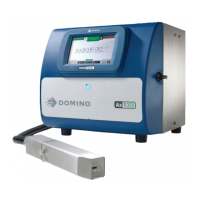