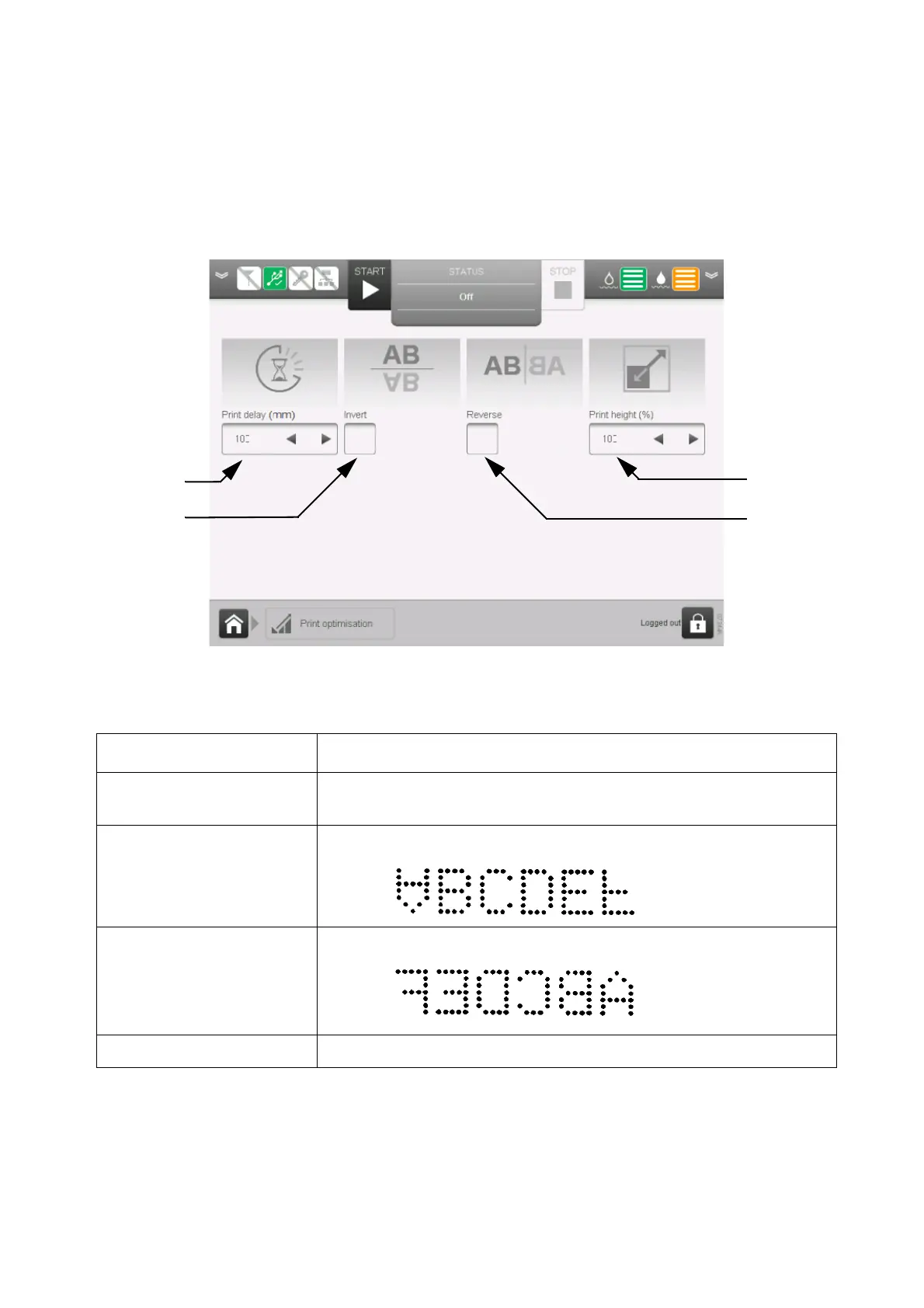OPERATION
EPT019297 Issue 1 November 2016 4-9
Print Optimisation Screen
The Print Optimisation screen contains settings which are used to make everyday adjustments to
label appearance.
This screen is accessed by selecting Print Optimisation on the Home Screen.
The following illustration shows the Print Optimisation screen.
Setting Name Explanation
Print Delay (mm) Set the delay in print strokes between a product sensor detecting
a product and the label being printed.
Invert Invert the label.
Reverse Reverse the label.
Print Height (%) Adjust the print height percentage.
Print Delay
(mm)
Invert
Print height
(%)
Reverse
Print Optimisation Screen