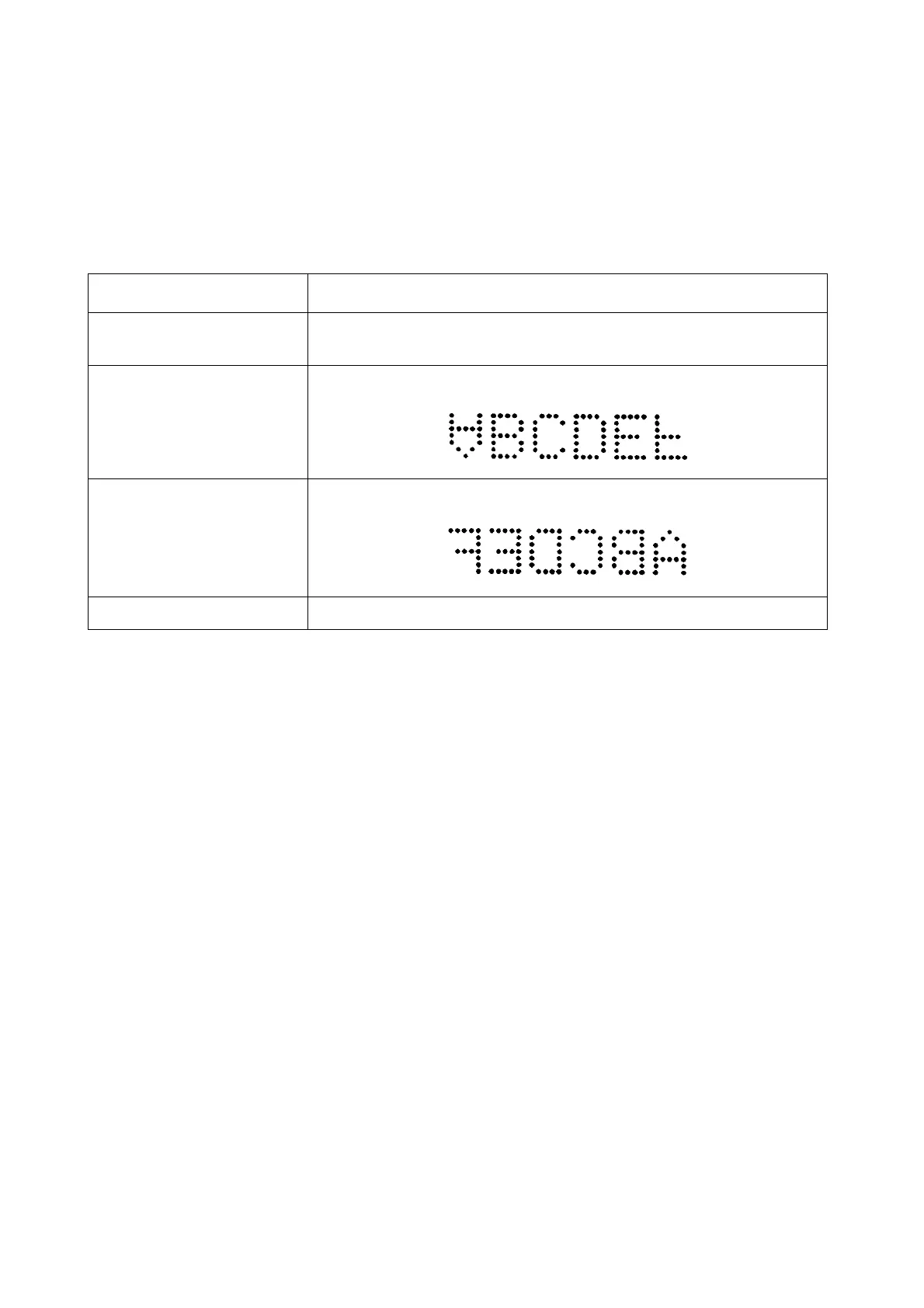OPERATION
4-22 EPT019297 Issue 1 November 2016
Label Settings
Each individual label design can be created and saved with its own custom print settings.
The label settings can be accessed in the label creator’s side menu by selecting the Label tab and
selecting the Settings menu.
The available settings are described in the table below. Procedures describing how to configure
each setting are explained by following the appropriate reference:
Setting Name Explanation
Forward and Reverse
offset
Adjust the position of the label on the print surface in millimetres,
see page 4-23.
Inverse mode Invert the label design, see page 4-24.
Reverse mode Reverse the label design, see page 4-25.
Repeat mode Set the label design to print repeatedly, see page 4-26.