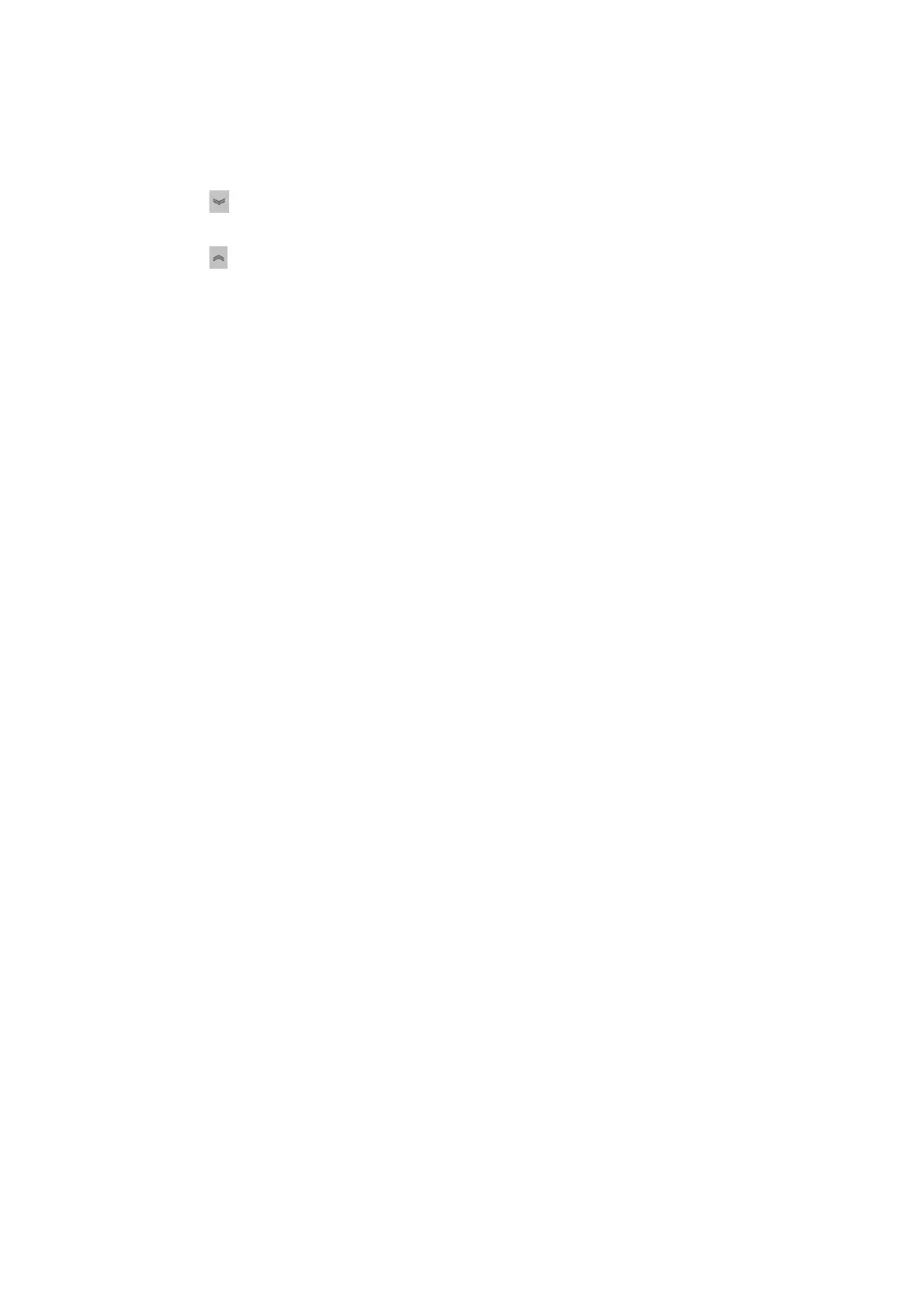OPERATION
4-12 EPT019297 Issue 1 November 2016
Information Screens
The Information Screens display detailed live information about the printer’s performance.
To open the Information Screens:
(1) Press the icon on the Information Bar.
(2) Swipe the screen left, or right to go to the next or previous screen.
(3) Press the icon to close the Information Screen.
Note: The Information Bar on the Home Screen will display summarised information from the
Information Screen which was closed.
The following Information Screens are available:
• Connection and Consumable, see page 4-13.
• Live Status, see page 4-14.
• Overall Equipment Efficiency, see page 4-15.
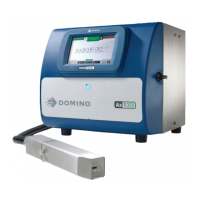