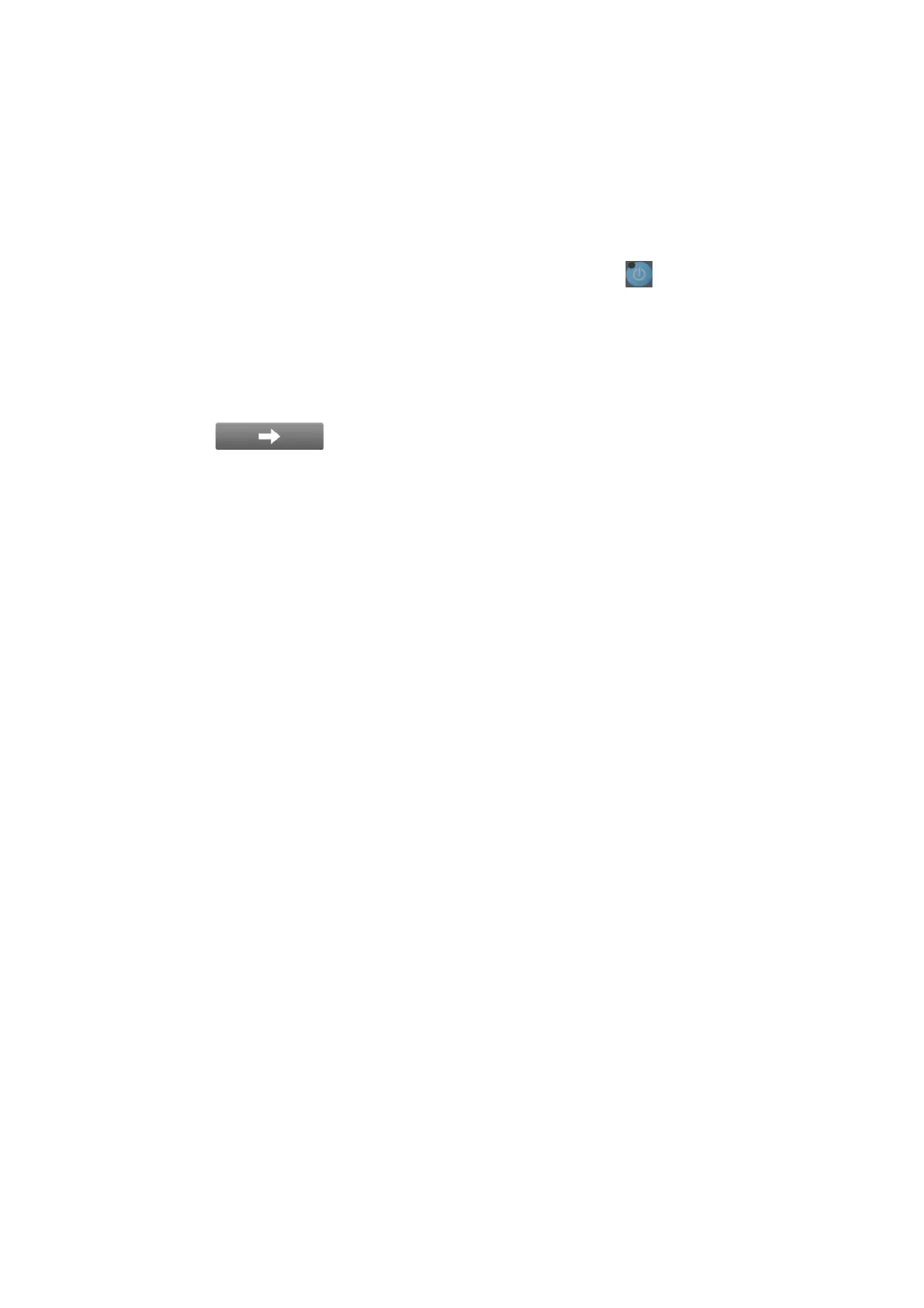INSTALLATION
EPT019297 Issue 1 November 2016 3-29
INSTALLATION WIZARD
The Installation Wizard configures the language of the user interface, system pre-sets and basic
settings and for the printer to operate.
Note: The correct System Date and System Time values must be entered to print accurate
date or time elements within labels.
To start the printer and use the Installation Wizard:
(1) If the printer is not already on, press and hold the power button for 2 seconds and wait
for the printer to start up.
(2) Select Setup > Wizards > Installation wizard.
(3) Use the drop down settings to select the required Language, Keyboard layout and Primary
currency.
(4) Select the Next Screen icon.
(5) Select the System date and enter the current date.
(6) Select Save.
(7) Select the System time and enter the current time.
(8) Select Save.
(9) Select Complete.
End of procedure.
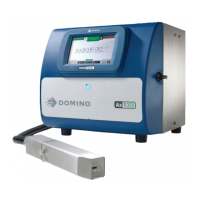