EPT019297 Issue 1 November 2016 3-1
PART 3 : INSTALLATION
CONTENTS
PRINTER INSTALLATION .......................................................................................................... 3-3
Cabinet Positioning .............................................................................................................. 3-3
Installation Dimensions ........................................................................................................3-4
Ax150i .............................................................................................................................. 3-4
Ax350i/Ax550i ..................................................................................................................3-4
Ventilation ............................................................................................................................. 3-5
Cabinet Mounting ................................................................................................................. 3-5
Electrical Supply ................................................................................................................... 3-5
External Connections ...........................................................................................................3-6
Ax150i .............................................................................................................................. 3-6
Ax350i/Ax550i ..................................................................................................................3-7
Product Sensor / Shaft Encoder PNP and NPN Selection .............................................. 3-8
TOUCHPANEL INSTALLATION (Ax350i/Ax550i) ....................................................................... 3-9
TouchPanel Type 3 ............................................................................................................... 3-9
TouchPanel Type 4 ............................................................................................................... 3-10
TouchPanel Mounting ........................................................................................................... 3-11
TouchPanel Connectivity ...................................................................................................... 3-12
NETWORK SETUP .................................................................................................................... 3-13
Network Connectivity Diagrams ........................................................................................... 3-13
PC to Networked Printer Settings ........................................................................................ 3-16
TouchPanel to Networked Printers ....................................................................................... 3-18
Create a List of Favourite Printers ................................................................................... 3-18
Connect to a Different Printer in the Network ................................................................. 3-19
PREPARING THE INK SYSTEM ................................................................................................ 3-20
ITM Installation ..................................................................................................................... 3-21
Ink and Make-up Cartridge Installation ................................................................................ 3-24
Prime Ink System ................................................................................................................. 3-28
INSTALLATION WIZARD ........................................................................................................... 3-29
PRODUCTION LINE SETUP ..................................................................................................... 3-30
Line Movement ..................................................................................................................... 3-30
Internal Encoder (Fixed Printing Speed) Setup ............................................................... 3-31
External Single Ended Shaft Encoder Setup ................................................................... 3-32
External Quadrature Shaft Encoder Setup ...................................................................... 3-34
Print Trigger .......................................................................................................................... 3-37
Internal Print Trigger Setup .............................................................................................. 3-37
External Print Trigger Setup ............................................................................................ 3-38
Ink Jet Throw Distance Setup ......................................................................................... 3-39
Ink Jet Velocity Setup ...................................................................................................... 3-39
PRINT HEIGHT CALIBRATION WIZARD ................................................................................... 3-40
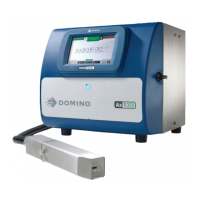
