SYSTEM DESCRIPTION
EPT019297 Issue 1 November 2016 2-7
Internal Printer Configuration Label
WARNINGS: (1) Protective equipment such as gloves and glasses must be worn when
opening the printer’s ink compartment to access the internal
configuration label. The ink compartment contains printer ink and
make-up. Physical contact with printer ink or make-up can cause skin
or eye damage.
(2) Read the procedure on page 5-10 before removing the ITM. The ink
system is pressurised. If the correct procedure is not followed, ink
will spray out of the ITM manifold over the person removing the ITM.
The label illustrated below is an example of the internal configuration label which is located inside
the front door of all Ax-Series printers.
The internal configuration label contains the following information:
• The product model name
• The product serial number
• The ink type which the printer is configured to use
• The make-up type which the printer is configured to use
• The wash type which should be used when cleaning the print head
• The address of the BuyDomino website
• Ink and make-up cartridge removal instructions
• Warning information.
Internal Printer Configuration Label
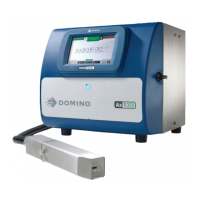
