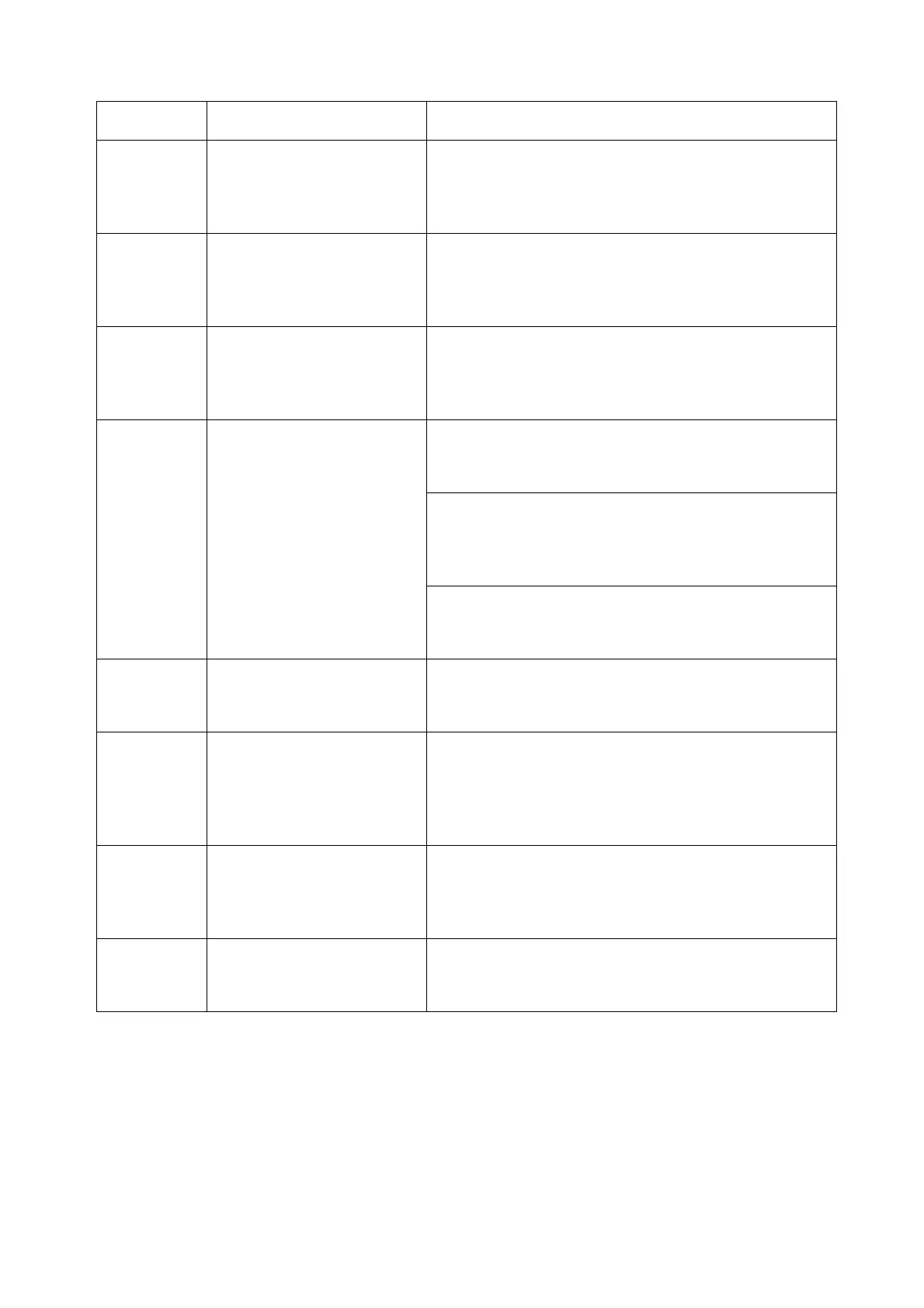OPERATION
EPT019297 Issue 1 November 2016 4-69
520 Change ITM - ITM Ink
Type Incorrect
The ITM which has been fitted is the wrong type.
Shut down the printer, remove the ITM and replace
it with the correct type, see page 5-10.
521 Change ITM - ITM Tag
Dead
The ITM has reached the end of its life and can no
longer be used.
Replace the ITM, see page 5-10.
523 Change ITM - Expired The ITM has reached the end of its life and can no
longer be used.
Replace the ITM, see page 5-10.
524 Insert ITM - No Valid ITM
present
No ITM fitted.
Fit an ITM, see page 5-10.
ITM not fitted correctly
Check that the ITM is correctly fitted in the printer
cabinet, see page 5-10.
The RFID tag on the ITM is not working correctly.
Replace the ITM, see page 5-10.
528 Add ink cartridge A new ink cartridge is required.
Fit a new ink cartridge, see page 5-4.
530 Change Ink Cartridge - Ink
Type Incorrect
The printer has detected that the ink cartridge fitted
(or offered up to the QMM) is not the correct type.
If the cartridge has been fitted, immediately switch
off the printer and contact the local support office.
531 Change Ink Cartridge - Ink
Cartridge Expired
The ink cartridge has expired and a new cartridge is
required.
Fit a new ink cartridge, see page 5-4.
532 Change Ink Cartridge -
Empty
The ink cartridge is empty.
Fit a new ink cartridge, see page 5-4.
Alert ID Description Possible Cause and Remedy
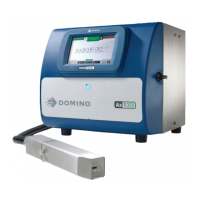