MAINTENANCE
EPT019297 Issue 1 November 2016 5-5
To replace the ink or make-up cartridge:
(1) Open the access door to the printer’s ink compartment.
(2) Remove the old cartridges by rotating the ink cartridge anti-clockwise and the make-up
cartridge clockwise to free them before lifting the cartridge away.
(3) Before breaking the tab on the new cartridge and inserting it, hold the cartridge near the
Quality Management Module (QMM) to check that the ink or make-up type is correct. The
lights on the QMM will flash amber to indicate that the RFID tags are being read. When the
RFID tags have successfully been read and validated, the lights will turn green. See “QMM
(Quality Management Module) Status Lights” on page 2-17.
Notes: (1) If a fault is detected, the QMM lights will turn red and an alert will be displayed on the
Status tab.
(2) If the RFID tag cannot be read, or an RFID tag is not present, the QMM lights will turn
solid amber.
Removal of Ink and Make-up Cartridges
Make-up
Cartridge
Ink Cartridge
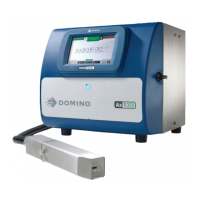
