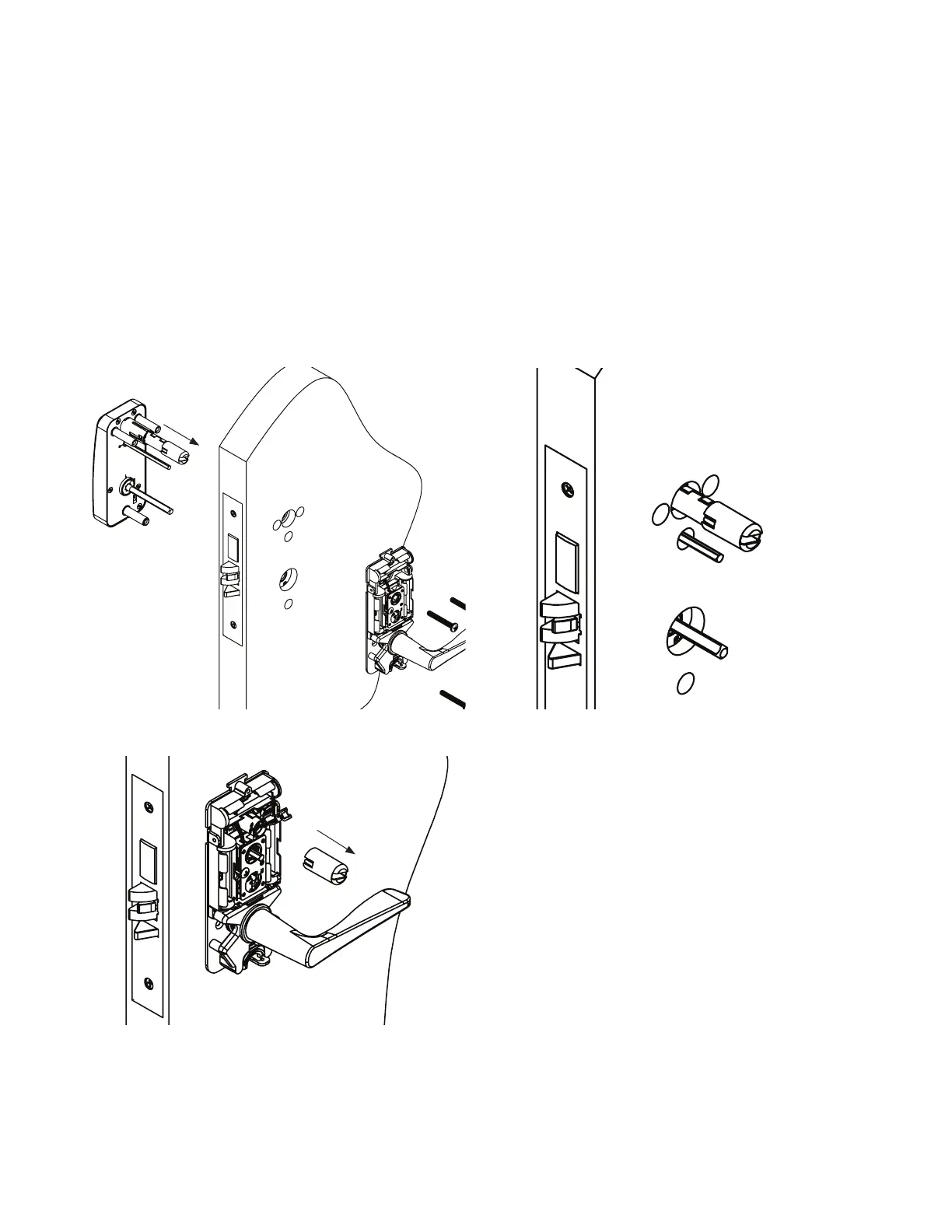18 Saffire LX PK3704_T 02-19
4 Installation Steps
4.11. Step 8: Connect the cables
Locks without wire guide
• Connect each cable with its matching connector and route the excess of cable back into the hole of the door.
Locks with wire guide
• Before installing the lock on the door, extend the wire guide outward, without removing the cover. Pull gently and
rotate clockwise to lock.
• Secure the front lock housing with the inside trim chassis using the 3 screws item 6 (refer to table 2).
Extend
• Remove the cover on the wire cover. The cover will no longer be used.
• Now that cables are exposed, connect each cable with its matching connector.
• Push back the wire guide in the door.
