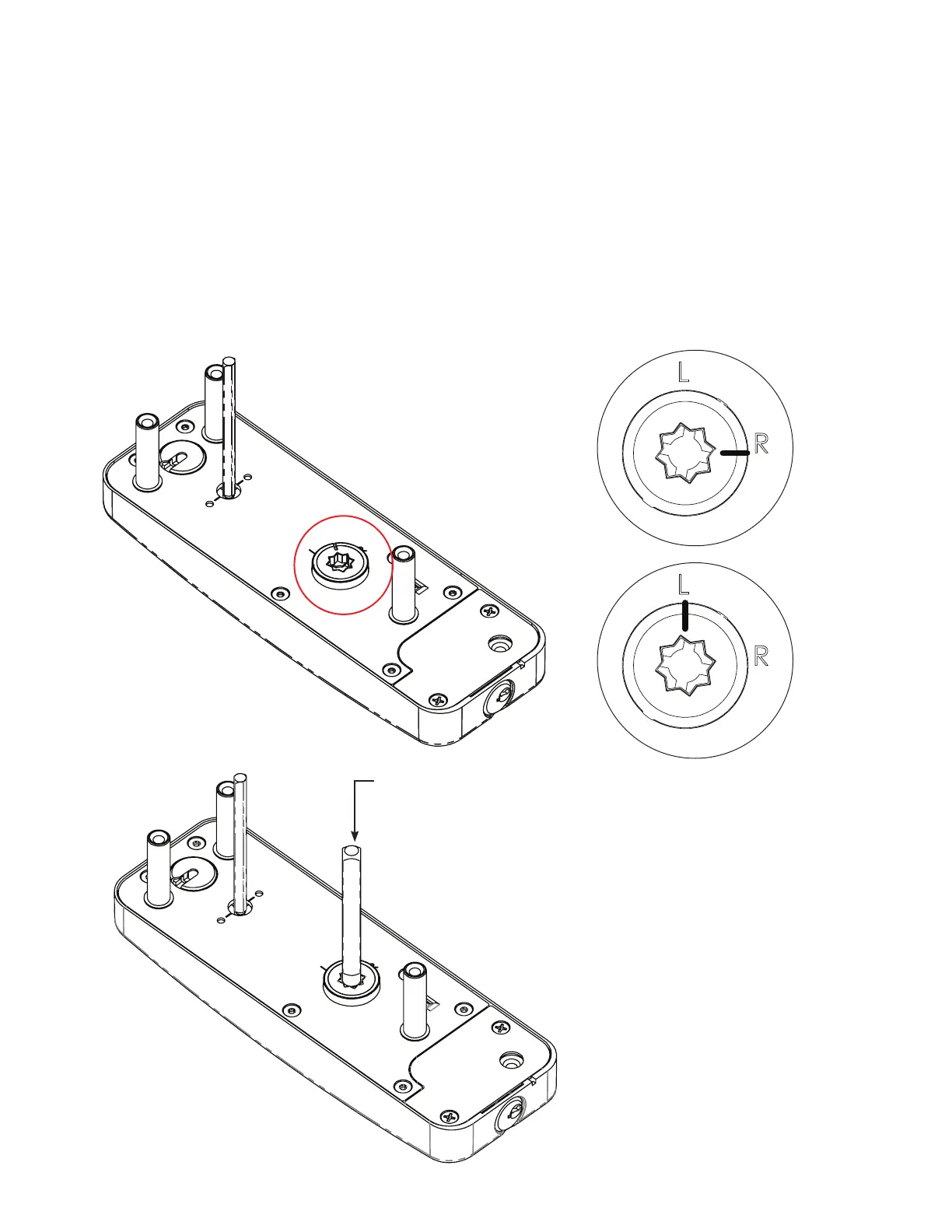Saffire LX PK3704_T 02-19 9
4 Installation Steps
4.3. Step 3: Install the lock spindle
The spindle must be installed and properly secured in the front lock housing assembly. The spindle is used to connect the
handle to operate the opening and closing door mechanism.
Prior to installing the spindle, you must first adjust the required positioning of the hub receiving the spindle. There are 2
modes, Left Hand (LH) and Right Hand (RH) according to door handing.
• Turn the hub for correct door handing by turning clockwise for right handed and counter clockwise for left handed
door entries.
Right (RH)
Left (LH)
• Insert the spindle item 1 (refer to table 2)
smoothly until it clips.
