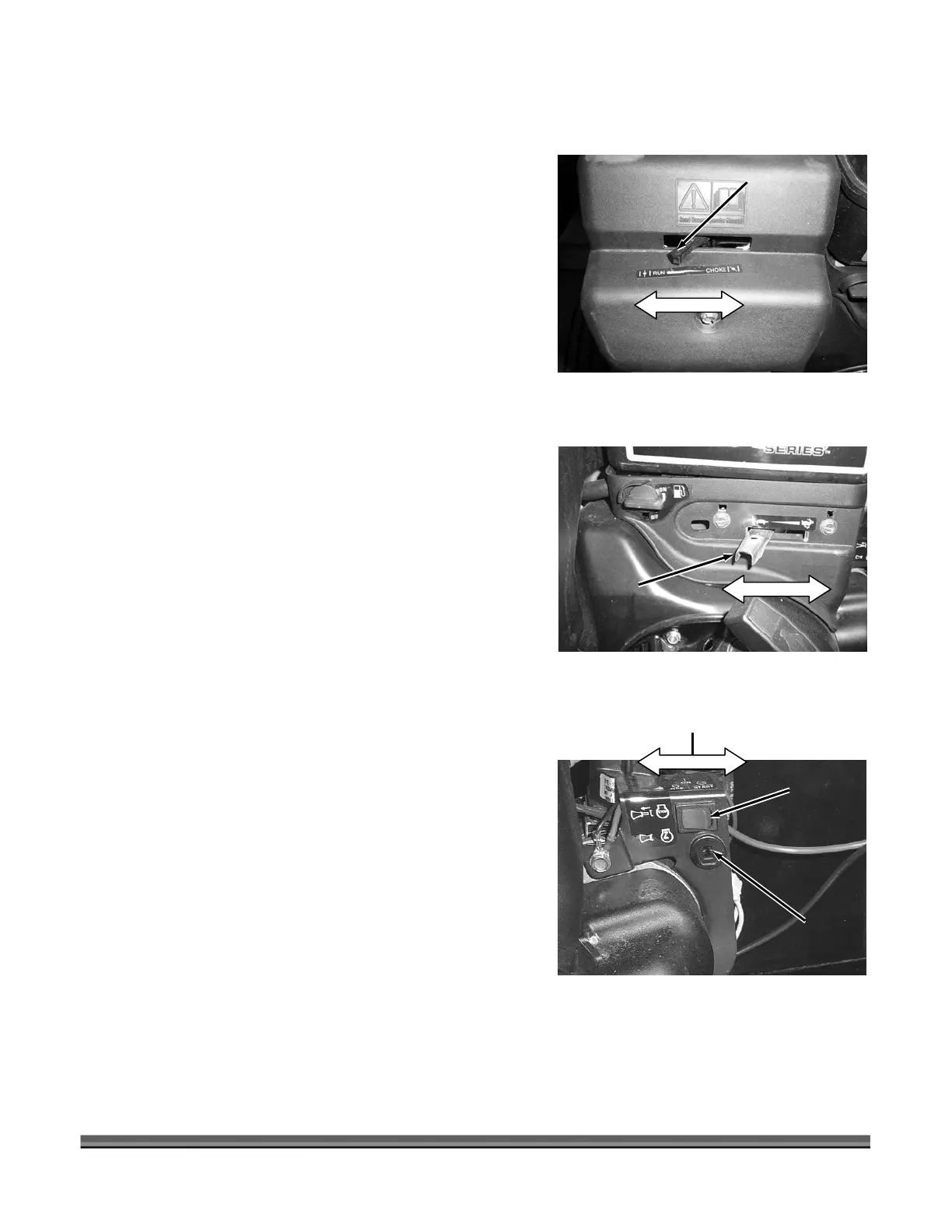CONTACT US AT www.DRpower.com or CALL TOLL FREE 1-800-DR-OWNER 25
Start
1. Ensure that the Fuel Shut-Off Valve is in the “ON”
position (Figure 14).
2. Move the Choke Control Lever to the “CHOKE”
position (Figure 19) (leave in the RUN position if the
engine is already warm).
3. Ensure that the Throttle Control Lever is in the slow
position (turtle icon) (Figure 20).
4. Insert the Key and press and hold the Starter Switch to
the “START” position until the engine starts, then
release it (Figure 21). The Starter Switch will snap
back to the “ON” position and the engine will
continue to run.
5. As the engine warms up, slowly adjust the Choke to
the “Run” position. Wait until the engine runs
smoothly before each Choke adjustment. For
chipping, operate the engine with the Throttle in the
fast position (rabbit icon) with the Choke pushed in to
the “RUN” position.
ing the Engine (Electric–Starting Chipper)
“RUN” “CHOKE”
Choke
Control
Lever
Figure 19
Throttle
Control
Lever
Slow
Fast
Figure 20
Starter
Switch
Figure 21
Key
Switch
“OFF” “START”
“ON”
