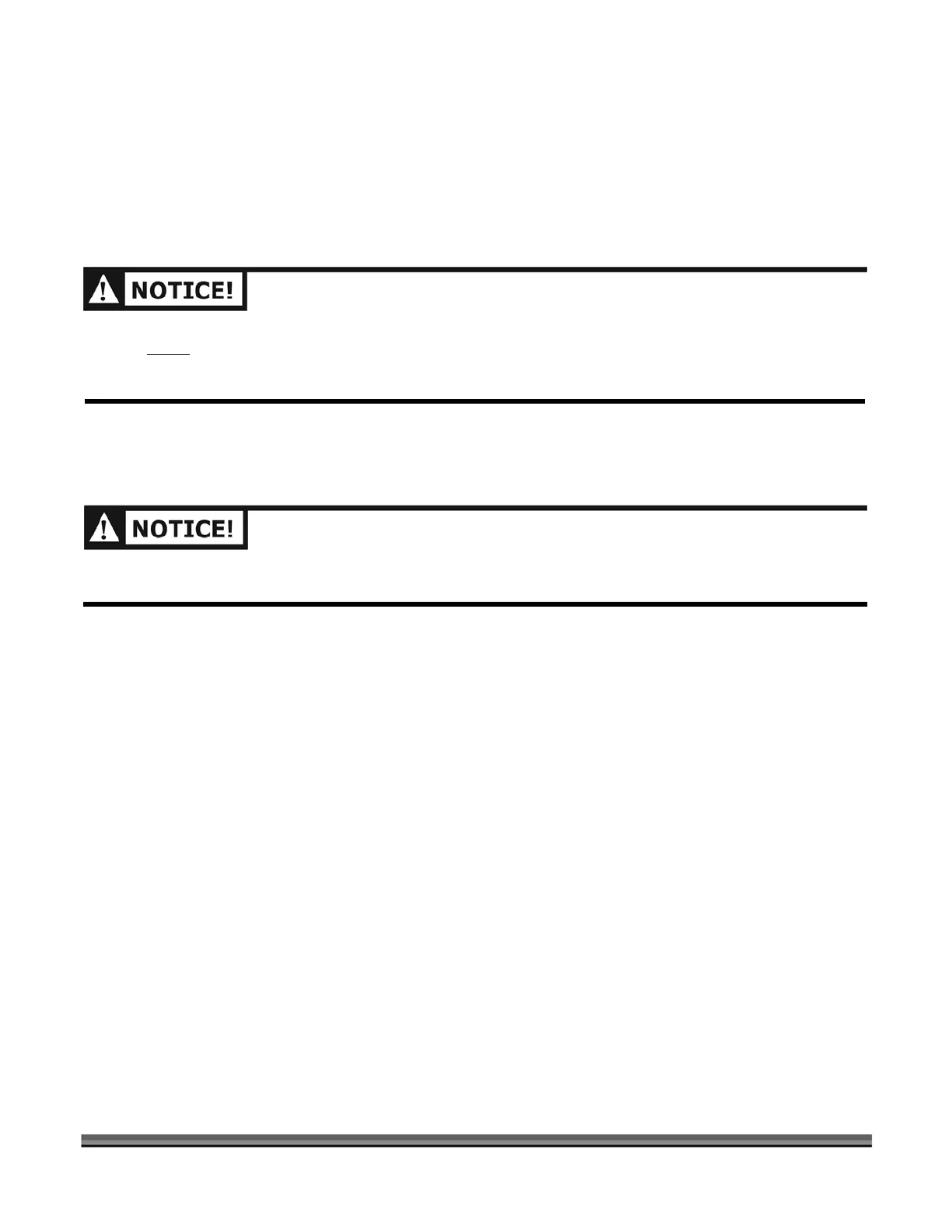To connect a battery charger to your DR RAPID-FEED CHIPPER, follow the steps listed below.
1. Attach the black (-) battery charger wire to the battery negative (-) terminal, and attach the red (+)
battery charger wire to the battery positive (+) terminal.
2. Plug the battery charger into an outlet.
Please dispose of your used batteries responsibly by recycling them. Call your local Solid Waste
Management District or your local waste handler to locate the collection site nearest you. Some
collection sites recycle batteries year-round; others collect them periodically.
You can also visit the Website of Earth 911 for more information (www.earth911.org). Once there, click
the Municipal HHW link under Hazardous Household Waste, and enter your zip code. The site lists
recycling centers located near you.
For a fee, you can recycle your batteries with the International Metals Reclamation Company. Visit them
at www.inmetco.com and click Services, then click Battery Recycling; or contact them at:
INMETCO
PO Box 720
245 Portersville Road
Ellwood City, PA 16117
(724) 758-2800; fax (724) 758-2845
To learn more about hazardous waste recycling, visit the Website for Battery Council International
(www.batterycouncil.org) or for the Environmental Protection Agency (www.epa.gov).
PLEASE DISPOSE OF USED BATTERIES RESPONSIBLY, ACCORDING TO YOUR LOCAL HAZARDOUS
MATERIALS REGULATIONS. NEVER THROW AWAY USED BATTERIES IN YOUR HOUSEHOLD TRASH.
OUTLET
FIRST, THEN DISCONNECT THE BATTERY CHARGER WIRES FROM THE BATTERY. IF YOU
LEAVE THE BATTERY CHARGER WIRES CONNECTED TO THE BATTERY, THE BATTERY WILL
WHEN YOU ARE FINISHED CHARGING THE BATTERY, DISCONNECT THE CHARGER FROM THE
Recycling a Used Battery
44 16.50 PRO DR
®
RAPID-FEED™ CHIPPER
