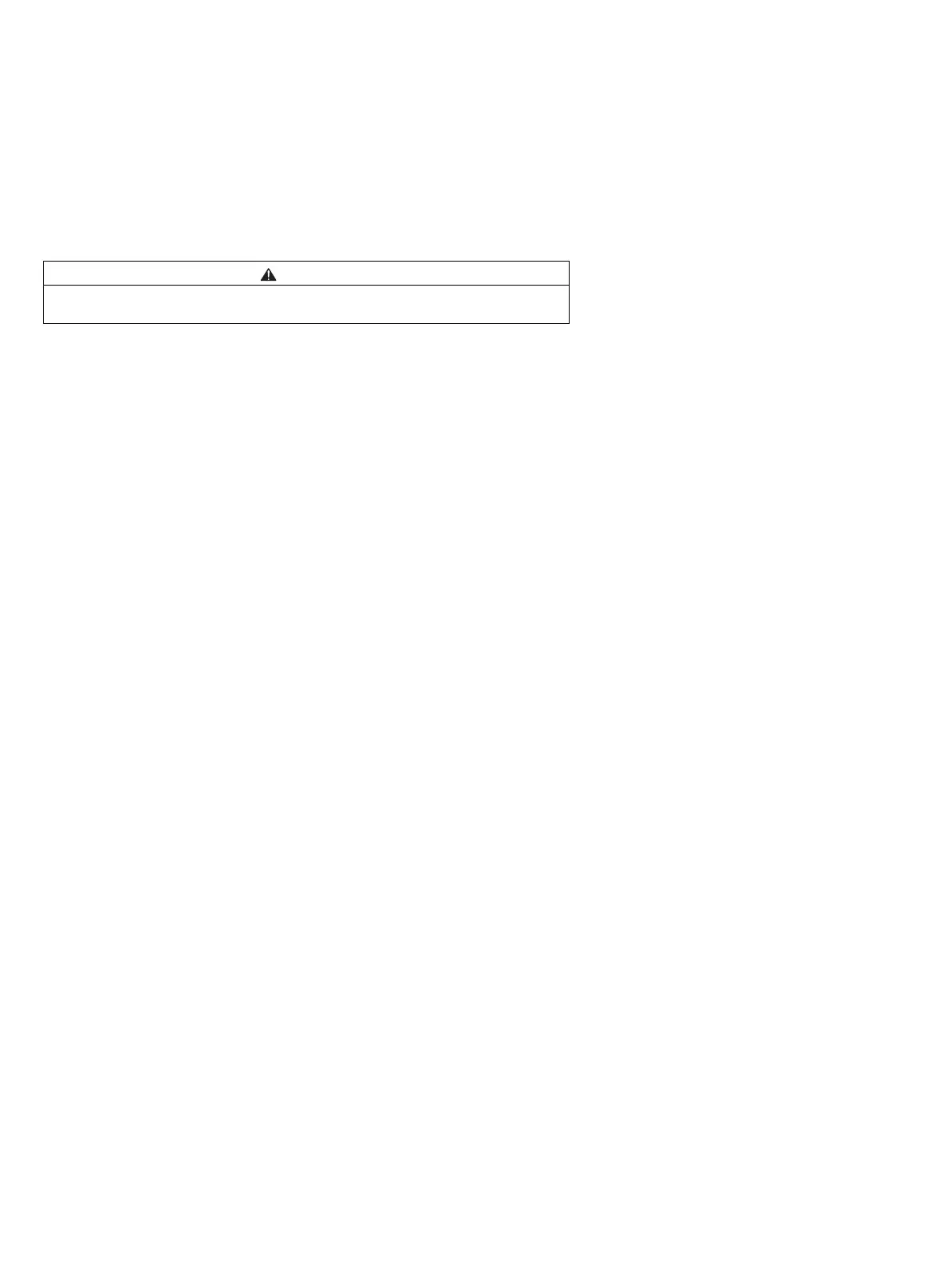Start-up
42
If "xx.xx.xx xx:xx" is displayed instead of the date and time, or if an
incorrect date and time are displayed:
(only after the cock has been reset due to a power failure)
Set the date and time, see page 67.
CAUTION
If the date and time are not set correctly, some functions (such as calibration)
cannot be executed!