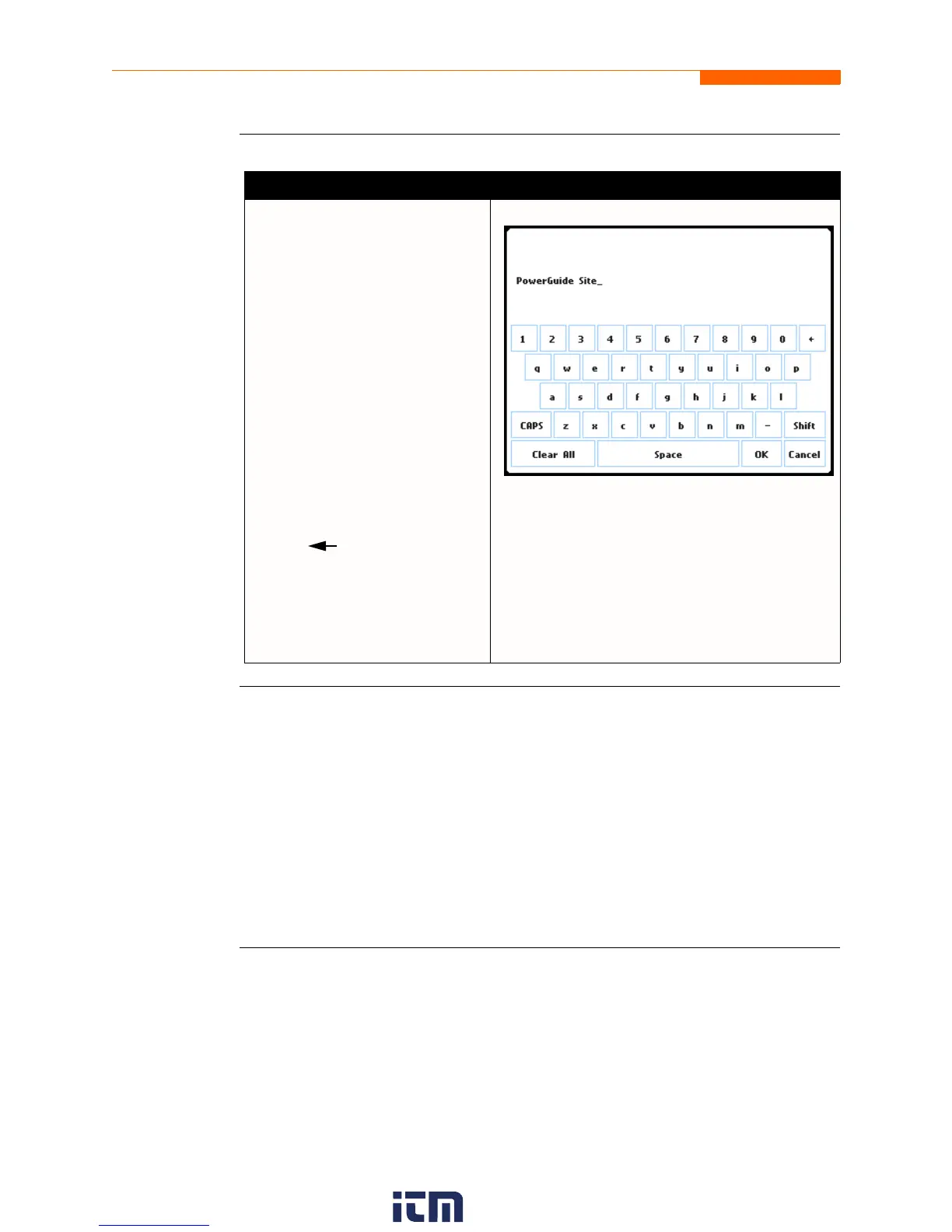5-22
Site Name/Memory Card, continued
Data card
operation
(continued)
Writing setup
template to data
card
Saving setups template means writing current configurations and threshold setups to
the data card. Configurations and setups include the following:
• Present circuit type
• Present scale factors
• Thresholds
• Waveform capture settings
• Interval for timed readings
•Site name
NOTE: The filename extension for the setup template is SET, i.e. filename.set.
Action... Result...
STEP 2: Enter a new site/file
name using the onscreen
keyboard. Press OK to accept the
new site/file name.
•Press Shift to enter a character
in uppercase.
•Press CAPS to enter all
characters in uppercase.
•Press Space to enter a space in
between characters.
•Press Clear All to delete the
entire name on the space
provided.
•Press .. . .. .to erase a character.
•Press Cancel to retain the
default site/file name and return
to Site Name/Memory Card
screen.
MARK114pg
w ww . . co m
information@itm.com1.800.561.8187