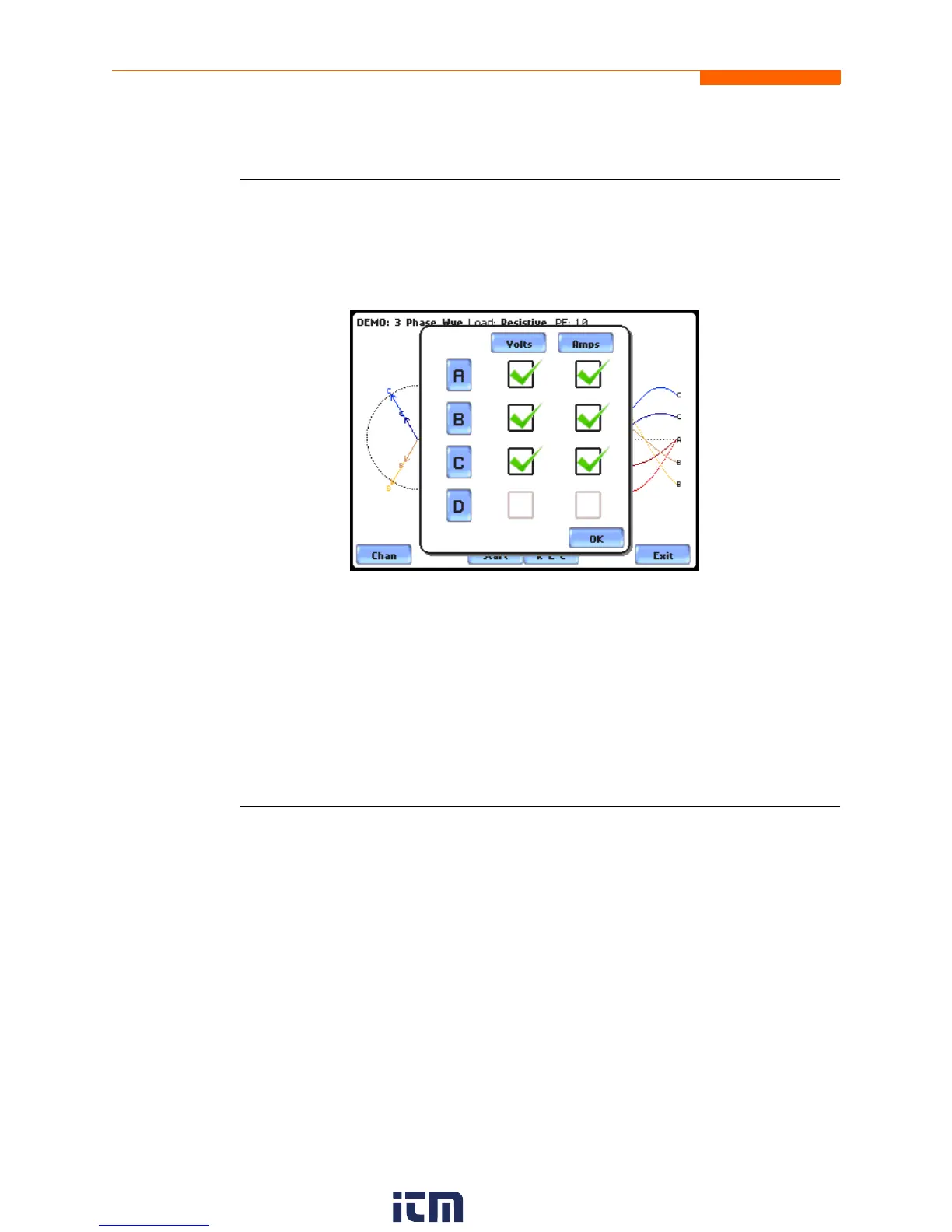3-20
Phasor Parameter/Channel Selection
Phasor Parameter/Channel Selection
Parameter/
Channel display
The Parameter/Channel selection screen is displayed by pressing Chan on the phasor
Demo screen. Depending on the phases being monitored, up to four channels may be
displayed at any one time for either Volts or Amps, or a single channel for both Volts
and Amps.
Press to enable/disable the parameter/channel for display in the animated phasor
rotation. Any of the following will turn channels on/off:
• Press the desired Volts/Amps channel to turn it on/off.
• Press Volts or Amps button to turn on/off all channels of that parameter.
• Press A, B, C, D to turn on/off both the Volts and Amps for that channel.
Press OK to accept channel selection. The phasor Demo rotations will display the
parameters/channels enabled.
MARK245
w ww . . co m
information@itm.com1.800.561.8187