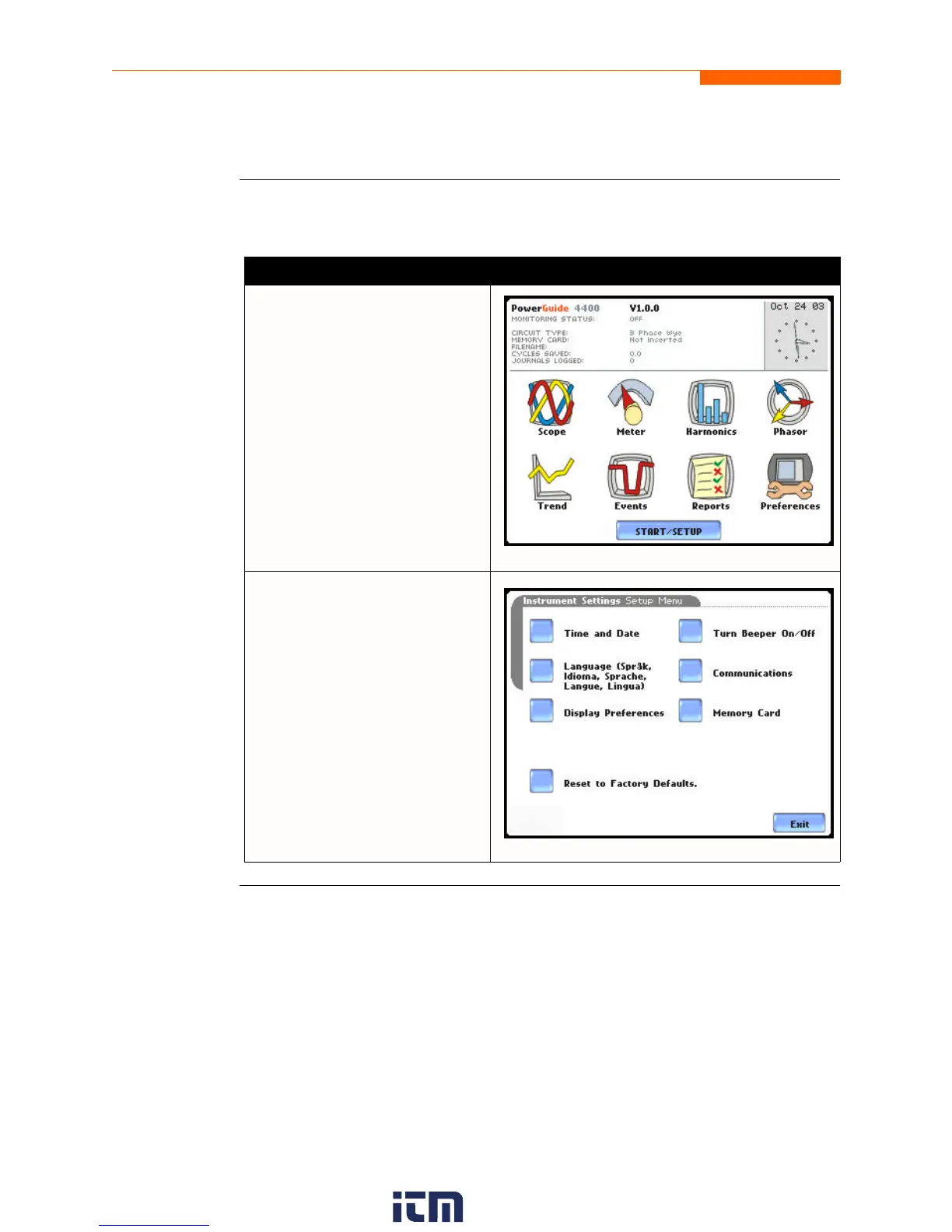4-2
Access Instrument Settings Menu
Access Instrument Settings Menu
Preferences
menu screen
All functions in this chapter are found under the Instrument Settings menu. Follow
these steps to display the Instrument Settings menu screen.
Action... Result...
STEP 1: Press the 4400 On/Off
power button to turn the unit on.
The Home screen will be
displayed.
MARK001bpg
STEP 2: Press Preferences. The
Instrument Settings Setup Menu
will be displayed.
MARK151
w ww . . co m
information@itm.com1.800.561.8187