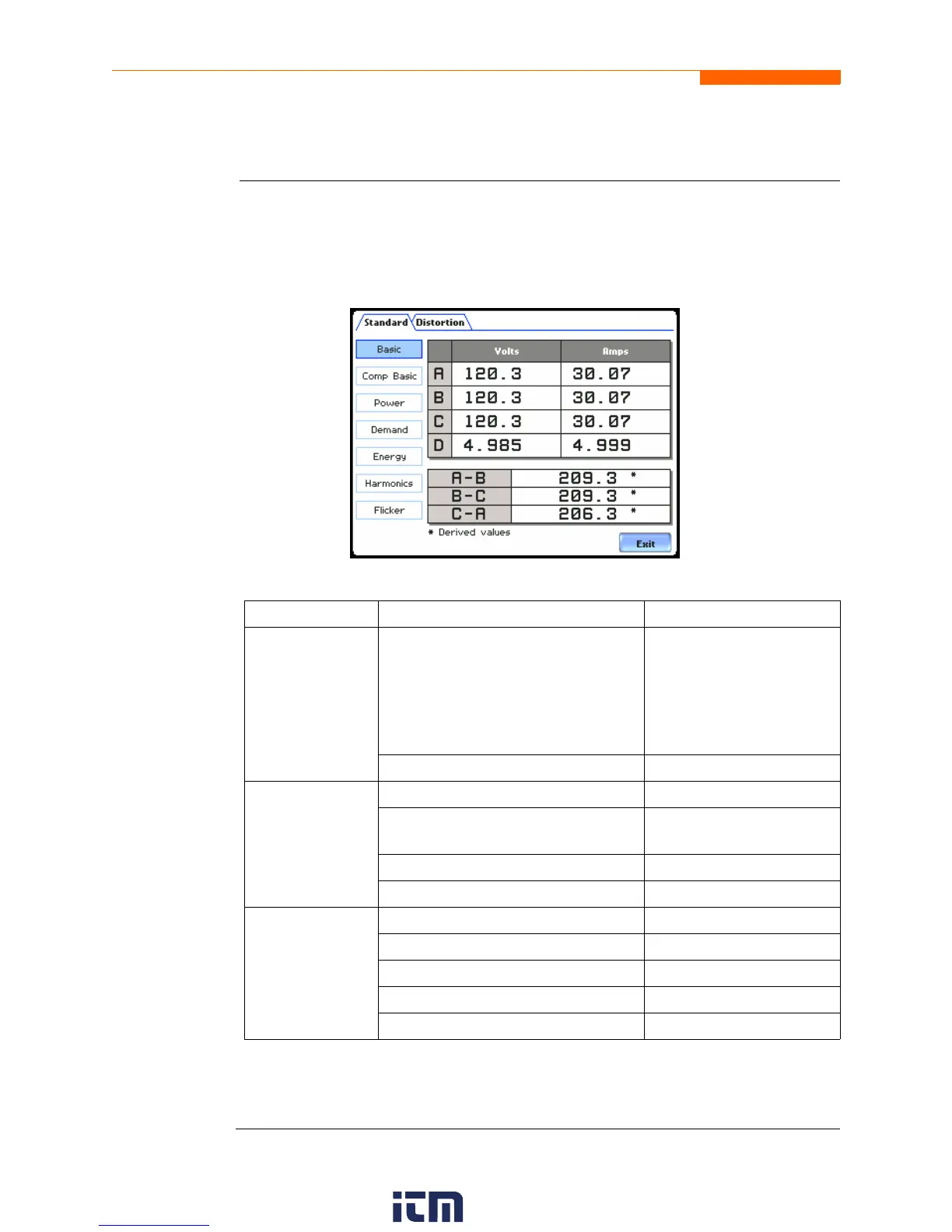3-6
Standard Meter Tab
Standard Meter Tab
Standard meter
list
Meter mode can be displayed by pressing the Meter icon on the Home screen. At start-
up, meter mode defaults in the Standard tab featuring the basic power quality
parameters available. The standard metering properties include Voltage, Computed
Basic, Power, Demand, Energy, Harmonics and Flicker as shown below.
NOTE: See Appendix B Technical Specifications - Computed Parameters on page B-6
for definition of parameters.
Continued on next page
Standard Tab Parameter Name Label
Basic
(for A, B, C, D)
Vo l t s
NOTE: Some voltage channel meter
values are derived based on the
circuit type selection. The values
will change depending on the wiring
configuration setup.
Vo l t s
Ampere Amps
Computed
Basic
Vector Displacement Power Factor Vector Displacement PF
Arithmetic Displacement Power
Factor
Arithmetic Displacement
PF
Residual Current Residual Current
Net Current Net Current
Power
(for A, B, C, D,
Total)
Watts W
Vo l t s A m p e r e VA
Volts Ampere Reactive VAR
True Power Factor TPF
Displacement Power Factor DPF
MARK301pg
w ww . . co m
information@itm.com1.800.561.8187