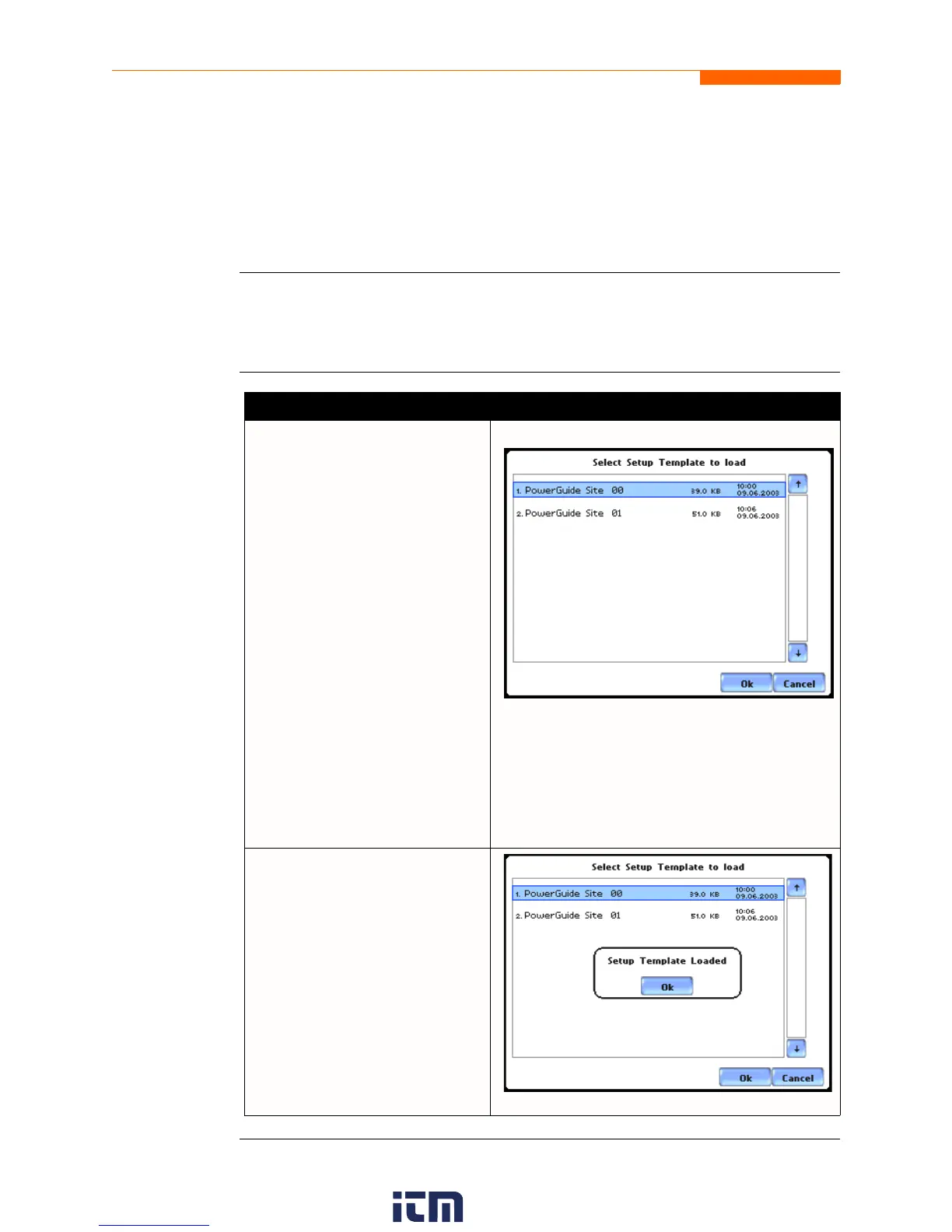5-34
Overview
Section D
Load Setup Template from Card
Overview
Introduction
The 4400 enables users to load saved setup template files (.set) from the data card.
NOTE: Loading a setup template from the card will overwrite your existing setup.
Loading saved
setups
Action... Result...
STEP 1: From the Start Menu,
press Load setup template from
card. The 4400 lists the setup
template files (.set) stored in data
card, along with file size, time
and date when the setup files were
recorded. Setup files are arranged
in the order of date and time they
were recorded.
•Press Up/Down arrow keys to
scroll the page up or down by
one line.
• Press to select (highlight) the
desired setup template file.
•Press OK to load setup
template from card to the 4400.
Proceed to Step 2.
•Press Cancel to quit and return
to Start Menu.
MARK138pg
STEP 2: The message Setup
Template Loaded appears once
the setup is successfully loaded
from the data card to the 4400.
•Press OK to exit. The
Monitoring Menu screen will
appear and users can begin
monitoring.
MARK139pg
w ww . . co m
information@itm.com1.800.561.8187