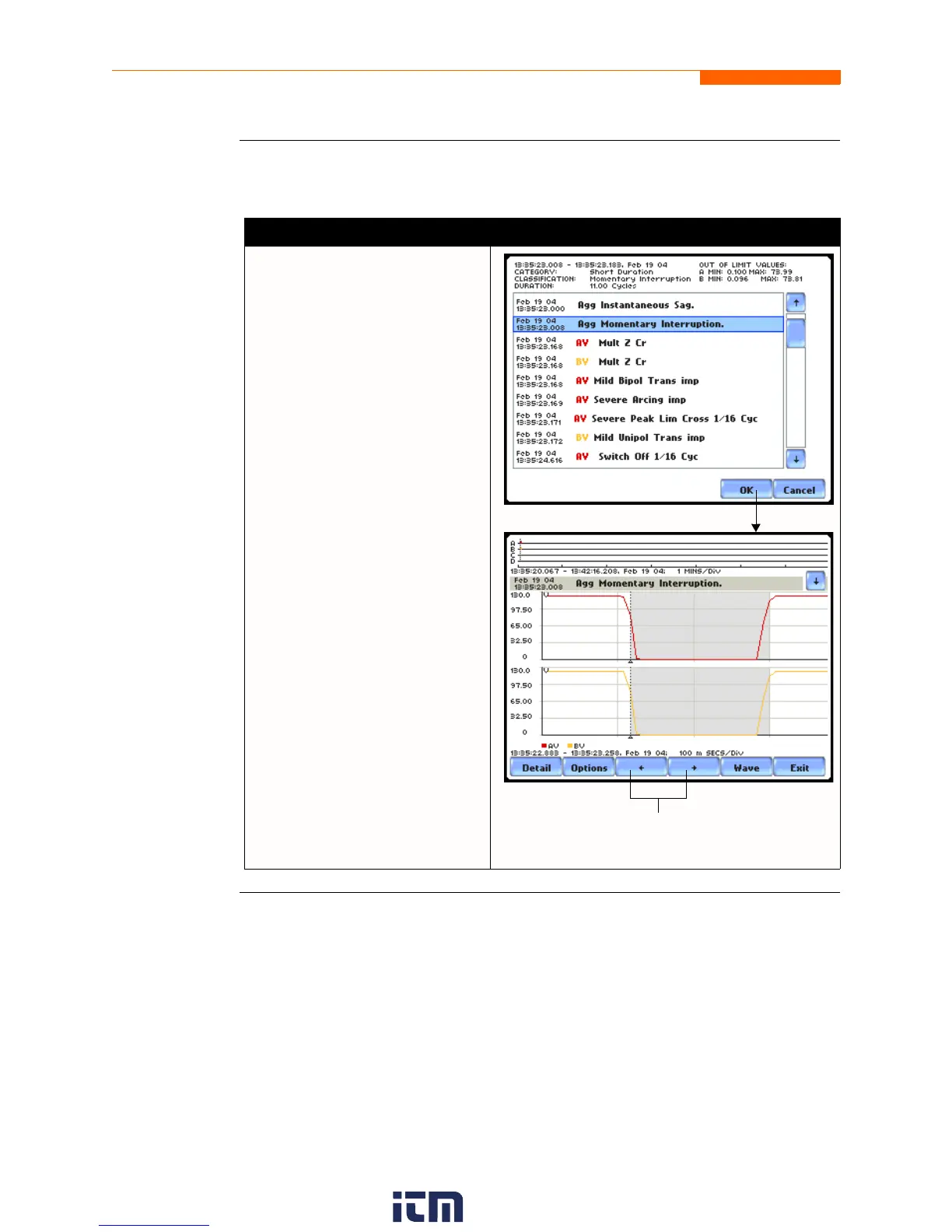7-8
Event List, continued
View event list
(continued)
Follow these steps to access the event list. Note that event data is displayed only while
monitoring or upon reading a file from the data card.
Action... Result...
STEP 2: The highlighted field
indicates that the particular event
entry has been selected.
•Press OK to view details of the
selected event.
•Press Cancel to ignore event
entry selection and return to the
default event screen.
MARK503
MARK504
NOTE: The left and right arrow keys can be used
to display previous/next event.
w ww . . co m
information@itm.com1.800.561.8187