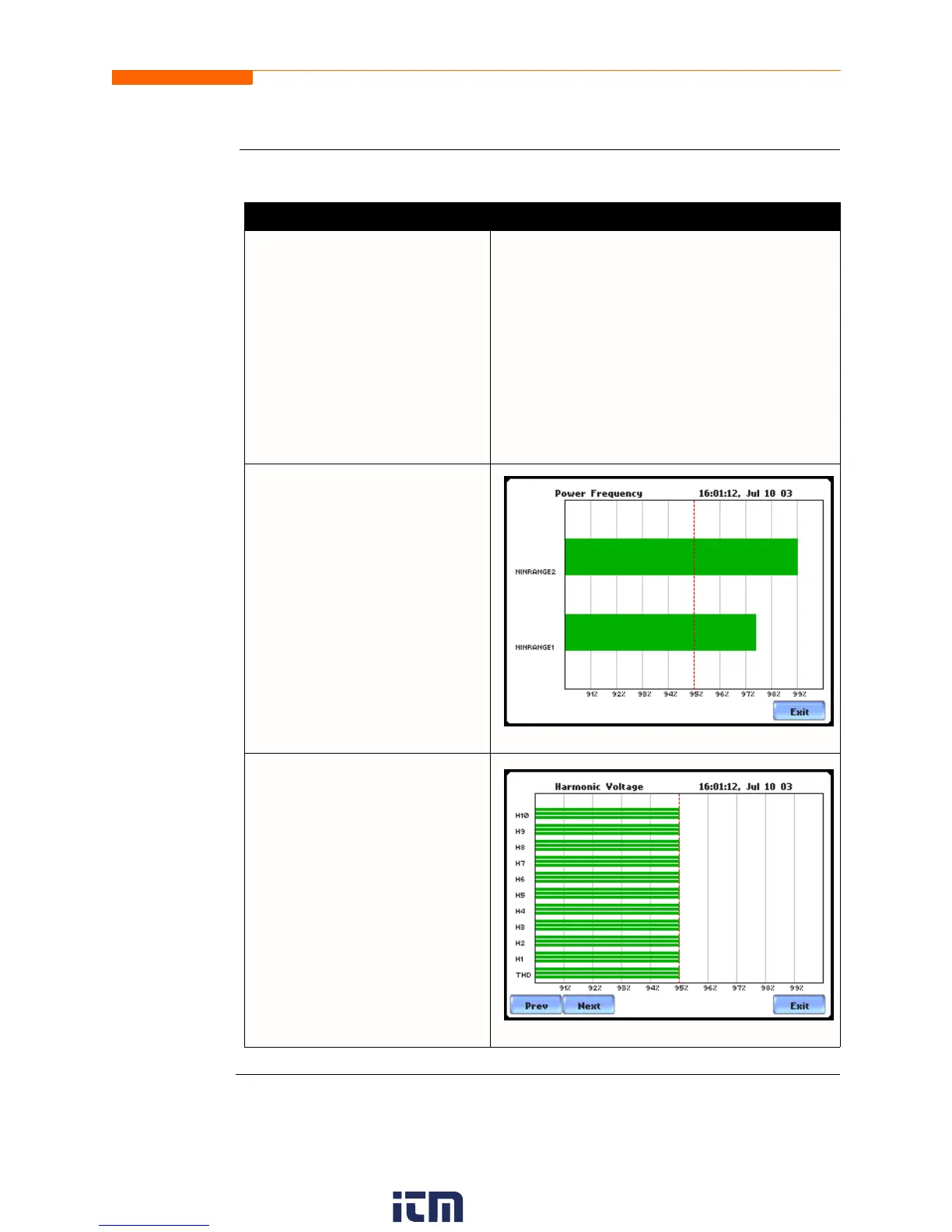8-9
CH 8/ Reports
View
Compliance
Statistics bar
chart
(continued)
Continued on next page
Action... Result...
STEP 1 (continued):
•Press DISDIP to view the
Event Statistics. Go to page
8-13.
•Press Min/Max to view the
min/max values for Power
Frequency and RMS Voltage.
Go to page 8-15.
•Press Exit to quit and return to
Home screen.
STEP 2: The Power Frequency
parameter has two ranges
considered for compliance. This
graph displays the status of
parameter with respect to each
range. The bar chart indicates the
percentage of intervals passing
the specified compliance.
•Press Exit to return to the
Compliance Statistical bar
chart.
MARK478
STEP 3: The Harmonic graph
displays the status of each of the
individual harmonics and THD
for each phase. The bar chart
indicates the percentage of
intervals passing the specified
compliance.
•Press Prev/Next to display
Harmonic bars from 1st to
25th.
•Press Exit to return to the
Compliance Statistical bar
chart.
MARK479
w ww . . co m
information@itm.com1.800.561.8187