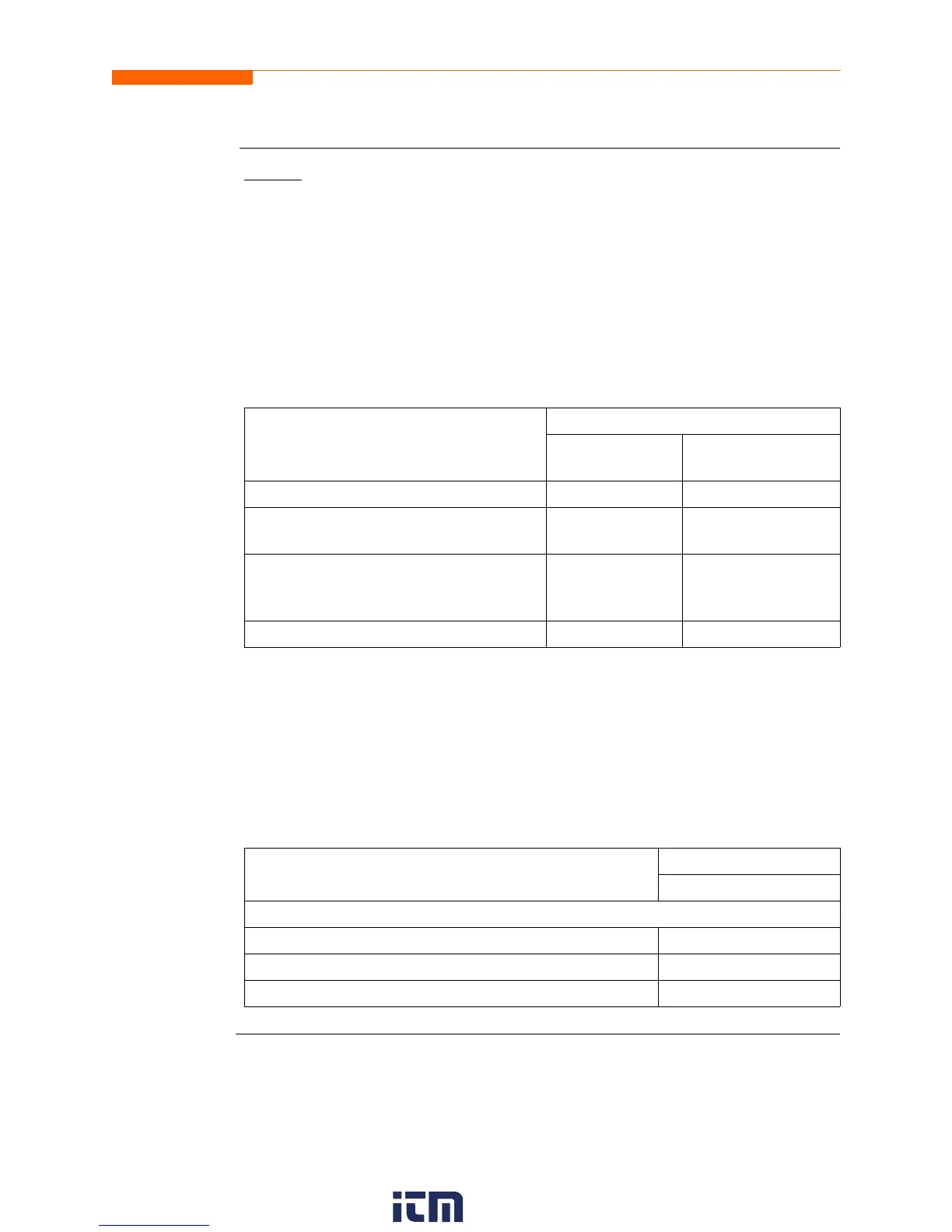9-13
CH 9/ Downloading Events
Installation
procedure
(continued)
STEP 2:
FOR DRANVIEW V5.x: There are two types of HASP available: one which can be
keyed to the USB port and another which goes into the Printer or Parallel port (see
figure below). Depending on type of HASP, insert in the appropriate USB port or
Printer/Parallel port in the computer. Align the HASP to the keyed port and push gently
to lock it in place. Keep the HASP in the port while using the DranView
®
application.
The HASP is programmed to allow DranView
®
V5.x to work with a specific Dranetz
product. The table below lists the HASP ID labels that go with the corresponding
Dranetz
product.
FOR DRANVIEW V6.x: There is one type of HASP which is keyed to the USB port.
Align the HASP to the USB port and push gently to lock it in place. Keep the HASP in
the port while using the DranView
®
application.
The HASP is programmed to allow DranView
®
V6.x to work with a specific Dranetz
product. The table below lists the HASP ID labels that go with the corresponding
Dranetz
product.
Continued on next page
Supports the following
Dranetz
products
ID Label
HASP for
USB Port
HASP for Printer
or Parallel Port
PP4300 PQLite; 808; Multi-DAQ DV4300HASP DV4300HASP-P
PX5; PX5-400; 4400; PowerGuia 440S;
PowerXplorer PX5
DVPXHASP DVPXHASP-P
All Dranetz
products including PX5,
4400, 440S and PX5 with MATH, PQDIF
driver
DVPXALLHASP DVPXALLHASP-P
PX5; 4400; 440S; PX5; 658; PP1; 4300 DVDRANHASP DVDRANHASP-P
Supports the following
Dranetz products
ID Label
HASP for USB Port
DRAN-VIEW PRO
4400, PX5, PX5-400 DVP-PX5
PP1, 4300, 658 DVP-LEGACY
4400, 4300, PX5, PX5-400, PP1, 658 DVP-ALLPORTABLE
w ww . . co m
information@itm.com1.800.561.8187