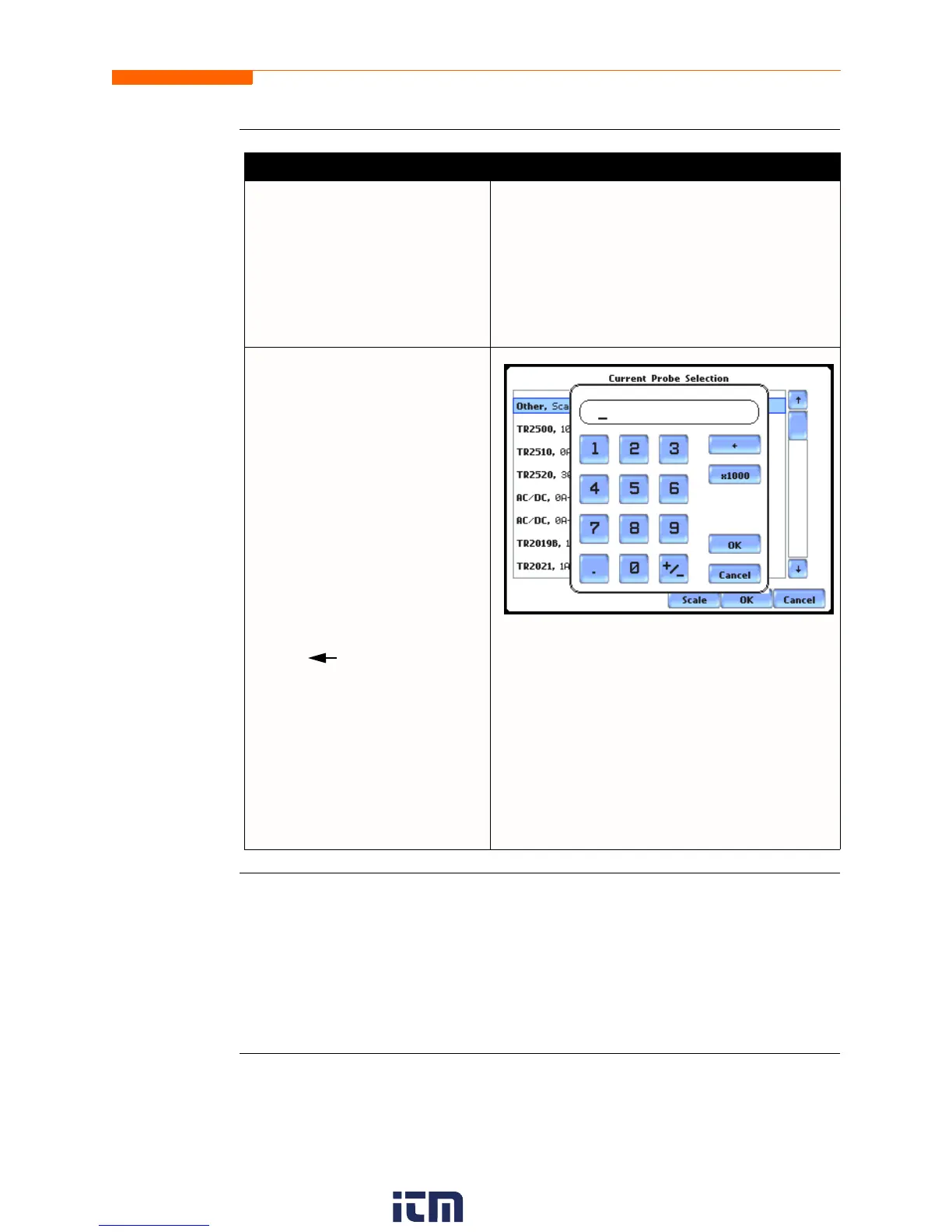5-9
CH 5/ Start Menu
Selecting
current probe
(continued)
Other relevant
information on
current probes
Refer to Chapter 2 Voltage Measurement Cable and Current Probe Connections for
illustrations of typical current probes and for guidelines on how to connect current
probes.
Refer to Appendix A for descriptions and part numbers of probes and adapter cables.
Refer to Appendix B for Dranetz
current probes technical specifications.
Action... Result...
STEP 2: (continued)
•Press OK to accept probe
selection and monitor current.
•Press Cancel to retain previous
probe settings and return to
previous screen.
STEP 3: You need to set the CT
scale factor when using a current
probe that is not on the list.
Pressing Scale will show the
numeric window to enter the CT
scale factor on the current probe.
Use the keypad to set the CT scale
factor. See sample scale factor
calculation on page 5-10.
•Press OK to accept the CT
scale factor value. The screen
shown in Step 2 will be
displayed.
•Press ... .... if you want to clear
and retype numeric values.
•Press x1000 to multiply the
value by 1000.
•Press Cancel to discard
changes and return to the
previous screen (screen shown
on Step 2).
MARK104b
w ww . . co m
information@itm.com1.800.561.8187