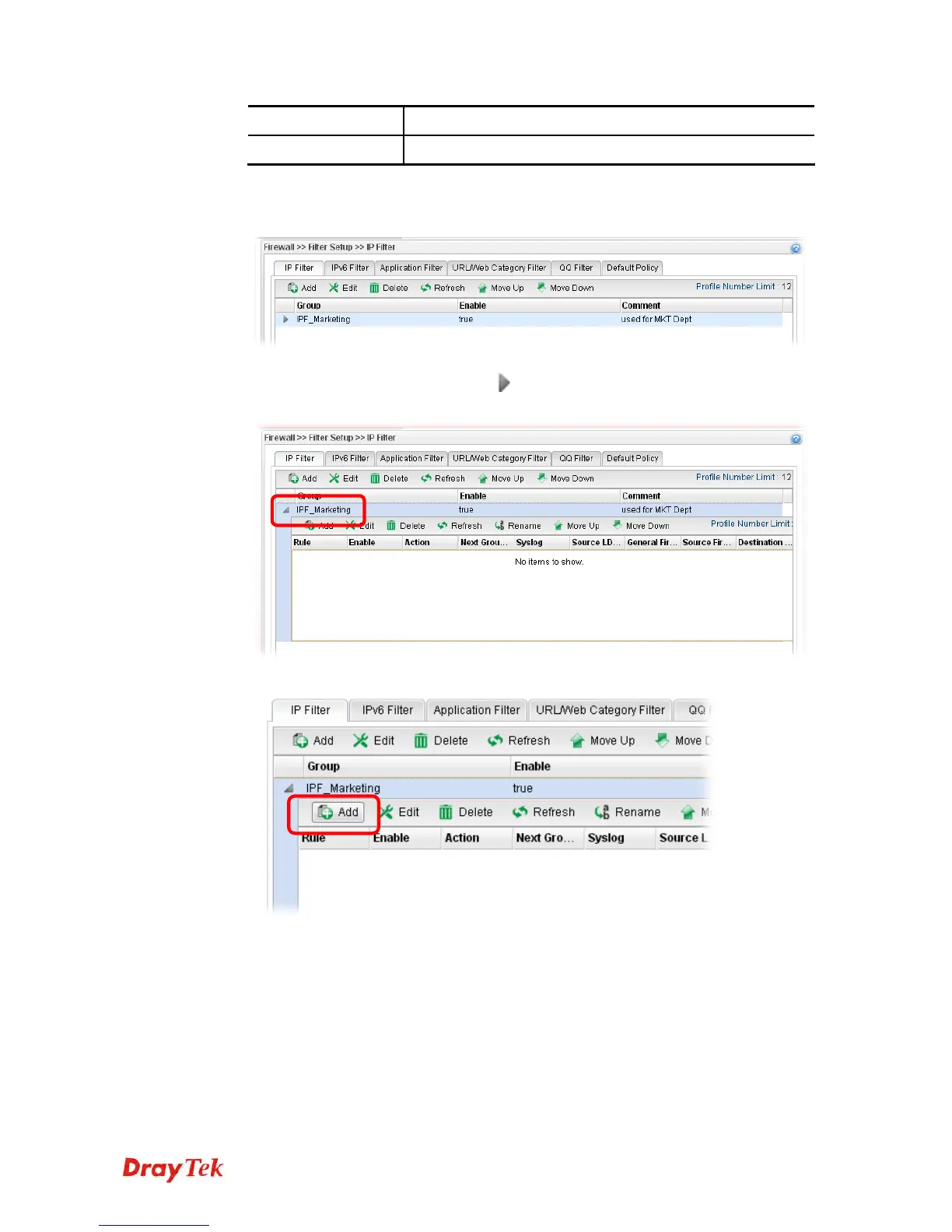Vigor2960 Series User’s Guide
170
Apply
Click it to save and exit the dialog.
Cancel
Click it to exit the dialog without saving anything.
4. Enter all of the settings and click Apply.
5. A new filter group has been added.
6. You can create filter rule by clicking
on the left side of the selected IP filter group
profile. A setting page will appear for you to add new IP filter rule profile.
7. Move your mouse to click Add.
8. The following page for configuration will appear.
