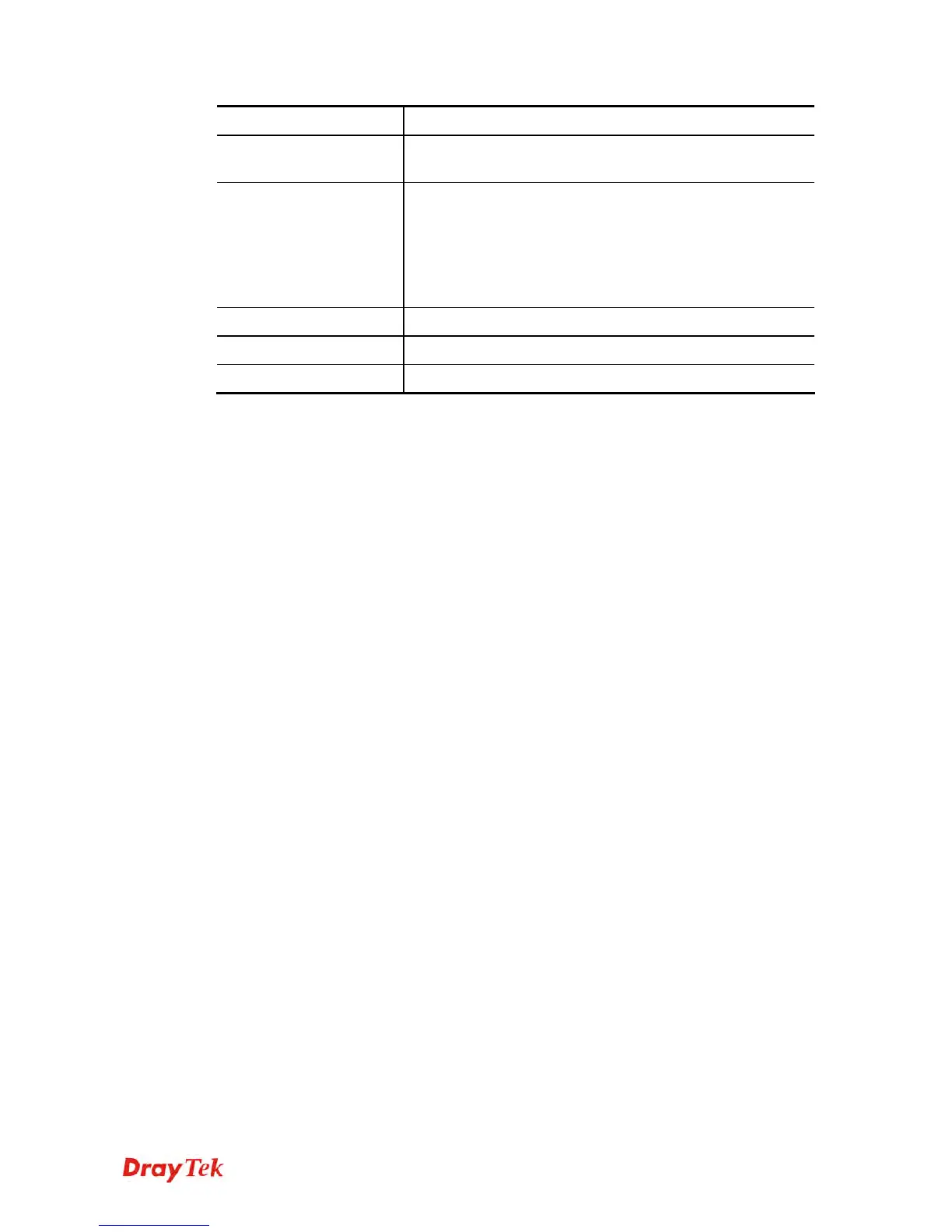Vigor2960 Series User’s Guide
220
Item Description
APP Signature Upgrade
Click it to open System Maintenance>>APP Signature
Upgrade configuration page.
APP Support List
APP Support List will display all of the applications with
versions supported by Vigor router. They are separated with
types of IM, P2P, Protocol and Others. Each tab will bring
out different items with supported versions.
Below shows the items with versions which are categorized
under IM.
P2P
Display the P2P specified in such profile.
Protocol
Display the protocol specified in such profile.
Others
Display other types specified in such profile.