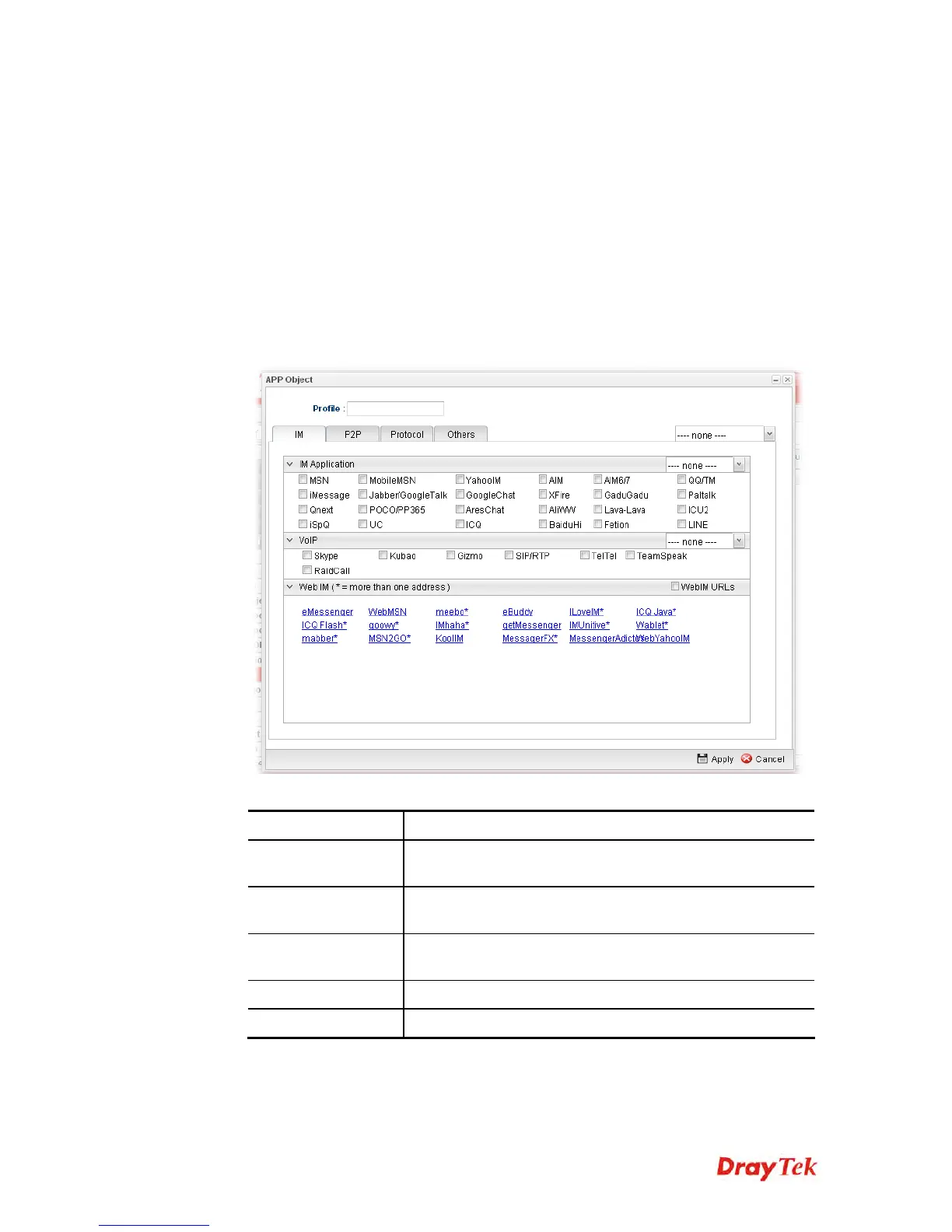Vigor2960 Series User’s Guide
221
H
H
o
o
w
w
t
t
o
o
c
c
r
r
e
e
a
a
t
t
e
e
a
a
n
n
e
e
w
w
A
A
P
P
P
P
O
O
b
b
j
j
e
e
c
c
t
t
P
P
r
r
o
o
f
f
i
i
l
l
e
e
1. Open Objects Setting>>APP Object.
2. Simply click the Add button.
3. The following dialog will appear. Click IM to get the following page. People like to
use Instant Message to communication with friends on line just for fun or just because
it is easy and convenient. However, it might reduce the productivity of employees to a
company. Therefore, a tool to block or limit the usage of IM application is important to
a company. IM object setting lists all of the popular instant message application for you
to choose to block. Choose the one(s) you want to block and save as an IM Object
profile. Later, it can be applied to Firewall as a filter rule and reach the purpose of
block.
Available parameters are listed as follows:
Item Description
Profile
Type the name of the IM object group. The number of the
characters allowed to be typed here is 10.
IM Application
Several IM applications offered for you to choose. Check the
one(s) you want to add for such profile.
WebIM
It lists a package of IM application based on web page. You
may check the box to include all of them.
Apply
Click it to save the configuration.
Cancel
Click it to exit the dialog without saving the configuration.
Click P2P to get the following page. Vigor2960 can block P2P application for users,
especially for the ones who always upload or download improper files to Internet.