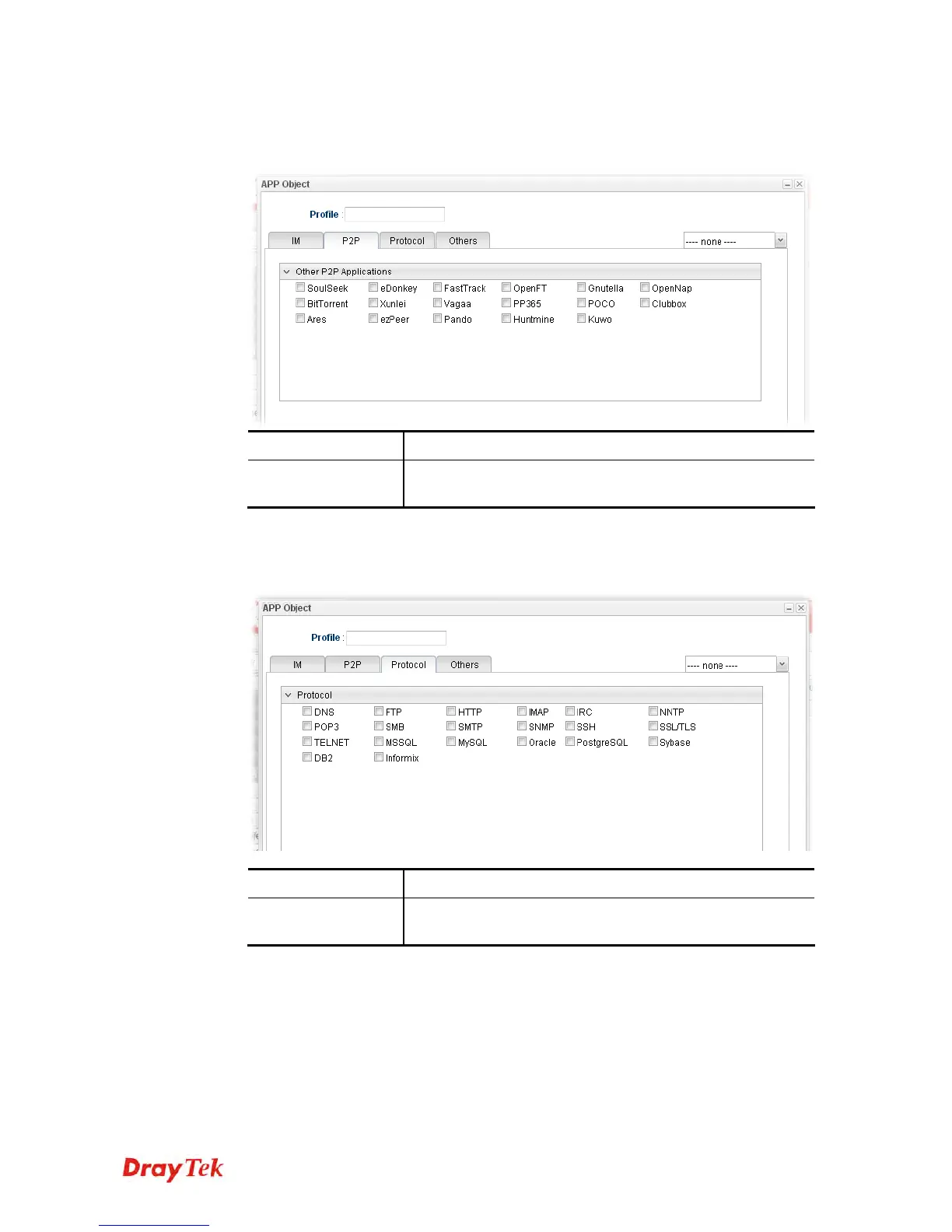Vigor2960 Series User’s Guide
222
P2P object setting lists all of the point to point application for you to choose to block.
Choose the one(s) you want to block and save as a P2P Object profile. Later, it can be
applied to Firewall as a filter rule and reach the purpose of block.
Item Description
Other P2P
Applications
Several P2P applications offered for you to choose. Check
the one(s) you want to add for such profile.
Click Protocol to get the following page. Network services, e.g., DNS, FTP, HTTP,
POP3, for LAN users can be blocked by Vigor2960. Common services will be listed in
this function and can be selected to be blocked by the router.
Item Description
Protocol
Several protocols offered for you to choose. Check the one
(s) you want to add for such profile.