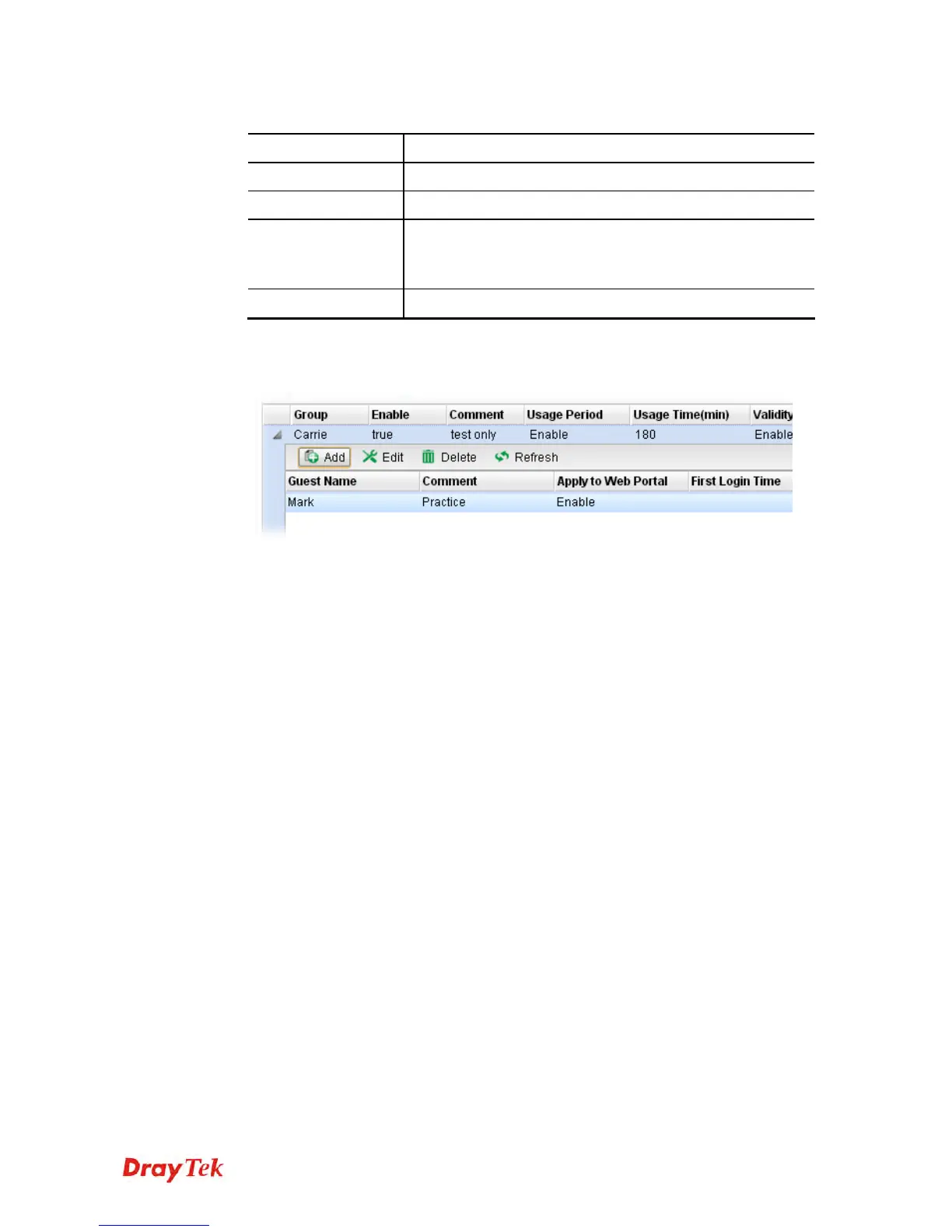Vigor2960 Series User’s Guide
266
Available parameters are listed as follows:
Item Description
Guest Name
Type the name of the guest under the guest group.
Comment
Give a brief description for the guest.
Apply to Web
Portal
Enable – Click it to make such profile being applied to web
portal.
Disable – Click it to disable the option.
Clean Deadline
The guest profile can be unlocked to be used by other users.
9. Enter all of the settings and click Apply.
10. A new guest has been added under the Guest Group (named Carrie in this case).