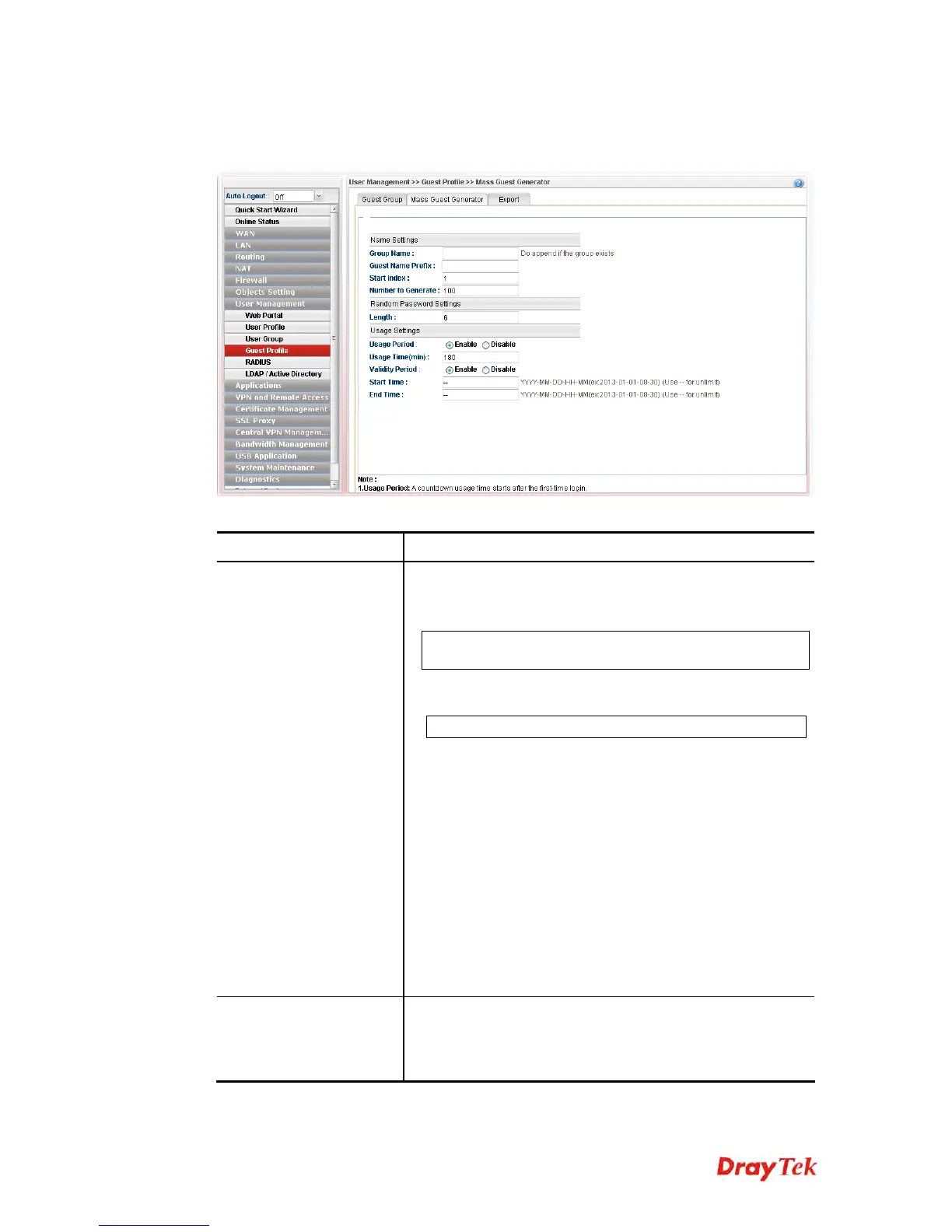Vigor2960 Series User’s Guide
267
4
4
.
.
7
7
.
.
4
4
.
.
2
2
M
M
a
a
s
s
s
s
G
G
u
u
e
e
s
s
t
t
G
G
e
e
n
n
e
e
r
r
a
a
t
t
o
o
r
r
This option is useful to create a lot of guest profiles with the most expeditious manner.
Available parameters are listed as follows:
Item Description
Name Settings
Group Name – Type the name of the guest group.
Guest Name Prefix – The guest names created with such
manner requires a prefix as the basis of name input.
Note: Guest Name Prefix disallows these 6 characters
"^?$%.&".
Start Index – Type a number which will be treated as the
starting number for generating mass guest profiles.
Note: The range of Start index is 1~10000.
Number to Generate – Type the total number of guests to
be generated at one time.
The guest name will be named by combining “Guest Name
Prefix” + “Start Index”, for example:
Guest Name Prefix => teashop_
Start Index => 100
Number to Generate => 50
Then, the guests names generated will be:
teashop_100 (starting)
teashop_101
teashop_102
...
teashop_150 (ending)
Random Password
Settings
Length – Type a number to determine the length of the
random passwords which will be assigned to the mass guest
profiles by the system. The range of Password Length is
6~12.