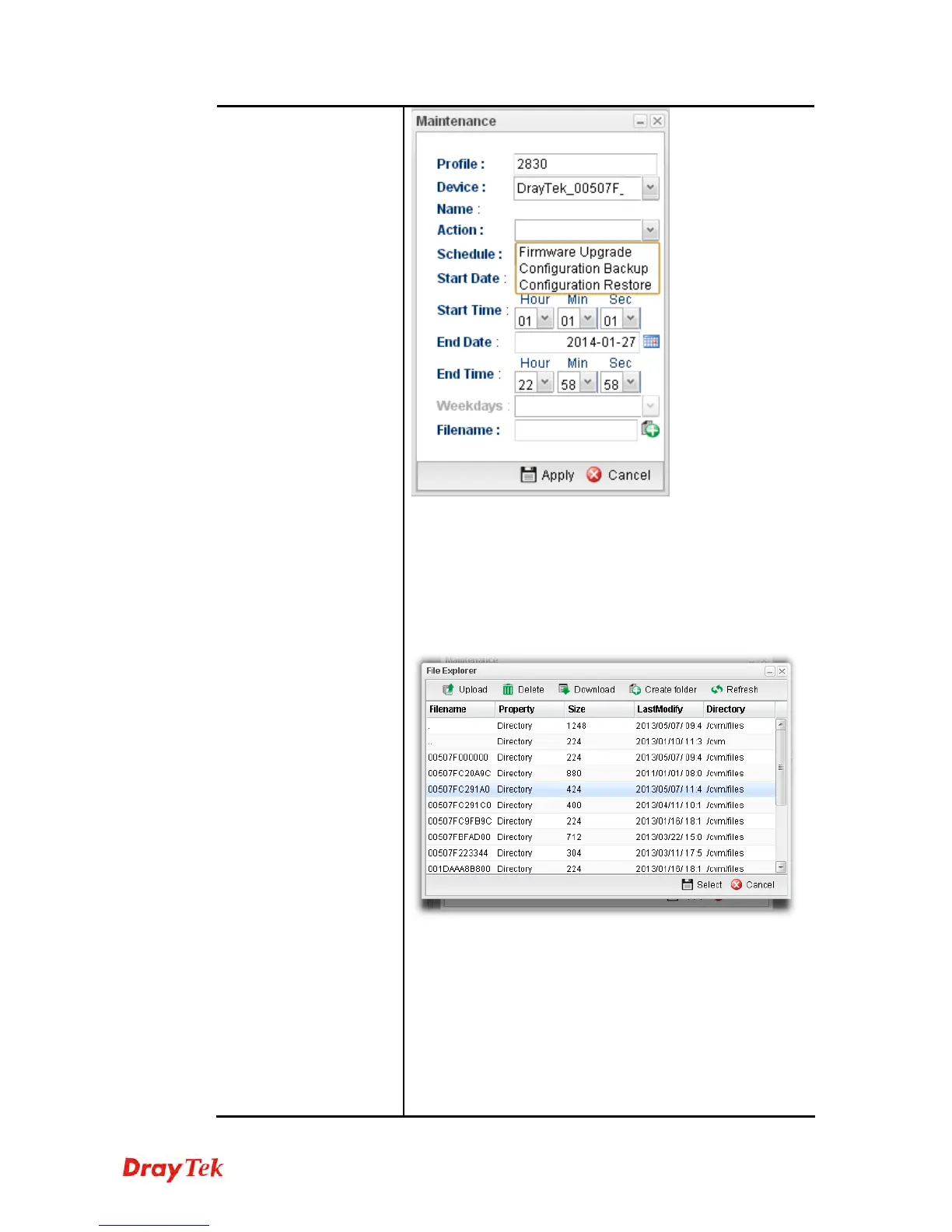Vigor2960 Series User’s Guide
362
Edit – To modify existed profile, choose the one you want to
change and click this button to open the pop up window.
Delete – To discard any existed profile, simply choose one
you want and click this button to delete the profile.
Refresh – Click it to refresh current page.
File Explorer – Click it to open a file explorer. The
available firmware will be displayed in such page.
Profile – Display the name of the profile.
Device – Display the name (named by Vigor2960) of the
devices selected by such profile.
Name – Display the name (can be modified by the
administrator) of the device.
Action – Display the action specified for such profile.
Schedule – Display the frequency of for such profile which
will be performed by Vigor router.
Weekdays – Display the day(s) chosen for such profile.
