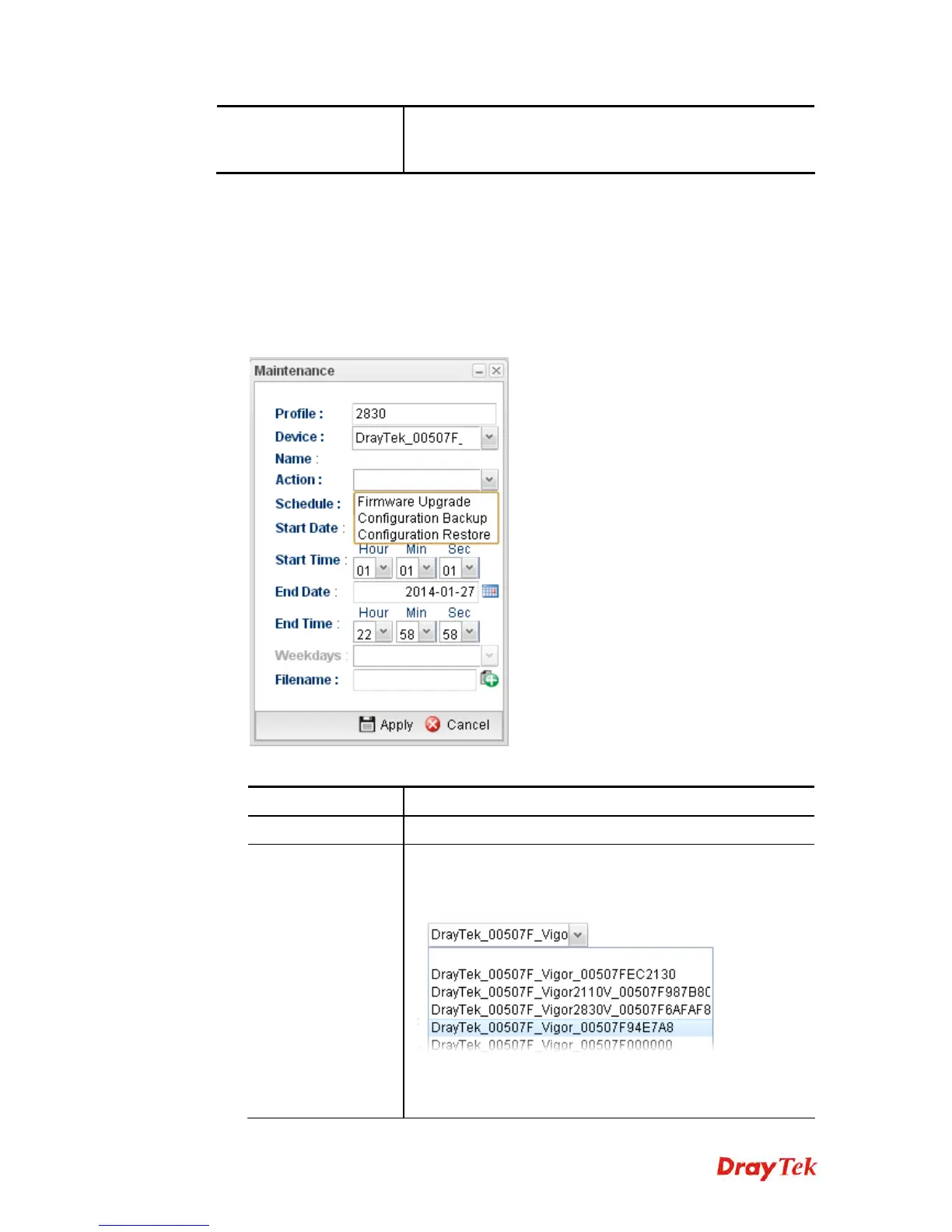Vigor2960 Series User’s Guide
363
Filename – Display the filename of the firmware.
Status – Display current status of the profile has been
finished or not.
Refer to sections “3.4 How to manage the CPE (router) through Vigor2960?” and “3.6
How to upgrade CPE firmware through Vigor2960?” for more detailed information.
H
H
o
o
w
w
t
t
o
o
a
a
d
d
d
d
a
a
n
n
e
e
w
w
M
M
a
a
i
i
n
n
t
t
e
e
n
n
a
a
n
n
c
c
e
e
P
P
r
r
o
o
f
f
i
i
l
l
e
e
Follow the steps below to create a new maintenance profile.
1. Click Add on the Maintenance area.
2. The Maintenance dialog appears.
Available parameters are listed as follows:
Item Description
Profile
Type the name of the maintenance profile.
Device
The drop down list will display all the devices detected by
Vigor2960. Choose the one which will be applied with such
new created profile.
Usually, the name of the device will be assigned by
Vigor2960 automatically. If you want to give a name easy
for easy recognition, refer to 4.11.2.1 CPE Maintenance to
