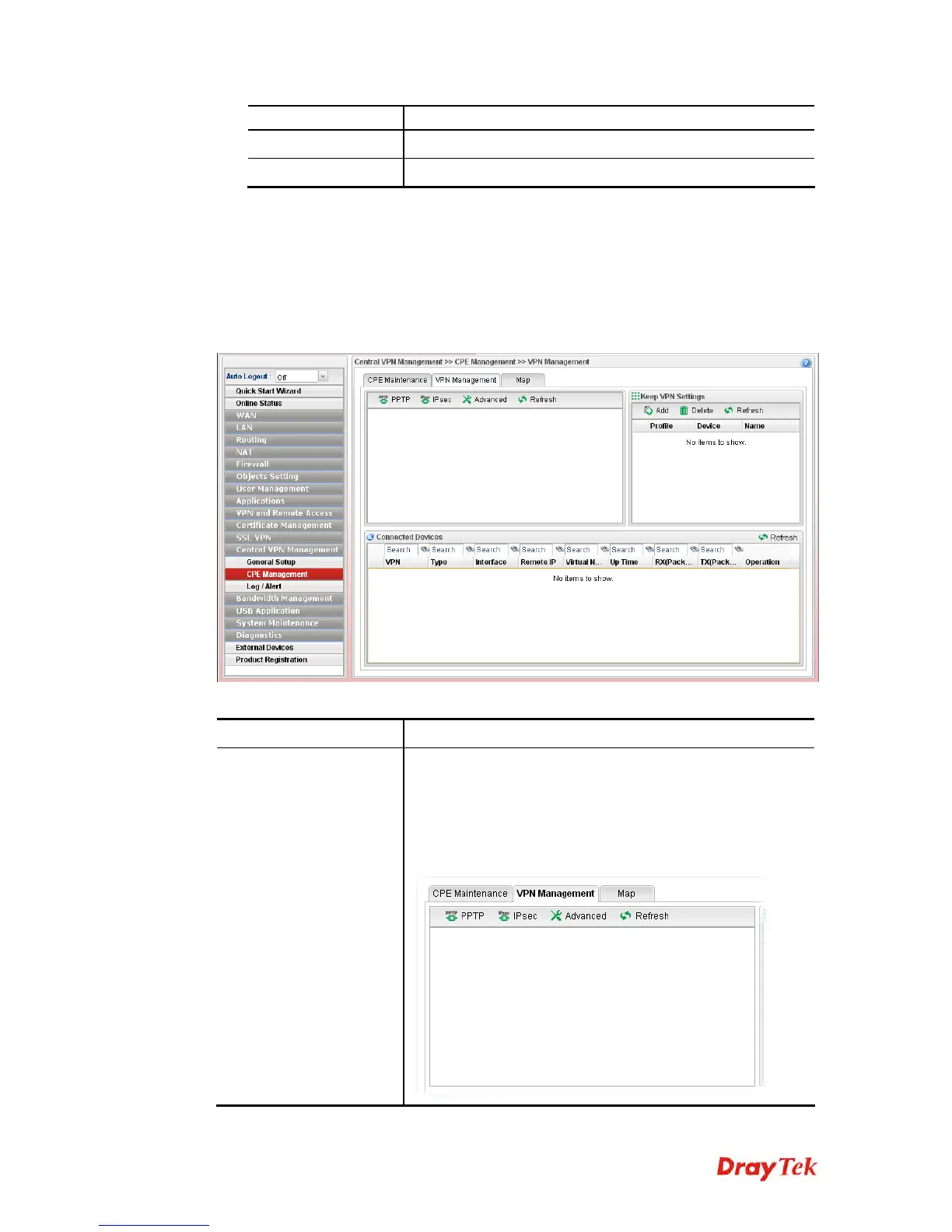Vigor2960 Series User’s Guide
365
restore.
Apply
Click it to save and exit the dialog.
Cancel
Click it to exit the dialog without saving anything.
3. Enter all of the settings and click Apply.
4. A new maintenance profile has been created.
4
4
.
.
1
1
2
2
.
.
2
2
.
.
2
2
V
V
P
P
N
N
M
M
a
a
n
n
a
a
g
g
e
e
m
m
e
e
n
n
t
t
An easy method is offered to configure VPN settings for building VPN connection between
Vigor2960 (treated as VPN server) and other Vigor router (treated as CPE device, i.e., VPN
client).
Available parameters are listed as follows:
Item Description
Display Screen
Once the device is managed (controlled) by Vigor2960, it
will be displayed on such screen automatically. If not, refer
to sections “3.4 How to manage the CPE (router) through
Vigor2960?” for more detailed information.
If the VPN isn’t established successfully, a red line will
appear instead.
