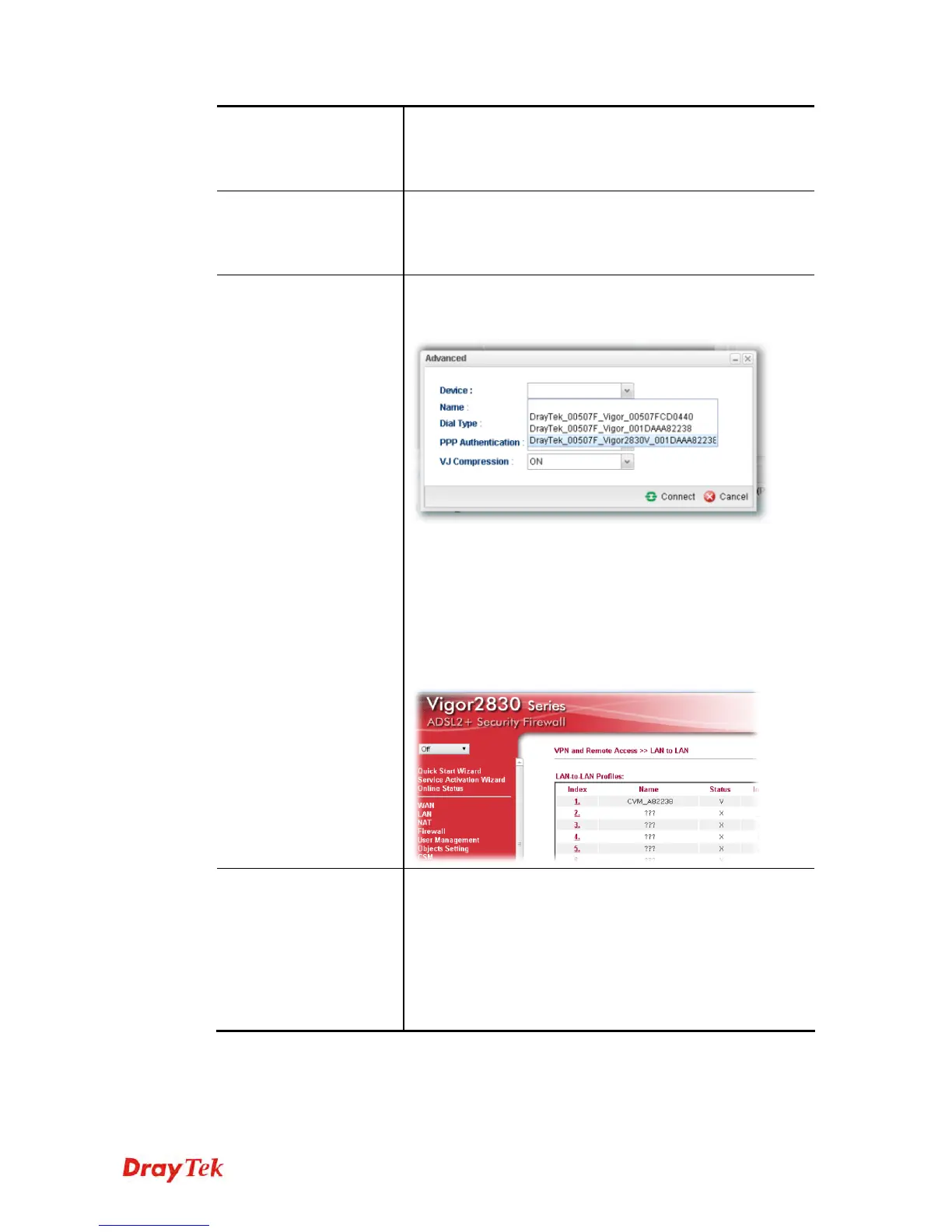Vigor2960 Series User’s Guide
366
PPTP
To build a quick VPN connection with PPTP, simply click
the remote CPE (waiting for the icon to be bigger) first and
then click it. If the connection is built successfully, a green
line will appear.
IPsec
To build a quick VPN connection with IPsec, simply click
the remote CPE (waiting for the icon to be bigger) first and
then click it. If the connection is built successfully, a blue
line will appear.
Advanced
To build a VPN connection with detailed configuration (such
as PPP authentication and VJ compression), click Advanced
tool.
Specify the CPE from the Device drop down list; choose the
name of the CPE; select PPTP or IPsec as the Dial Type;
choose PAP_only or PAP_or_CHAP as PPP authentication;
enable or disable VJ Compression; then click Connect to
build the VPN connection.
Note: If the VPN connection has been established
successfully, a new LAN to LAN profile will be created for
the CPE automatically. See the following example.
Keep VPN Settings
To avoid the VPN be disconnected due to the settings
changed by the client, the connection status can be kept by
specified by such feature.
Add – Click it to open the following dialog. Type the name
of the profile and choose the CPE from the Device drop
down list. Then, click Apply to save the settings. Such
profile will be applied to the device connecting to Vigor2960
with VPN.
