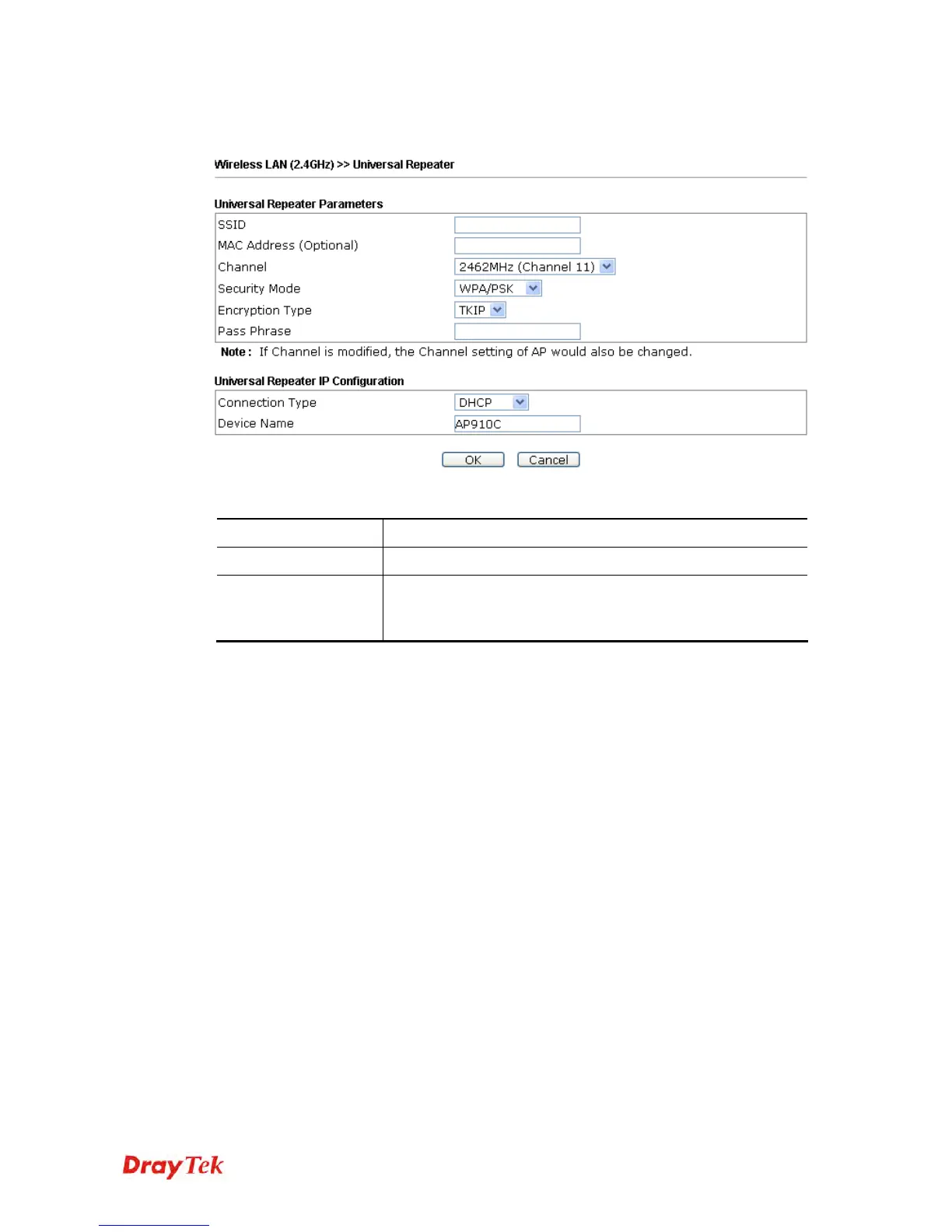VigorAP 910C User’s Guide
129
W
W
P
P
A
A
/
/
P
P
S
S
K
K
a
a
n
n
d
d
W
W
P
P
A
A
2
2
/
/
P
P
S
S
K
K
f
f
o
o
r
r
S
S
e
e
c
c
u
u
r
r
i
i
t
t
y
y
M
M
o
o
d
d
e
e
Available settings are explained as follows:
Item
Description
Encryption Type
Select TKIP or AES as the algorithm for WPA.
Pass Phrase
Either 8~63 ASCII characters, such as 012345678 (or 64
Hexadecimal digits leading by 0x, such as
"0x321253abcde...").
After finishing this web page configuration, please click OK to save the settings.