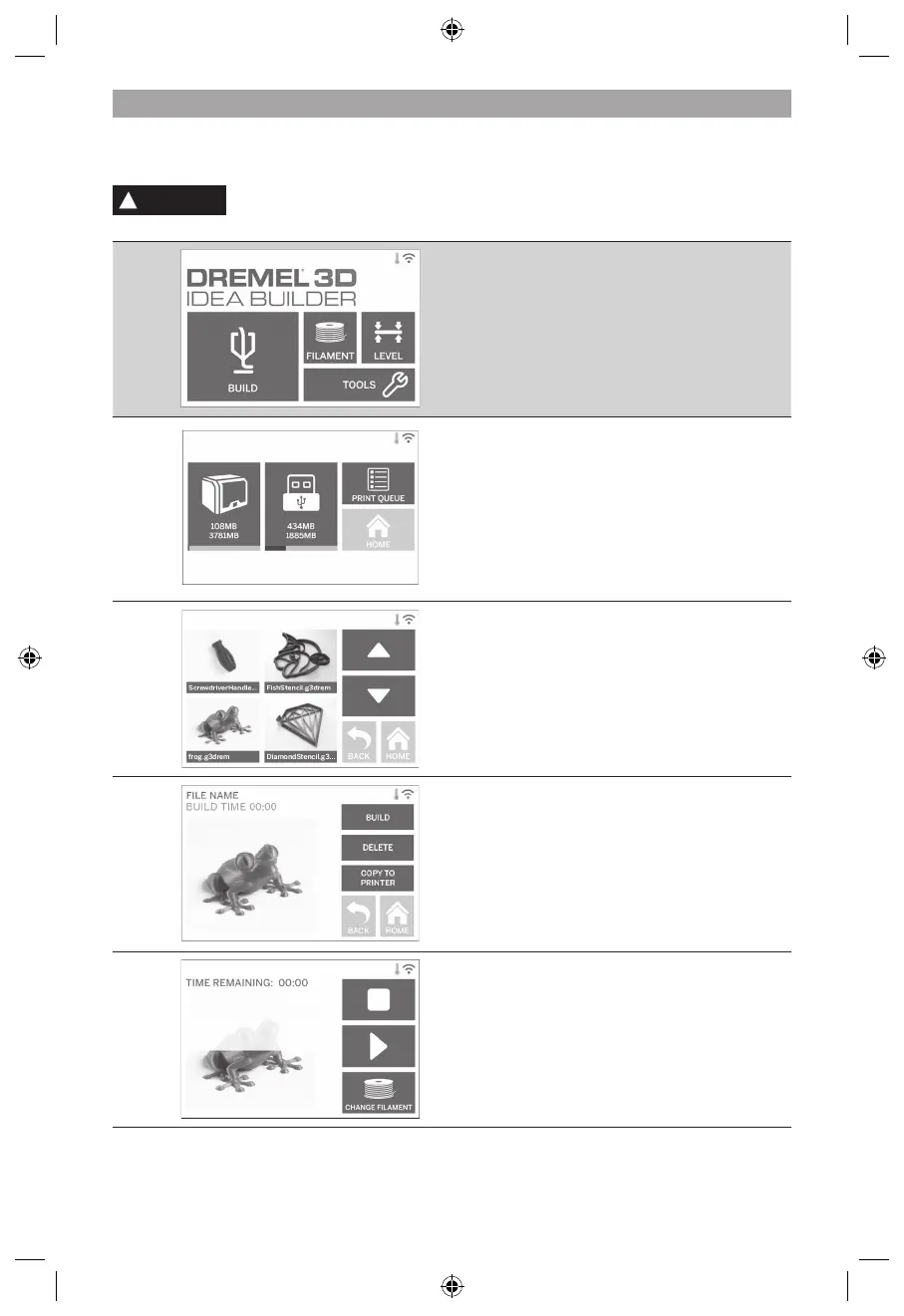6.
7.
Tip: Keep packaging for future transportation
and storage.
TOUCH SCREEN
!
WARNING
OBSERVE ALL PROVIDED WARNINGS AND SAFETY INSTRUCTIONS WHEN USING THE
PROPERTY DAMAGE OR PERSONAL INJURY.
BUILD
(See page 23 for detailed build instructions)
BUILD MENU
MODEL MENU
FILE DETAILS
BUILD – Tap to begin build process.
DELETE
COPY TO PRINTER
BUILD STATUS
STOP – Tap to cancel the current build process.
build process. Pause will allow you to access the
CHANGE FILAMENT
11