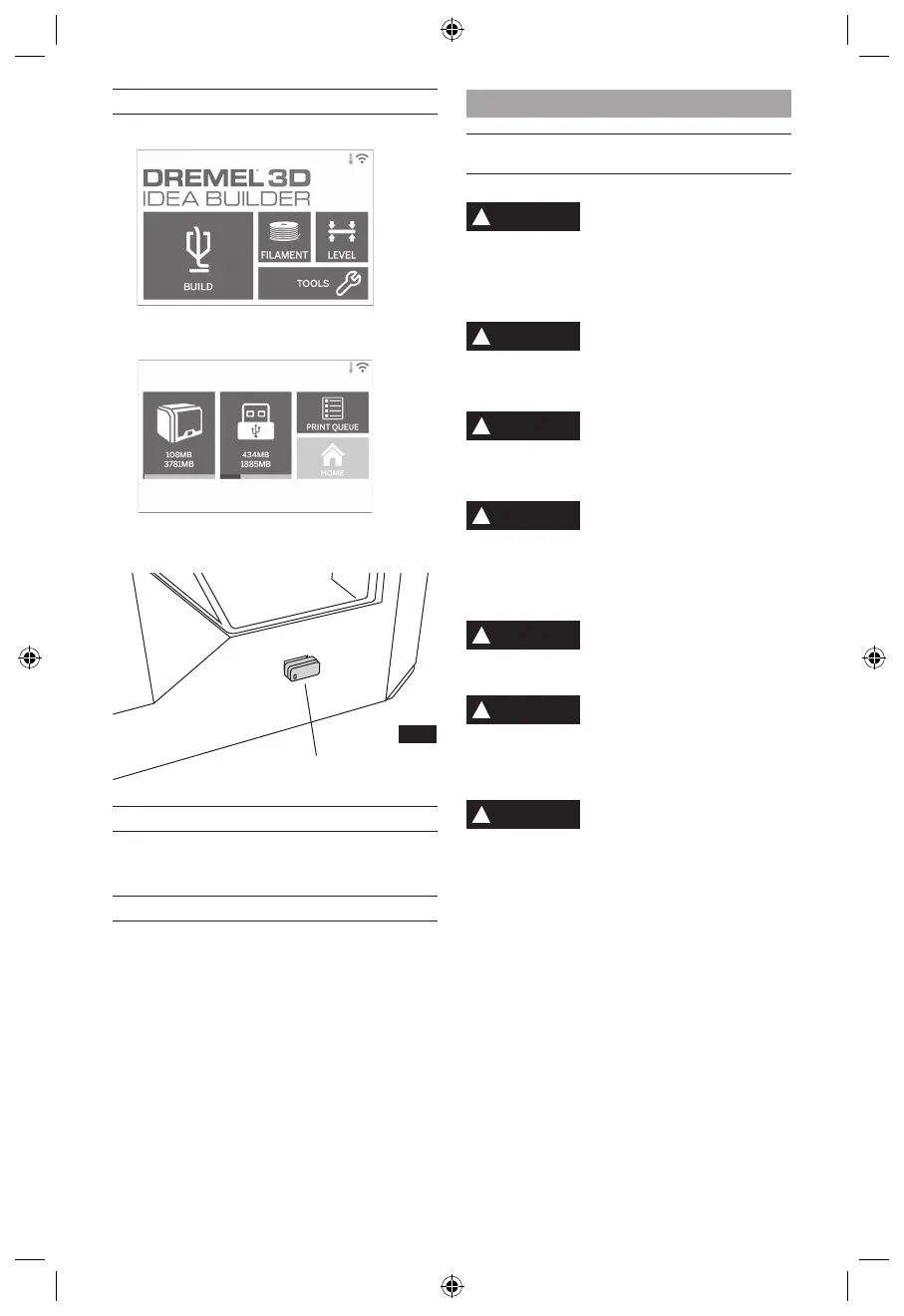4.
building process.
5.
begin to build.
6.
to their calibration positions and cool the extruder
tip.
7. Wait until the touch screen indicates that the
BUILDING FROM USB FLASH DRIVE
1.
2.
drive.
3.
BUILD FROM COMPUTER
CANCELING YOUR BUILD ON 3D40 FLEX
To cancel your object during preheating or building, tap
positions.
REMOVING YOUR OBJECT
REMOVING YOUR OBJECT FROM THE BUILD
PLATFORM
!
WARNING
DO NOT TOUCH THE EXTRUDER
TIP DURING DREMEL 3D40 FLEX
OPERATION OR UNTIL IT HAS COOLED DOWN TO AT
Contact with the extruder tip
.
!
WARNING
USE PERSONAL PROTECTIVE
!
WARNING
DO NOT FLEX THE BUILD PLATE
WITH THE OBJECT POINTING
TOWARDS YOURSELF AND OTHERS.
!
WARNING
BE AWARE OF YOUR BODY
POSITION WHEN USING HAND
TOOLS TO REMOVE OBJECTS FROM THE BUILD
PLATFORM.
!
WARNING
DO NOT DROP THE BUILD PLATE
HOLDER.
!
WARNING
DO NOT TWIST OR BEND THE
BUILD PLATE HOLDER WHILE
REMOVING OBJECTS.
!
WARNING
AVOID SCRATCHING THE BUILD
PLATFORM WHEN REMOVING
OBJECTS. SCRATCHES IN THE BUILD PLATFORM
WILL RESULT IN IMPROPER OBJECT CREATION.
1.
object.
2.
instructions.
3. Flex the build plate with the object pointed away
your hand.
4.
not be enough to release the part. In these cases,
25