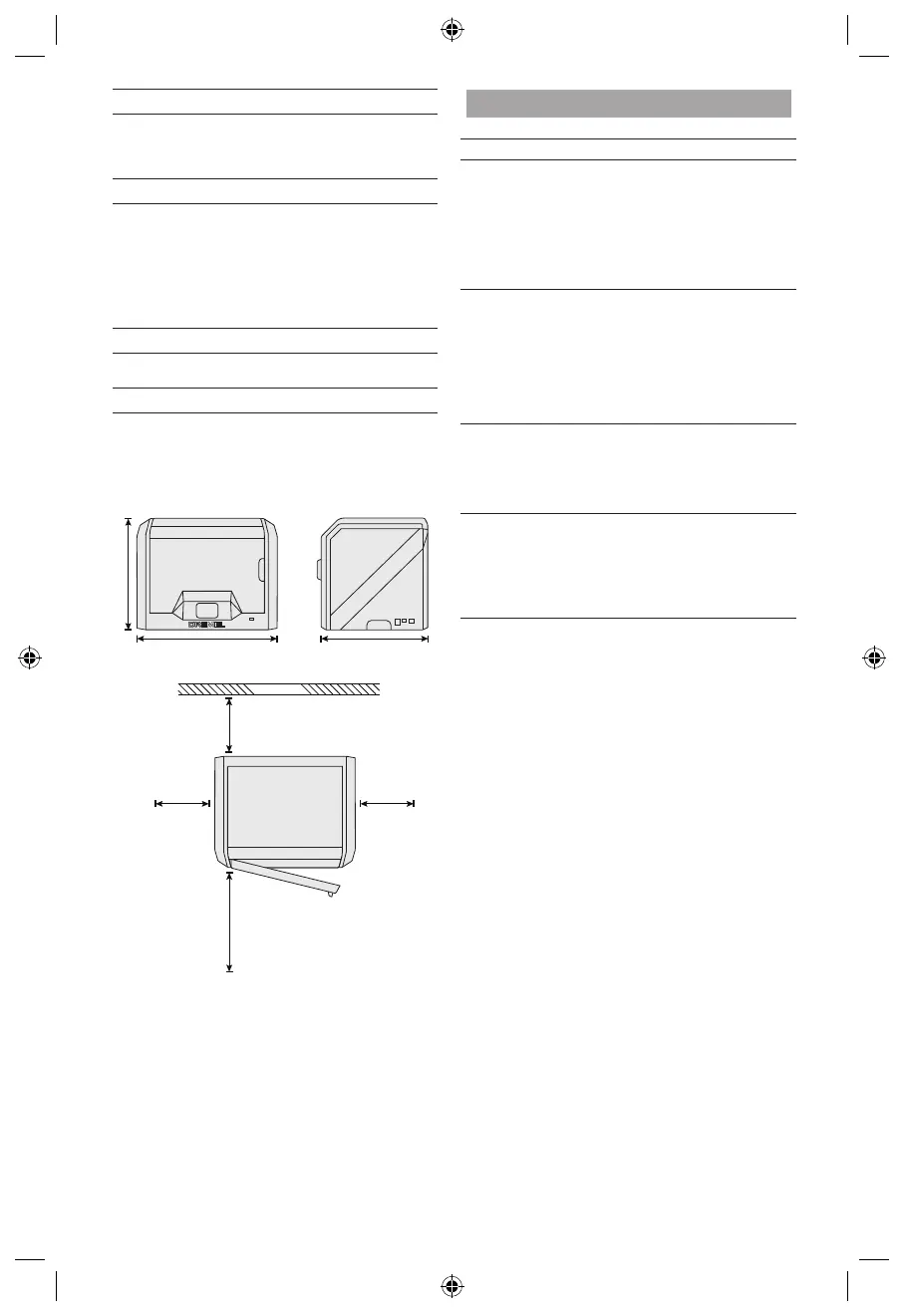SUPPORTED OPERATING SYSTEMS
• Apple
®
Mac
®
OS
®
X v10.9 or later (Mavericks)
• Microsoft
®
Windows
®
8.1
• Microsoft
®
Windows
®
7 SP1
MINIMUM SYSTEM SPECIFICATIONS
• CPU: 64-bit processor (32-bit not supported)
•
•
•
Microsoft
®
Direct3D
®
11 capable graphics card or
higher
•
3D40 FLEX input rating: 100-240V, 47-60Hz, 0.8A-1.8A
OPERATING ENVIRONMENT
Level workspace
16” (406mm)
20.25” (515mm) 15.5” (394mm)
8” (203mm)
8” (203mm)8” (203mm)
14” (356mm)
WALL
3D40 FLEX RESOURCES
Location
Quick Start
Provides
illustrated walk
through of how to
un-box your 3D40
FLEX and start
building out of the
box.
Printed version of
the Quick Start
in the rectangular
It is also available
Website
Provides the
latest 3D40 FLEX
software, product
and project
downloads.
Support
for product
support,
service.
File Slicing
Software
Allows you to
upload, edit, and
drive provided with
FLEX.
is your responsibility to ensure that you do not infringe
any third party intellectual property rights or violate any
applicable laws or regulations, such as U.S. or foreign
property rights owned by third parties without such
whole or in part) of any object not created by you, to
you did not create. It is your responsibility to obtain
cannot be obtained, you should not 3D print such
Instructions, you do so at your own risk. Using the
intellectual property rights owned by third parties could
FUNCTIONAL DESCRIPTION AND
SPECIFICATIONS
BUILDING
Extruder: Single extrusion
Operating Interface: 3.5” full color IPS touch screen
WEIGHT & DIMENSIONS
Weight (without spool): 16kg (35lbs)
FILAMENT
FILAMENT STORAGE
SOFTWARE
Digilab 3D Slicing software for Windows and Mac
5