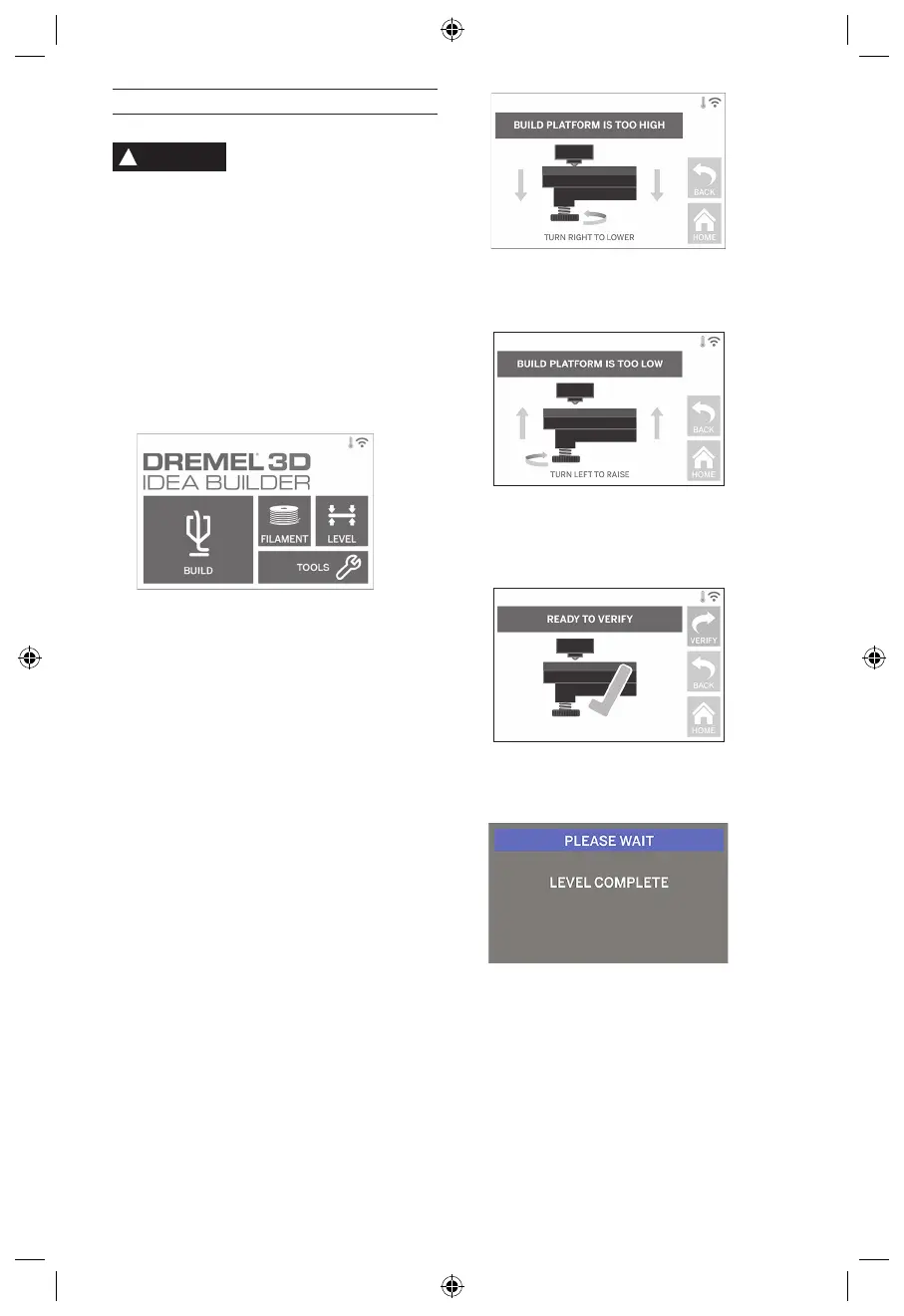LEVELING BUILD PLATFORM
!
WARNING
DO NOT TOUCH THE EXTRUDER
TIP DURING DREMEL 3D40 FLEX
OPERATION OR UNTIL IT HAS COOLED DOWN TO
DURING OR AFTER OPERATION BEFORE TIP HAS
COOLED MAY RESULT IN PERSONAL INJURY.
1.
your object.
2.
3.
the left and right. The extruder contains a sensor
that detects if the bed is level, no additional tools
are necessary.
4.
high, adjust the appropriate knob by rotating
indicates that it is ready to verify that the bed is
level.
5.
touchscreen indicates that it is ready to verify that
the bed is level.
6.
the direction, if the level is correct, the extruder will
be repeated.
7. Repeat steps 4-6 for the second position, when you
leveling process.
CONNECTING USB CABLE
1.
position.
2.
3. Open software.
4.
FLEX.
CONNECTING ETHERNET
1.
position.
2.
3.
switch. Ethernet connection should be detected
Ethernet
USB
22